there aren't any bloom effect
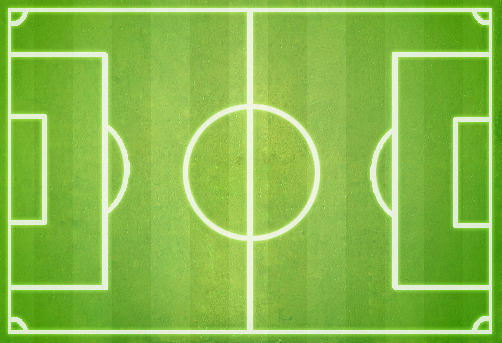
the aliasing in the field lines, because the texture file is small, about 300x500 pixels
Code: Select all
ISceneNode* xo[5];
for (int i=0; i<=4; i++)
{
xo[i] = smgr->addSphereSceneNode();
xo[i]->setPosition(vector3df(i,i,i));
}