Search found 24 matches
- Fri Feb 08, 2013 4:33 pm
- Forum: Beginners Help
- Topic: Problem with simple light
- Replies: 1
- Views: 406
Re: Problem with simple light
Check your mesh normals. Have you done a scale on the mesh? If you have, your normals have gone bad and need recalculating. I had this problem too. Some meshes (I didn't scale) were fine, others (that I did scale) were awful.
- Sun Jan 27, 2013 6:34 am
- Forum: Advanced Help
- Topic: Shaders - How to setup so that Apha works
- Replies: 59
- Views: 6616
Re: Shaders - How to setup so that Apha works
With built in transparency, which uses pixel blending not alpha, there are no "artifacts". However that isn´t very useful to know. As far as I've learned, all blending techniques are, at the base level, the same. Alpha is simply a component of a 32bit color that can be used by the blendin...
- Mon Jan 21, 2013 5:34 am
- Forum: Advanced Help
- Topic: Shaders - How to setup so that Apha works
- Replies: 59
- Views: 6616
Re: Shaders - How to setup so that Apha works
The Torus model is not bad. Disable the shader but keep the built in transparency material and screenshot that.
- Fri Jan 18, 2013 11:59 pm
- Forum: Advanced Help
- Topic: Shaders - How to setup so that Apha works
- Replies: 59
- Views: 6616
Re: Shaders - How to setup so that Apha works
That's not the entire shader code is it? Have you used the transparency material on the torus without the shader? Using a texture you can use EMT_TRANSPARENT_ALPHA_CHANNEL as long as the texture itself has alpha'd pixels in it. Without a texture (or with) you would want to use EMT_TRANSPARENT_ADD_CO...
- Fri Jan 18, 2013 1:52 pm
- Forum: Advanced Help
- Topic: Shaders - How to setup so that Apha works
- Replies: 59
- Views: 6616
Re: Shaders - How to setup so that Apha works
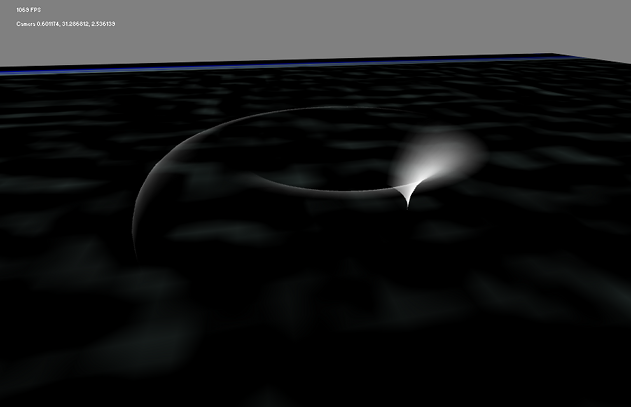
The torus is okay. I'm going to assume from here on that your shader is not working correctly because it is verified not an Irrlicht problem.
- Thu Jan 17, 2013 2:01 am
- Forum: Bug reports
- Topic: Xmas tree Obj and 3DS meshes not loading all details
- Replies: 17
- Views: 3270
Re: Xmas tree Obj and 3DS meshes not loading all details
I uploaded one on the previous page of posts. Was it too sparse for you?
- Thu Jan 17, 2013 1:59 am
- Forum: Advanced Help
- Topic: Shaders - How to setup so that Apha works
- Replies: 59
- Views: 6616
Re: Shaders - How to setup so that Apha works
How nice of you to imply ;) I bet I have more experience than you. (I too can do ad-hom!) Absolutely I could be wrong. Let's wait for the model to be posted. LOL, you're right. I meant no disrespect in it. For all I know you could be a professional 3d modeler. But I really meant it for the poster m...
- Sun Jan 13, 2013 6:43 am
- Forum: Advanced Help
- Topic: Shaders - How to setup so that Apha works
- Replies: 59
- Views: 6616
Re: Shaders - How to setup so that Apha works
hendu, those "artifacts" from the picture in the above post is from extra polies inside the torus that shouldn't be there. I'm pretty sure of it. I use the transparent material(s) often enough for glass objects and there have never been any undesired artifacts. I make all my models myself ...
- Thu Jan 10, 2013 6:12 am
- Forum: Advanced Help
- Topic: Shaders - How to setup so that Apha works
- Replies: 59
- Views: 6616
Re: Shaders - How to setup so that Apha works
What torus mesh are you using? Upload it. I think something is wrong with it.
- Mon Dec 24, 2012 10:30 am
- Forum: Bug reports
- Topic: Xmas tree Obj and 3DS meshes not loading all details
- Replies: 17
- Views: 3270
Re: Xmas tree Obj and 3DS meshes not loading all details
did that already. with the tree loaded the FPS takes quite a hit, I guess its just too complex an object to run in real-time well. I´ve seen some RT 3D that handles trees on large landscapes from that french guy, had thought they were meshes but guess he´s using another technique.. Most people use ...
- Mon Dec 24, 2012 12:41 am
- Forum: Bug reports
- Topic: Xmas tree Obj and 3DS meshes not loading all details
- Replies: 17
- Views: 3270
Re: Xmas tree Obj and 3DS meshes not loading all details
well its a tree in this case, so there is the trunk, broughs, twigs, 6 materials for 6 meshbuffers, and 1 massive mesh buffer for all the needles. Total 7. Should the needles be best separated into two separate meshes, a ring of needles for the ends of all twigs, and a small row of needles that can...
- Fri Dec 21, 2012 8:26 pm
- Forum: Bug reports
- Topic: Xmas tree Obj and 3DS meshes not loading all details
- Replies: 17
- Views: 3270
Re: Xmas tree Obj and 3DS meshes not loading all details
That model has over 1,000,000 vertices and 700,000 faces, and You ABSOLUTELY MAD if you think this is going to work in Irrlicht or any other game engine. Try using the Sapling add on to make a tree -- It can be turned on in blender: File -> User preferences -> addons -> Add Curve -> Sapling [X] I to...
- Wed Dec 19, 2012 11:38 pm
- Forum: Beginners Help
- Topic: Material Color Problems
- Replies: 5
- Views: 538
Re: Material Color Problems
Tried that. Can't remember the outcome.. I think nothing happened. Would have to try it again to be sure.
- Mon Dec 17, 2012 7:58 pm
- Forum: Beginners Help
- Topic: Material Color Problems
- Replies: 5
- Views: 538
Re: Material Color Problems
Hybrid.. actually... I do scale the controls down. I always recalculate the normals for mesh because they are bad when I load the .obj file. So I changed the scale to 1,1,1 and set the materials to default and it looked better. But how do I normalize normals on a node after it is scaled? Or should I...
- Mon Dec 17, 2012 3:31 am
- Forum: FAQs, Tutorials, Howtos, and external tool lists
- Topic: Tool List
- Replies: 37
- Views: 87987
Re: Tool List
If you use GIMP, there is a normal map plug-in out there that does a fantastic job of creating normal maps for you. It has some good options and it hasn't crashed, yet.
http://code.google.com/p/gimp-normalmap/
http://code.google.com/p/gimp-normalmap/