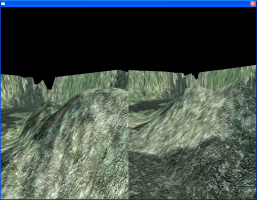I've got a problem where the terrain I'm loading up looks all jagged, but not on all cameras. I have 3 viewports with 1 camera each. On one of the viewports the terrain is smoothed, but not on the other two.
To understand what I mean, check out the following screenshot (look at the hill just in front):
(click for a larger view)
I've tried creating cameras in a different order, as well as rendering the viewports in a different order. I've also tried changing the camera types between the default, FPS and Maya cams, none of which seems to make any difference.
Does anyone know why this is the case? It would be really great if we could smooth the terrain on the other viewports, too...