The game is a risk-like strategy board game.
But when we load the model, it's very ugly.
How can we improve this (is it because of the level of detail?)
Here are 2 screenshots:
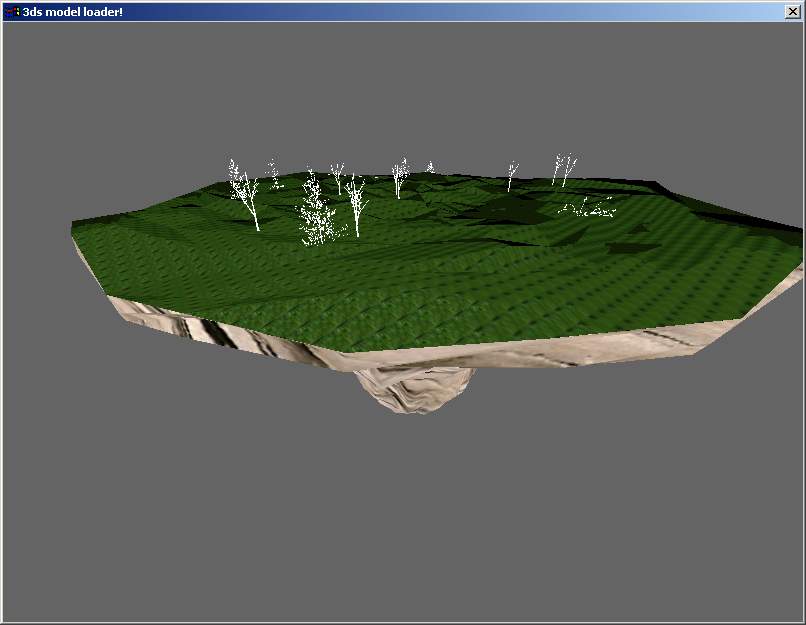
Screenshot using irrlicht
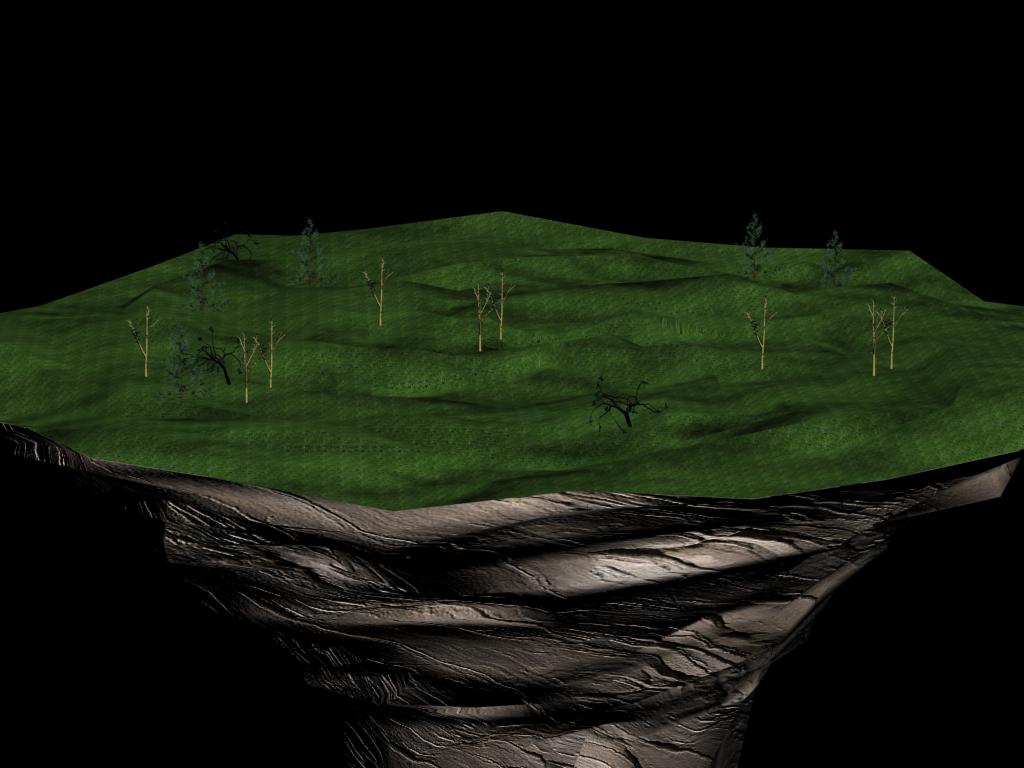
Rendered in 3D Studio MAX.
All suggestions are welcome!