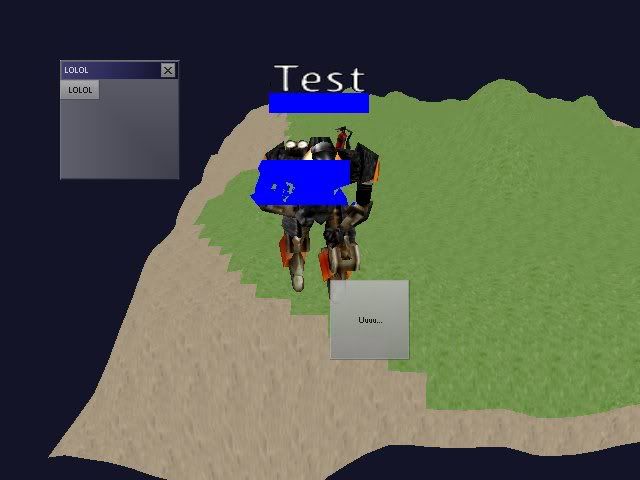

What's going on is, I'm making a custom scene node that contains within it, a call to draw2DRectangle() with coordinates taken from a point approx 30 units above the model's head. This drawing would normally draw a bar as seen above the test unit, but when I move in front of where the bars are being drawn with the test unit, they seem to decal themselves onto the test unit. The same occurs to the test units near the ground, when I move too far away from them. When I'm closer, the bars appear as normal.
Is my aabbox wrong? Is draw2DRectangle for this sort of thing inappropriate? Is there an alternative to consider? And... why does it even do this? It seems like such strange behavior. I'll post any wanted code on demand, but suffice to say the OnRegisterSceneNode's call to registerNodeForRendering just has the default (ie I just call registerNodeForRendering(this) ) and there's nothing else fancy going on.
I'll be cleaning up the code for posting just in case it's necessary, so if I get any replies soon I'll edit this post. Otherwise, I'll add a reply to the thread.
EDIT: Ignore the GUI, I totally forgot about that. I'm not concerned about the graphical glitching on the label. It's just a side effect of taking a screenshot.
EDIT2:
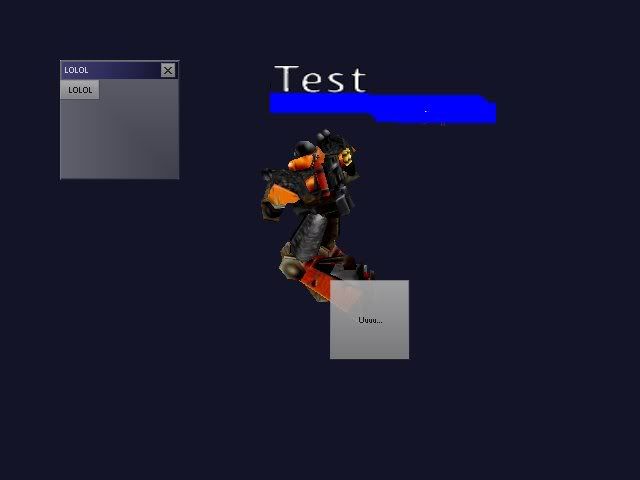
It doesn't happen when the terrain is not there. I load the terrain from a b3d model, and add it as an oct-tree scene node to the world. I'm not sure how important this is to know, but there you have it.