I got everythings done with code in visual studio and then i choose defrag after compile, but nothing happens!! just blank grey screen!
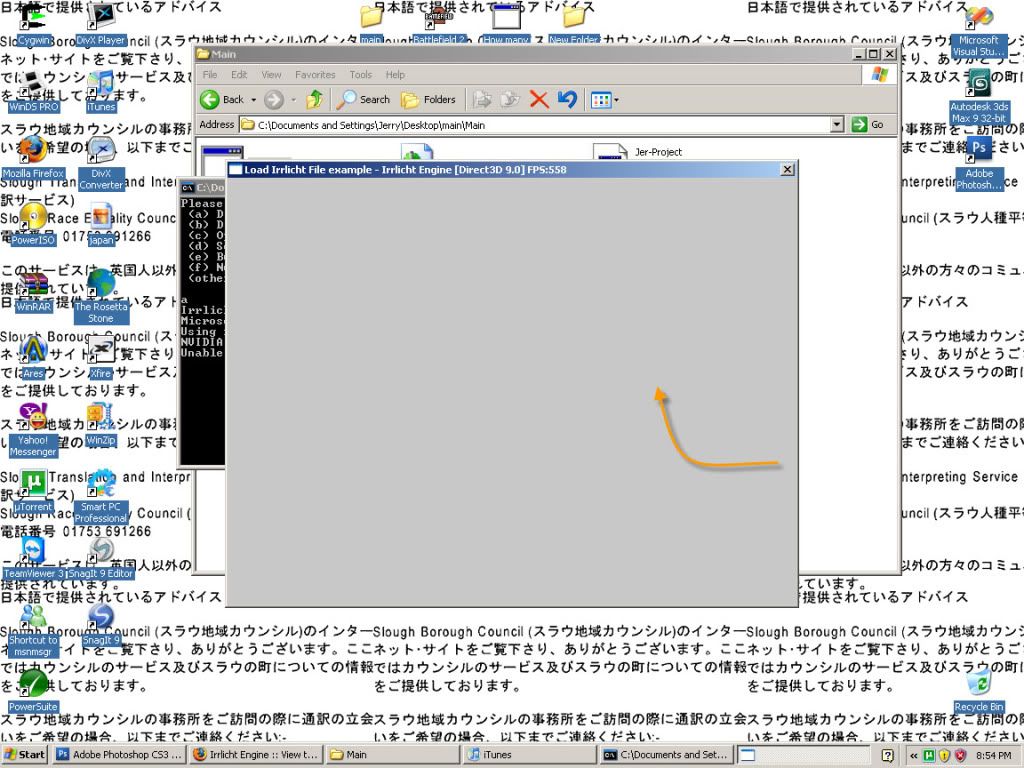
Is iy suposed to be like this?
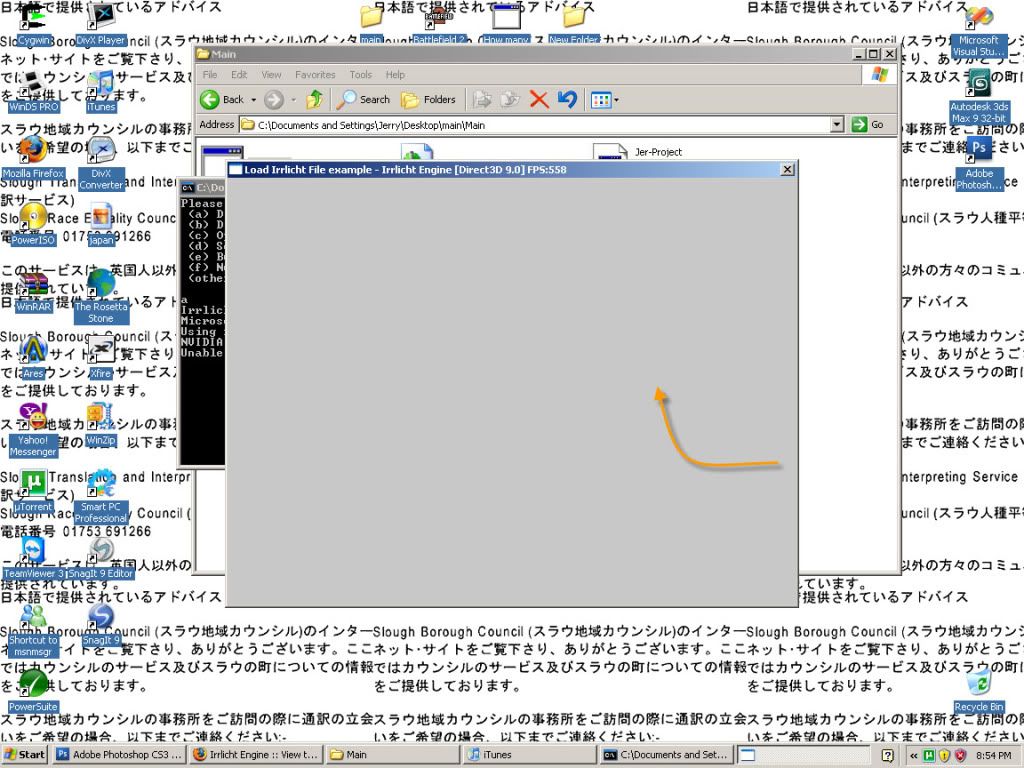

Code: Select all
smgr->loadScene("../../media/example.irr");
Sooo if i want to load my own Irr file (which i do have) how would i type it in that space? like?