Hi,
It seems the texture matrix has no effect when I use a shader instead of a built in fixed function material. Is this the correct behaviour?
How can I make the texture matrix "work" when using a GLSL shader?
texture matrix with shaders?
Yes that is correct behavior.
To make it work with a shader you can send the texture matrix as a shader constant and multiply it with the texcoords inside the shader (matrix * texcoords).
Cheers
To make it work with a shader you can send the texture matrix as a shader constant and multiply it with the texcoords inside the shader (matrix * texcoords).
Cheers
ShadowMapping for Irrlicht!: Get it here
Need help? Come on the IRC!: #irrlicht on irc://irc.freenode.net
Need help? Come on the IRC!: #irrlicht on irc://irc.freenode.net
*whine* I can't get it to work 
I have a tilemapped world, with each tile (smiley face) a unit cube:
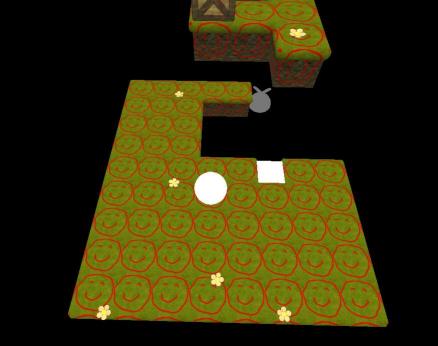
Now I want to scale the textures, so I alter the texture matrix for each side of each cube as follows:
(surface must be translated after scaling so it tiles correctly)
Now with the shader disabled and just using fixed function it works fine and I get this:
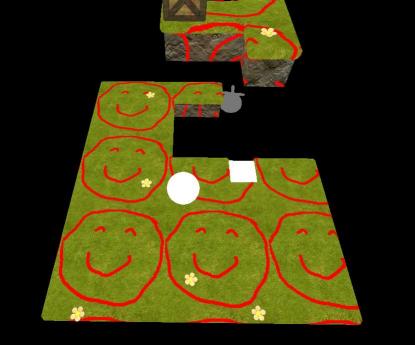
But with the shader I incorrectly get this:
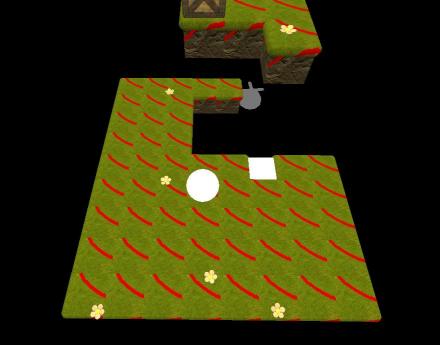
It seems to me scale is working correctly with the shader but translation is ignored.
My shader is:
vertex
pixel
as you can see here I am using gl_TextureMatrix[0] rather than setting a constant, but I have also tried using a shader constant for each material and the problem is exactly the same.
I have a tilemapped world, with each tile (smiley face) a unit cube:
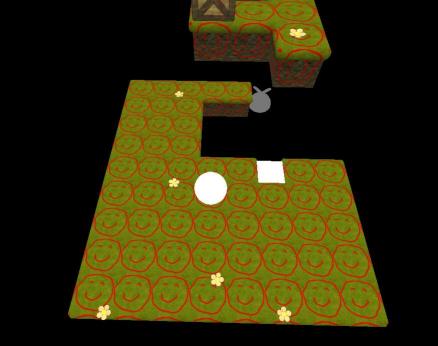
Now I want to scale the textures, so I alter the texture matrix for each side of each cube as follows:
(surface must be translated after scaling so it tiles correctly)
Code: Select all
for (u32 i = 0; i < node->getMaterialCount(); i ++)
{
video::SMaterial &material = node->getMaterial(i);
//printf("%s\n",material.TextureLayer[0].Texture->getName().c_str());
core::matrix4 matrix;
core::vector3df pos = GetPosFromCoord(mapCoord);
const f32 scale = 3.0;
switch (i)
{
case 0://front
matrix.setTextureScale( 1.0/scale, 1.0/scale );
matrix.setTextureTranslate( pos.Y/scale, pos.X/scale );
break;
case 1://back
matrix.setTextureScale( 1.0/scale, 1.0/scale );
matrix.setTextureTranslate( -pos.Y/scale, pos.X/scale );
break;
case 2://top (grass)
case 6://side (in case of edge tile)
matrix.setTextureScale( 1.0/scale, 1.0/scale );
matrix.setTextureTranslate( pos.X/scale, -pos.Z/scale );
break;
case 3://bottom
matrix.setTextureScale( 1.0/scale, 1.0/scale );
matrix.setTextureTranslate( -pos.Z/scale, pos.X/scale );
break;
case 4://right
matrix.setTextureScale( 1.0/scale, 1.0/scale );
matrix.setTextureTranslate( pos.Y/scale, pos.Z/scale );
break;
case 5://left
matrix.setTextureScale( 1.0/scale, 1.0/scale );
matrix.setTextureTranslate( pos.Y/scale, -pos.Z/scale );
break;
}
material.setTextureMatrix(0, matrix);
IShader *shader = world->CreateShader("hemisphere.vert", "hemisphere.frag");
shader->ApplyToIrrMaterial(material);
}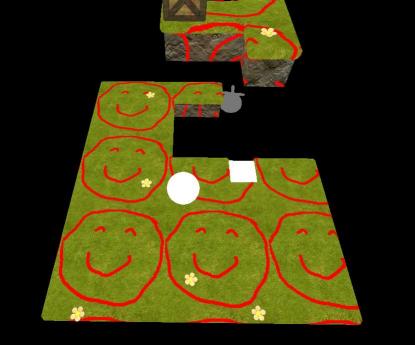
But with the shader I incorrectly get this:
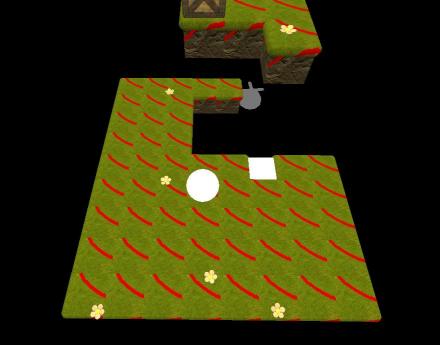
It seems to me scale is working correctly with the shader but translation is ignored.
My shader is:
vertex
Code: Select all
const vec3 GROUND_COL = vec3(0.33, 0.33, 0.46);
const vec3 SKY_COL = vec3(0.93, 0.93, 0.53);
const vec3 SUN_POS = vec3(0.0, 100.0, 0.0);
void main(void)
{
gl_TexCoord[0] = gl_MultiTexCoord0 * gl_TextureMatrix[0];
vec3 normal = normalize(gl_Normal);
vec3 ecPos = vec3(gl_Vertex);
gl_Position = ftransform();
gl_FrontColor = vec4(
mix(GROUND_COL, SKY_COL, 0.5 + 0.5 * dot(normal, normalize(SUN_POS - ecPos))),
1.0
);
}
Code: Select all
uniform sampler2D texture0;
void main(void)
{
vec4 col = gl_Color;
col *= texture2D(texture0, gl_TexCoord[0].xy);
gl_FragColor = col;
}
Does it work if you do gl_TextureMatrix[0] * gl_MultiTexCoord0 like I said? Matrix mul is NOT commutative.
EDIT: But if it still doesn't work I suggest just doing texcoords += foo; texcoords *= bar; in the shader.
EDIT: But if it still doesn't work I suggest just doing texcoords += foo; texcoords *= bar; in the shader.
ShadowMapping for Irrlicht!: Get it here
Need help? Come on the IRC!: #irrlicht on irc://irc.freenode.net
Need help? Come on the IRC!: #irrlicht on irc://irc.freenode.net