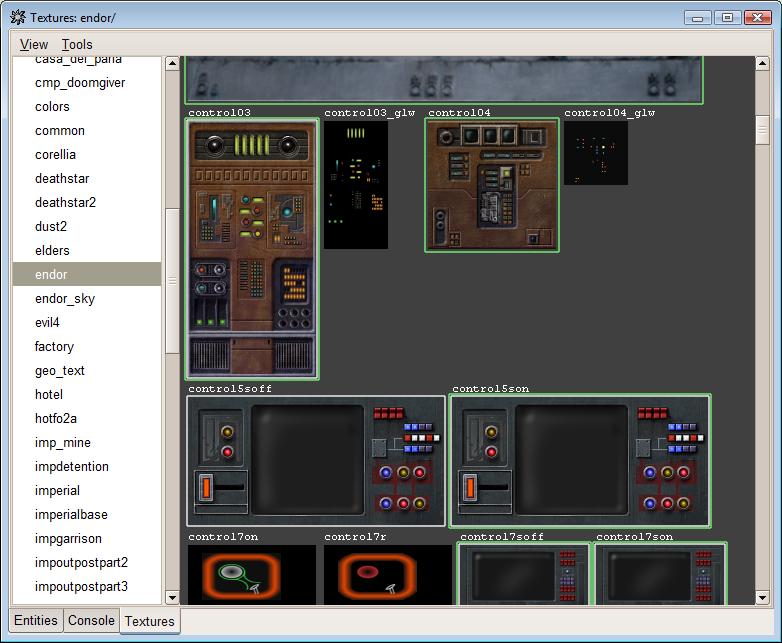Burns wrote:Is there any tool to create maps?.,
There is a tool to create maps, in my case the map of a fps game, a tool, some irrmapbuilder, and try the GtkRadiant, but I don´t have the Quake2 or Quake3 installed, so I want a tool where only necessary irrlicht have, or something.
sorry, for my english, i use google translate!

DeleD - A map editor I found a while back that can export as .x (but I can't seem to operate it efficently).
GtkRadiant - The map editor used by id software for games such as Quake III. Although since you said that you don't own Quake III, this isn't your solution.
Edit:
Nevermind, Quake III doesn't appear to be free (I thought due to its age it would be since Tribes 2 was out in 2000 and its free now)
Google Sketchup - Not really a map editor, but there is a massive amount of plugins available for it that can make general object creation for beginner users a trivial task. (I know there's a .x exporter somewhere)
irrEdit - irrEdit is a free map editor by Ambiera.
And the most complicated way possible ... writing your own.