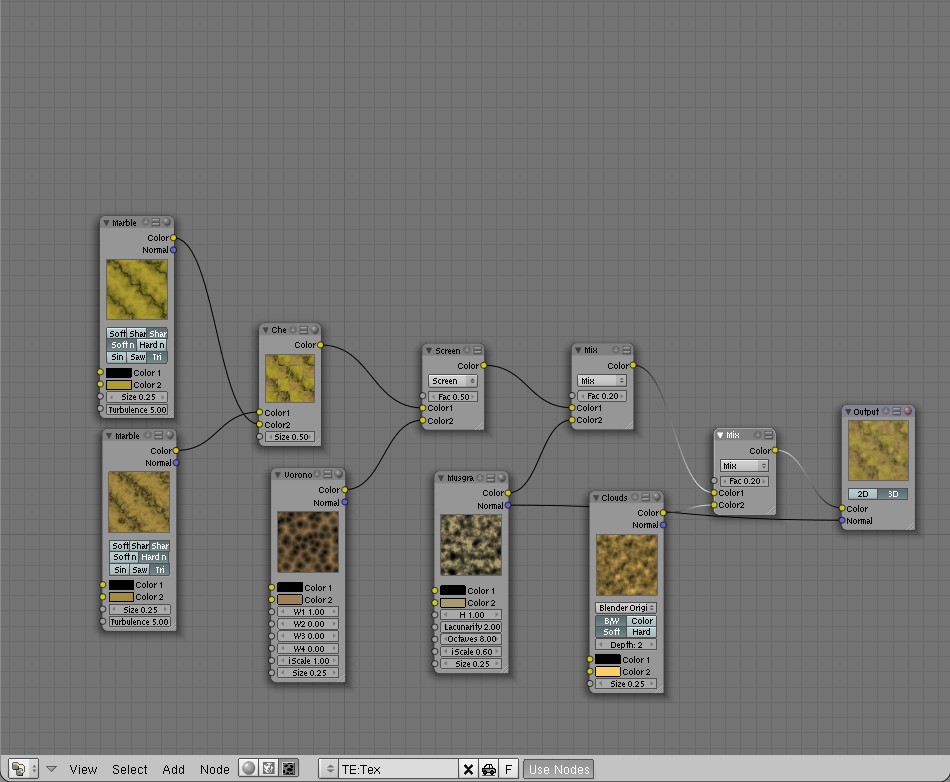I think everyone knows the problem, in todays time we have sooo much information and just to little time to "check it out" "make a writeup" somehow store, organize and find this information again when we actually could use it ( dont let me down on this and tell me im the only one
The Facts
Currently for linux only, but windows port will come as soon as it makes sense to port.
Node based storage of information.
Different nodetypes. Currently -> idea,group,person,host,file,folder,place,company,bookmark.
Grouping of nodes and moving/hiding/unhiding entire groups
Importing/Exporting nodes
Changing of nodes icons ( theres a small library integrated which is available through a window ) in order to clarify its purpose
Connecting / Disconnecting to establish graphical links between nodes
File links to files/folders on your disk and transparent linking to NetFlow files e.g from a main file link to a work file
and open it by clicking on the file node for the network.
Searching for nodes
Going to nodes by name e.g open the goto window type a name and youre there .
Bookmarking certain positions in a network and going there by choosing a bookmark
Heres a screenshot of a simple part of one of my networks

NetFlow is intended for fast usage, so please dont expect to much GUI at the moment, everything is for now only
accessible by shortcuts, but for most of them I tried to keep it simple, ctrl+n = new node, ctrl+s = save etc...
There is a ( also beta ) documentation of the program located at www.sandvfx.com/NetFlow/onlineDocs/index.html
For those of you who find this interesting and can think of organizing projects/data structures on harddrives in a nodebased graphical
way, I welcome you to join a forum I have setup for the NetFlow development at www.sandvfx.com/phpBB3/ there is subforums for bug reports, usage questions and feature requests / ideas . You are more than welcome to use them
I do intend to make NetFlow open source, but I would like to push it a little bit further on my own, do some rewrites and cleanups before I do.. A Documentation for the sources is also coming up ( same url as the user docs ) ... Like I said, all help is very welcome !
You can download a precompiled ( hope it works on differnt linux distris ) package here :
www.sandvfx.com/NetFlow/NetFlow.tar
installation is easy :
create directory NetFlow in your home directory ( make it look like this ~/NetFlow NOT like ~/NetFlow/NetFlow because the tar itself contains a dir called NetFlow as well..)
copy the content of the tar there
execute ./netFlow
thats it
Questions are welcome here as well, but if you do want to get into it, I suggest you use the NetFlow dev forums in order not to
get into the way of the Irrlicht forums
At this point I would like to thank the entire Irrlicht team for the development of such a powerful tool (and obviously for giving it to us for free ! ) and for the help I received here !
Kind regards,
TekniX
EDIT :
Some remarks - >
This software IS Beta . It will eventually crash and you might loose the file you where working on if you do not save often. Saving is very easy, do it ! Also you should consider doing regular backups of your .nf files ( the files NetFlow stores nodes and the information belonging to them in ) .
DO NOT select text in an edit box with the mouse, if you want to select the entire text in an edit box press ctrl+a . I was not able to get this bug out of it since it is Irrlicht related. The Irrlicht guys fixed it, but I did not get the fix into the software yet !