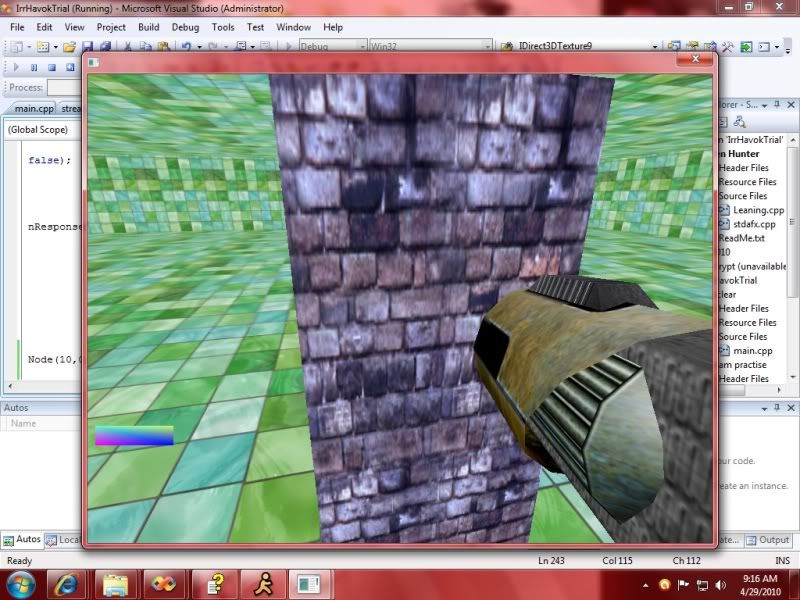Same problem here ...
I did slight modifications to the "Loading Scenes from .irr Files" example
First i iterate through all the nodes available in the scene, and for nodes of type ESNT_MESH (the gun is an IMesh), i do the following
Code: Select all
selector = smgr->createTriangleSelector(((scene::IMeshSceneNode*)node)->getMesh(), node);
Then the selector is added to meta selector
Code: Select all
meta->addTriangleSelector(selector);
Then I create an animator,
Code: Select all
anim = smgr->createCollisionResponseAnimator(
meta, gunnode, core::vector3df(200,200,200),
core::vector3df(0,0,0));
meta->drop(); // I'm done with the meta selector now
gunnode->addAnimator(anim);
anim->drop();
But when I execute the code, the camera collision works fine, but the gun clips through the scene contents!!!