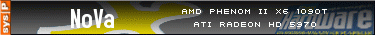I mean that if i load a .x model to IAnimatedMeshSceneNode ,then i want to use one animation of all animations in the file,how can i do?
for example,the .x model have some animations like"walk,attack"and so on,if i want to show the "attack" animation ,how can i do?
thank you ,first.
How to set .x format file's animation
I don't know, if it works with names, but you can use:
IAnimatedMeshSceneNode->setFrameLoop(s32,s32) and for only one loop IAnimatedMeshSceneNode->setLoopMode(bool)
But therefore you have to know the exact framenumbers from your different animations.
IAnimatedMeshSceneNode->setFrameLoop(s32,s32) and for only one loop IAnimatedMeshSceneNode->setLoopMode(bool)
But therefore you have to know the exact framenumbers from your different animations.
-
Auradrummer
- Posts: 260
- Joined: Thu Apr 17, 2008 1:38 pm
- Location: Brasopolis - Brazil