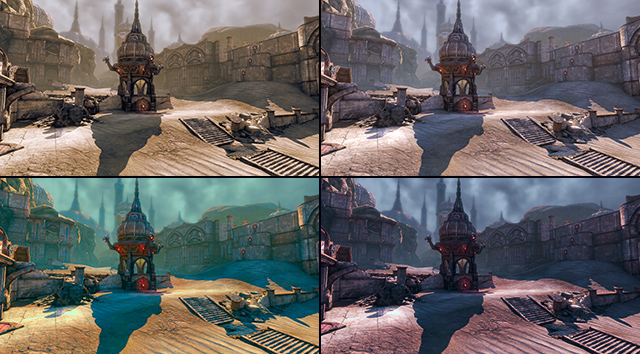A while ago I saw a technology presentation by unreal, showing off the features of UE3 (although I think it was Unreal, doesn't really matter)
In this presentation they mentioned a color-correction system called 'color grading' which is a seemingly advanced way of manipulating your scene output to achieve different 'moods', or even different lighting conditions
I've been searching for a description on how they achieve this effect, but my searching has been rather fruitless (I only found some vague descriptions of color grading as a post production process in movies), playing around with some post-processing hasn't given any good results either (applying different kinds of standard color filters doesn't even come close to the effect they achieve)
So now I ask you all, if any you would have any papers or presentations (or any other info) describing the effect, I'd be very grateful
Color grading
-
Radikalizm
- Posts: 1215
- Joined: Tue Jan 09, 2007 7:03 pm
- Location: Leuven, Belgium
I'm not so sure about this either but it seems to a pretty cheap shader process.
Only pic of it I found is this.

And then there's some Crysis Brag slideshows about it that don't say a thing about its implementation.
It seems like a slight brightness adjustment and then some colours added to the render as a post process.
Green looks greener, etc...
Only pic of it I found is this.

And then there's some Crysis Brag slideshows about it that don't say a thing about its implementation.
It seems like a slight brightness adjustment and then some colours added to the render as a post process.
Green looks greener, etc...
-
Radikalizm
- Posts: 1215
- Joined: Tue Jan 09, 2007 7:03 pm
- Location: Leuven, Belgium
In the UE3 Version the fog has definately been tinted differently pre-post process.
Ambient light and Shadow opacity is different and then they used what looks like a simple contrast increase. They probably also rendered a screen space light image where they multiplied the points that have lights.
Maybe they also just changed Colour temperature or tint like you would do in Photoshop but with a shader, since the effect seems quite generic for all scene objects.
Edit: Say you render a extra pass but solids only without texture's and only lightmap and light value's for solids and then mess about with that and apply it as post process. I think that would be the obvious way to do it, since lighting should easiest affect the Scene color.
Well the site give's 'some' details one should be able to hack together something from the ideas alone.
http://udn.epicgames.com/Three/ColorGrading.html
It also seems like areas within Shadows can be blurred or increased in Contrast by color grading.
And that's pretty much all I can garner from those images.
Ambient light and Shadow opacity is different and then they used what looks like a simple contrast increase. They probably also rendered a screen space light image where they multiplied the points that have lights.
Maybe they also just changed Colour temperature or tint like you would do in Photoshop but with a shader, since the effect seems quite generic for all scene objects.
Edit: Say you render a extra pass but solids only without texture's and only lightmap and light value's for solids and then mess about with that and apply it as post process. I think that would be the obvious way to do it, since lighting should easiest affect the Scene color.
Well the site give's 'some' details one should be able to hack together something from the ideas alone.
http://udn.epicgames.com/Three/ColorGrading.html
It also seems like areas within Shadows can be blurred or increased in Contrast by color grading.
And that's pretty much all I can garner from those images.
I believe that Color Grading is simply Gamma correction, color transformation and Tone mapping rolled into one.
Found this assortment of stuff:
http://en.wikipedia.org/wiki/Tone_mapping
http://mynameismjp.wordpress.com/2010/0 ... e-mapping/
http://www.mpi-inf.mpg.de/resources/hdr/peffects/
And a Nvidia shader:
http://developer.download.nvidia.com/sh ... onemap.zip
http://developer.download.nvidia.com/sh ... ffects.zip
Found this assortment of stuff:
http://en.wikipedia.org/wiki/Tone_mapping
http://mynameismjp.wordpress.com/2010/0 ... e-mapping/
http://www.mpi-inf.mpg.de/resources/hdr/peffects/
And a Nvidia shader:
http://developer.download.nvidia.com/sh ... onemap.zip
http://developer.download.nvidia.com/sh ... ffects.zip
-
Radikalizm
- Posts: 1215
- Joined: Tue Jan 09, 2007 7:03 pm
- Location: Leuven, Belgium
-
Radikalizm
- Posts: 1215
- Joined: Tue Jan 09, 2007 7:03 pm
- Location: Leuven, Belgium
Re: Color grading
Ok, I'm going to revive this thread because I've just finished implementing a color-correction pipeline (you can check out results at my page www.rainware.org)
I can do corrections in HSV-space, color level corrections (you can actually apply the effect to a screenshot of your scene in photoshop and directly input those values in the pipeline), and per-channel color curve corrections also based on values given by photoshop (although this requires a bit more work than the color levels)
If anyone's interested I could create a thread explaining how it's done
I can do corrections in HSV-space, color level corrections (you can actually apply the effect to a screenshot of your scene in photoshop and directly input those values in the pipeline), and per-channel color curve corrections also based on values given by photoshop (although this requires a bit more work than the color levels)
If anyone's interested I could create a thread explaining how it's done