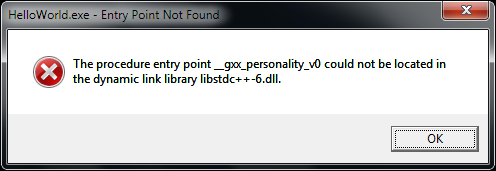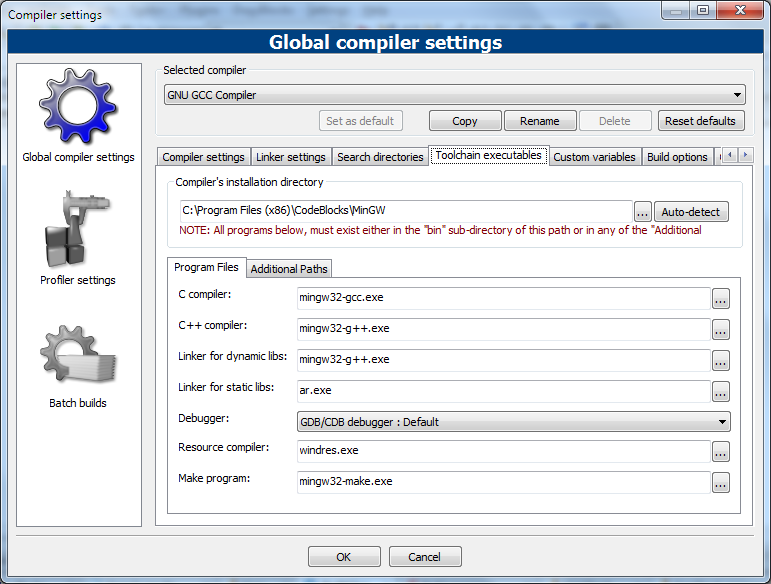Code: Select all
...main.cpp In function 'int main(int, char**)':
...main.cpp Line 71 error: invalid initialization of reference of type 'const irr::core::dimension2d<unsigned int>&'
from expression of type 'irr::core::dimension2d<int>'
...irrlicht-1.8\include\irrlicht.h Line 324 error: in passing argument 2 of 'irr::IrrlichtDevice* irr::createDevice(irr::video::E_DRIVER_TYPE,
const irr::core::dimension2d<unsigned int>&, irr::u32, bool, bool, bool, irr::IEventReceiver*)'
=== Build finished: 2 errors, 0 warnings (0 minutes, 0 seconds) ===