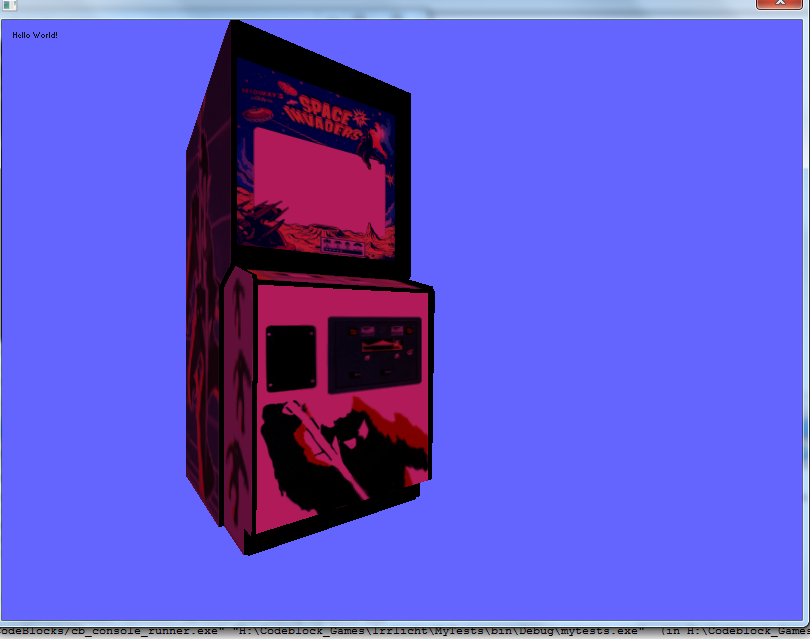I am wondering if anyone knows why my model has come out purple. I am having to use OpenGL cos it complains if I use Directx LOL.
By the way I am new here, so will probably be asking a lot of stupid questions heh heh.
Code: Select all
IMesh* invader = smgr->getMesh("invadertest.obj");
IMeshSceneNode*node = smgr->addMeshSceneNode(invader);
if (node)
{
node->setMaterialTexture(0, driver->getTexture("invader.tga"));
node->setMaterialFlag(EMF_LIGHTING, false);
}
smgr->addCameraSceneNode(0,vector3df(100, 70, 150), vector3df(0, 70, 60));