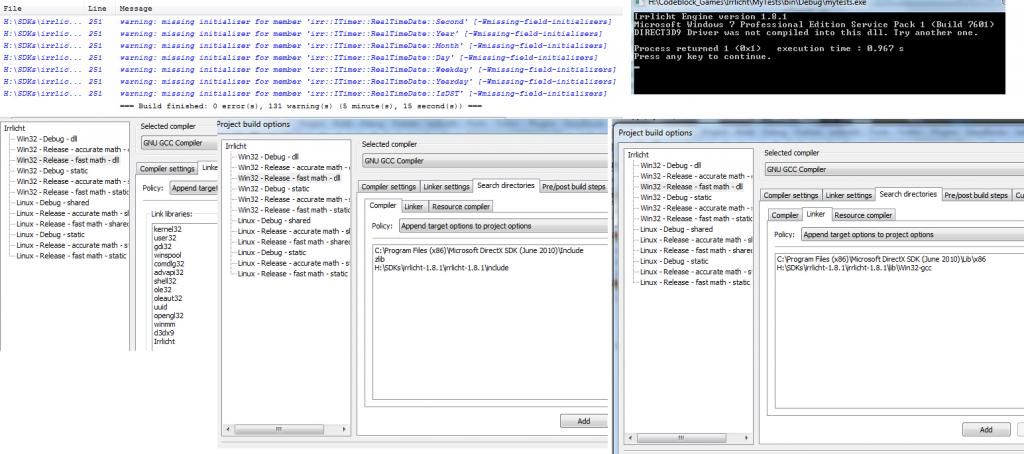Been messing with Irrlicht in OpenGL and now I want to compile it for directx9
I followed the steps layed out here http://irrlicht3d.org/wiki/index.php?n= ... 9WithMinGW
At first I was getting errors, but realised I made a stupid mistake and instead of linking to the include dir, I added the root directx9 sdk dir.
Anyway finally I manage to compile using "rebuild all" as build gives me an error "you must select a host application to "run" a library, but to cut a long story short it does compile
and makes the irrlicth.dll in Win32-gcc. It compiled with no errors and 131 warnings.
So I copy this dll to my bin folder of my application and I try to run directx, but I get an error that directx is not included in this library again.
I am attaching a screen shot. I wonder if anyone can look at my settings to see where I am going wrong.