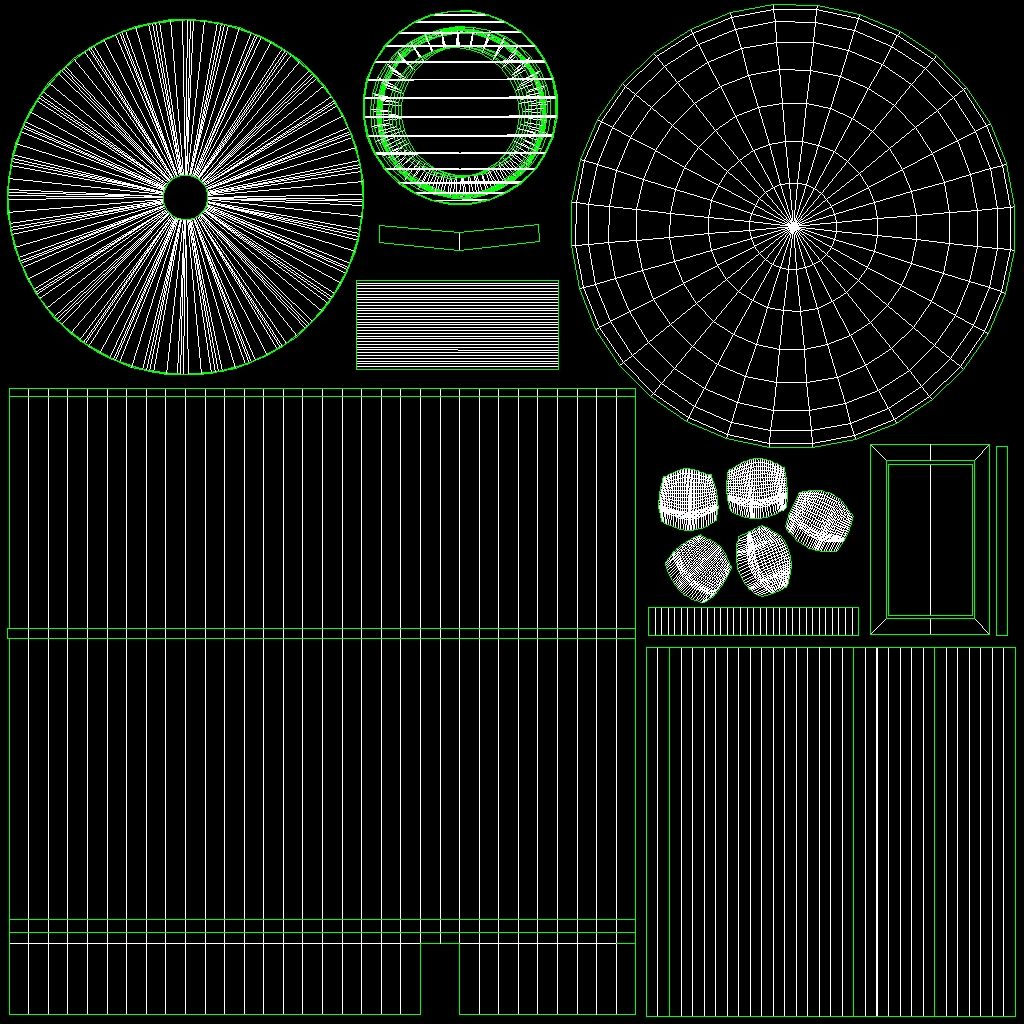If i add any material, the mesh doesnt work in irrlicht. Let me explain.
I use 3d studio max 2013. Create a box and export as 3Ds-file
In irrlicht i use
Code: Select all
rrr.unitMeshes[15] = gfx.smgr->getMesh("gfx/model/tank.3ds");HOWEVER
I create a box. AND add any material (such as a color, not even texture, although adding a texture-material also means this problem). Export as 3Ds.
Load it the same way in irrlicht (the pointer does become something, its not zero as when not finding a file)
Now the mesh cannot be seen, nor can it be detected.
(if i open the exported 3ds-file with material everything seems fine, scale is the same etc)
What can be wrong?
Thanks
Erik