Features:
-Message based: You add the chat text message by message, like irc.
-Wrap around : If the text is too large to fit on one line, it will wrap around on the other line.
-Message color: You can assign one color per message.
-Auto scroll : The text will scroll as new messages are added.
Here, you can see the text wrap around and the color coding per line:
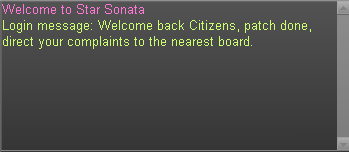
Just some random user chat. Notice that the window will scroll to follow the chat as new messages are added like any good irc client:
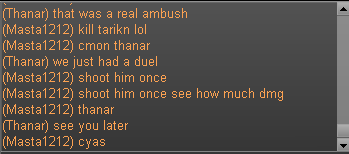
I've talked to my boss and they're fine with me releasing the source for all the irrlitch stuff I add as long as it's not client specific code. So I'll create a website for it on our server and I'll release the code for this control along with the tab control.
