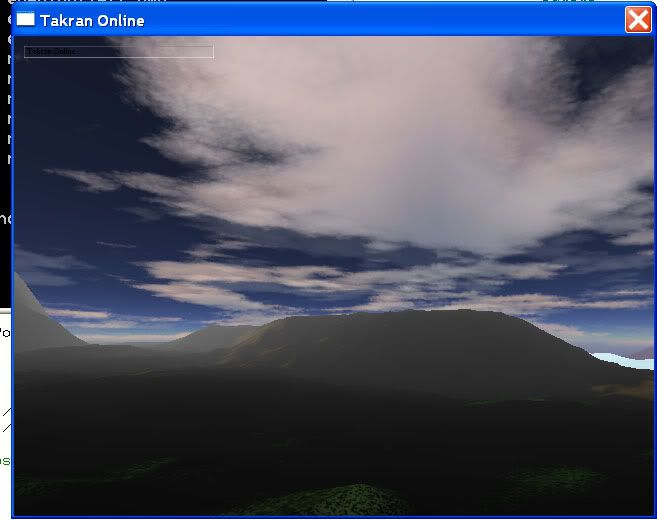Magic Library - True Type windows font
-
Emil_halim
- Posts: 518
- Joined: Tue Mar 29, 2005 9:02 pm
- Location: Alex,Egypt
- Contact:
ok , looking forward to see the resultes of your brother work,wishing him
a good luck...
i really did not get your problem,so if you could post a small demo to see
the error this will help.
thanks
a good luck...
i really did not get your problem,so if you could post a small demo to see
the error this will help.
thanks
Magic 2d Library For Irrlicht : http://www.freewebs.com/bcxgl/index.htm
http://www.freewebs.com/bcxdx/index.htm
http://groups.yahoo.com/group/bcxdxc/
http://www.freewebs.com/bcxdx/index.htm
http://groups.yahoo.com/group/bcxdxc/
-
Emil_halim
- Posts: 518
- Joined: Tue Mar 29, 2005 9:02 pm
- Location: Alex,Egypt
- Contact:
what is your FPS When your character moves across the landscape,and
when it stop?
and fee what is the deffrent, may by your character has many Vertixes
which take more Cpu time for render it.
try a small character and see what happened.
by the way how could you did the shadow on the landscape? it is very nice.
when it stop?
and fee what is the deffrent, may by your character has many Vertixes
which take more Cpu time for render it.
try a small character and see what happened.
by the way how could you did the shadow on the landscape? it is very nice.
Magic 2d Library For Irrlicht : http://www.freewebs.com/bcxgl/index.htm
http://www.freewebs.com/bcxdx/index.htm
http://groups.yahoo.com/group/bcxdxc/
http://www.freewebs.com/bcxdx/index.htm
http://groups.yahoo.com/group/bcxdxc/
-
xterminhate
- Posts: 206
- Joined: Thu Sep 01, 2005 9:26 pm
- Location: France
Emil_halim, I had a hard time to build your examples with code::block and VC toolkit 2003.
Here after a short list of libraries required by Magic 2D :
from irrlicht :
irrlicht.lib
from your package :
magic2d.lib
glu32.lib
opengl32.lib
glaux.lib
from windows plateform sdk :
ole32.lib (not sure)
gdi32.lib
user32.lib
Unfortunately, movie example do not work on my plateform.... still investigating !
Thanks,
Xterminhate.
Here after a short list of libraries required by Magic 2D :
from irrlicht :
irrlicht.lib
from your package :
magic2d.lib
glu32.lib
opengl32.lib
glaux.lib
from windows plateform sdk :
ole32.lib (not sure)
gdi32.lib
user32.lib
Unfortunately, movie example do not work on my plateform.... still investigating !
Thanks,
Xterminhate.
-
Emil_halim
- Posts: 518
- Joined: Tue Mar 29, 2005 9:02 pm
- Location: Alex,Egypt
- Contact:
It seems your system does not update the movie as fast as needed,that causes your
Movie to freeze.
there are many reasones,first is the kind 'format' of Movie ,DivX movie may not be
played becouse it eats the most CPU time and old AVI is faster than Mpeg and so ...
the second is the codec of the Movie that meanes you could play the movie which it's
codecs is installed in your system,if you install WMplayer 10 there are many codecs installed
by default.
the other reason is your hardware ,the movie class will update the movie and lock your
texture then lock the movie surface then copy from movie surface to your texture
so if this cycle takes more time than irrlicht loop time the movie will freeze.
try to play with SetMovieFPS function for setting lower FPS and see what happened.
all the libs you have mentioned is necessary for building your exe.
good luck.
Movie to freeze.
there are many reasones,first is the kind 'format' of Movie ,DivX movie may not be
played becouse it eats the most CPU time and old AVI is faster than Mpeg and so ...
the second is the codec of the Movie that meanes you could play the movie which it's
codecs is installed in your system,if you install WMplayer 10 there are many codecs installed
by default.
the other reason is your hardware ,the movie class will update the movie and lock your
texture then lock the movie surface then copy from movie surface to your texture
so if this cycle takes more time than irrlicht loop time the movie will freeze.
try to play with SetMovieFPS function for setting lower FPS and see what happened.
all the libs you have mentioned is necessary for building your exe.
good luck.
Magic 2d Library For Irrlicht : http://www.freewebs.com/bcxgl/index.htm
http://www.freewebs.com/bcxdx/index.htm
http://groups.yahoo.com/group/bcxdxc/
http://www.freewebs.com/bcxdx/index.htm
http://groups.yahoo.com/group/bcxdxc/
-
xterminhate
- Posts: 206
- Joined: Thu Sep 01, 2005 9:26 pm
- Location: France
Thanks for your quick reply !
In fact, Irrlicht/Magic2D renders correctly the first frame, and then renders incorrectly the next frames : a small amout of pixels at both right and left edge of the texture appear (one per frame). I played with FPS, in vain.
I tried, OpenGl and DirectX Magic2D and got the same result. I tried on two different computer... the same. Don't know what happen.
My plateform : winXP, VC toolkit 2003, windows 2003 plateform SDK, last ATI video driver (RADEON).
Please, have a look at this screenshot :

In fact, Irrlicht/Magic2D renders correctly the first frame, and then renders incorrectly the next frames : a small amout of pixels at both right and left edge of the texture appear (one per frame). I played with FPS, in vain.
I tried, OpenGl and DirectX Magic2D and got the same result. I tried on two different computer... the same. Don't know what happen.
My plateform : winXP, VC toolkit 2003, windows 2003 plateform SDK, last ATI video driver (RADEON).
Please, have a look at this screenshot :
-
Emil_halim
- Posts: 518
- Joined: Tue Mar 29, 2005 9:02 pm
- Location: Alex,Egypt
- Contact:
This is really strange,you said that the firest Frame renders correclly that meanes
it does not belong to Magic2D or Irrlicht but i think it is a memory align problem.
did you try an other movie, did that movie played ok with your Mplayer?
and what the VGA Card of other computers that you uesed in testing?
it does not belong to Magic2D or Irrlicht but i think it is a memory align problem.
did you try an other movie, did that movie played ok with your Mplayer?
and what the VGA Card of other computers that you uesed in testing?
Magic 2d Library For Irrlicht : http://www.freewebs.com/bcxgl/index.htm
http://www.freewebs.com/bcxdx/index.htm
http://groups.yahoo.com/group/bcxdxc/
http://www.freewebs.com/bcxdx/index.htm
http://groups.yahoo.com/group/bcxdxc/
-
xterminhate
- Posts: 206
- Joined: Thu Sep 01, 2005 9:26 pm
- Location: France
-
xterminhate
- Posts: 206
- Joined: Thu Sep 01, 2005 9:26 pm
- Location: France
I tried with another movie (*.avi). Both movies are well accepted by Windows MediaPlayer. My computer are fitted with RADEON (9200 & 9000Mobility).
Perahps, my own compilation/linking settings may cause alignment pb ?
Perahps, my own compilation/linking settings may cause alignment pb ?
Return to Irrlicht after years... I'm lovin it.
It's hard to be a Man !
Si vis pacem para belum
It's hard to be a Man !
Si vis pacem para belum
-
Emil_halim
- Posts: 518
- Joined: Tue Mar 29, 2005 9:02 pm
- Location: Alex,Egypt
- Contact:
No this is not correct , here is the source of NextMovieFrame function
as you see it is rely on DirectShow and update the movie as you set
the FPS value
also you have to put this Function inside the loop game for updating
the movie.
Code: Select all
void TMovie::NextMovieFrame()
{
if(GetTickCount()-oldtick < time){flg = false ;return;}
oldtick = GetTickCount();
flg = true;
((IDirectDrawStreamSample*)pSample)->Update( 0, NULL, NULL, 0);
}the FPS value
also you have to put this Function inside the loop game for updating
the movie.
Last edited by Emil_halim on Sun Dec 25, 2005 11:21 pm, edited 1 time in total.
Magic 2d Library For Irrlicht : http://www.freewebs.com/bcxgl/index.htm
http://www.freewebs.com/bcxdx/index.htm
http://groups.yahoo.com/group/bcxdxc/
http://www.freewebs.com/bcxdx/index.htm
http://groups.yahoo.com/group/bcxdxc/
-
xterminhate
- Posts: 206
- Joined: Thu Sep 01, 2005 9:26 pm
- Location: France
-
Emil_halim
- Posts: 518
- Joined: Tue Mar 29, 2005 9:02 pm
- Location: Alex,Egypt
- Contact:
At the moment i am afraid,the code does not tidy and looks vry bad if you want the source code of Movie class you will find it in the wiki here is the link
http://www.irrforge.org/index.php/Playi ... in_texture
good luck
http://www.irrforge.org/index.php/Playi ... in_texture
good luck
Magic 2d Library For Irrlicht : http://www.freewebs.com/bcxgl/index.htm
http://www.freewebs.com/bcxdx/index.htm
http://groups.yahoo.com/group/bcxdxc/
http://www.freewebs.com/bcxdx/index.htm
http://groups.yahoo.com/group/bcxdxc/
-
xterminhate
- Posts: 206
- Joined: Thu Sep 01, 2005 9:26 pm
- Location: France
-
xterminhate
- Posts: 206
- Joined: Thu Sep 01, 2005 9:26 pm
- Location: France
-
Emil_halim
- Posts: 518
- Joined: Tue Mar 29, 2005 9:02 pm
- Location: Alex,Egypt
- Contact:
ok,it works with you now under Dx9 and not with OpenGl , i think it is
because the VGA driver of your Card , my Card is Nvidia and it supports
OpenGL very well.
any way i am glad to hear that it works with you.
because the VGA driver of your Card , my Card is Nvidia and it supports
OpenGL very well.
any way i am glad to hear that it works with you.
Magic 2d Library For Irrlicht : http://www.freewebs.com/bcxgl/index.htm
http://www.freewebs.com/bcxdx/index.htm
http://groups.yahoo.com/group/bcxdxc/
http://www.freewebs.com/bcxdx/index.htm
http://groups.yahoo.com/group/bcxdxc/