I'm glad to announce you DeleD Irrlicht Screensaver first public alpha release.....
It has been programmed using visual c++ Toolkit 2003 with codeblocks and windows PDK 2003...
I'll soon release a screensaver framework to use with Irrlicht...
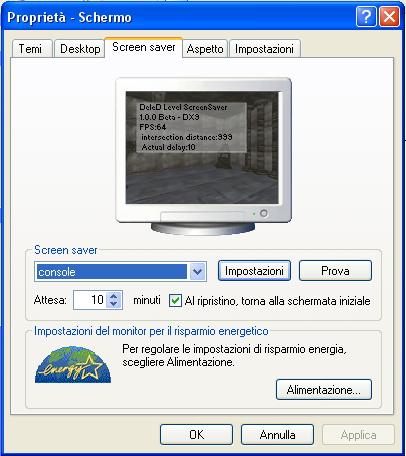
FEATURES PRESENT:
-Based on new Irrlicht 0.14 release (included).
-Based on Audiere 1.9.2 (included).
-Based on Lua 5.0.2 and tolua++ 1.0.7.
-Includes support for all lua and tolua++ extensions.
-You can configure screensaver with a wizard (standard) or
by manual editing lua script file.
-You can select your favourite driver (NULL,SOFTWARE,SOFTWARE2,DIRECTX9,DIRECTX8 or OPENGL)
-You can create scripts in lua to move your camera (a default script loaded)
-Loads all dmf files in a directory taking textures from your favourite path mantaining DeleD subdirs path (you don't need to move textures from their position just specify main DeleD textures path).
-Play all musical files supported (OGG,MP3,WAV,FLAC,IT,MOD...) in a directory (select a dir without musical files to let not play anything)
-Plus other options....
FEATURES IN FULL RELEASE AFTER 22 DECEMBER:
-Window size will be used really (for now actual screen resolution is taken and only bpp are selected by user)
-Skymap options
-Music fully supported in lua (you can script musical sequence)
-Add Particles and special fx with lua in camera scripts
-Level Sequence loading (for now a random level is charged at start and then is not changed up next time screensaver is activated)
-Guide to lua scripting and special commands and structures implemented by me
-A better help guide
-If you have ideas let me know...
Ok at this point you just have to download from:
http://www.ilbuzzo.net/downloads/DelIrrScreensaver.zip
And then run Setup.exe included in the previous zip file, run after install and...try it.....
Please guys remember it's not the complete version, this is the reason I've not written a complete help, but it's fully functional so if you have problems, please report to me as I can correct before final release.
Bye All and let me know