Page 75 of 104
Re: Post Your Irrlicht Screenshots / Render Here.
Posted: Mon Jan 09, 2012 2:40 pm
by hendu
Aww thanks guys! You know, I posted the pics because I was glad I actually succeeded. I'm still a bit new to 3d.
In my defense:
- unoptimized
- low-end hardware (did you perhaps miss the "120 fps without lighting"?)
16 is no limit, it's an arbitrary number my hardware could actually handle with the current implementation at an ok framerate.
ent1ty and Radikalizm, perhaps you could instead give me a tip or two on making it faster? It currently uses light volume geometry, and lacks the common stencil optimization. While I could hack irr, it's much better both for me and others in the long run to have it properly upstream - so the stencil opt is waiting on having GL RTT stencil in upstream irr properly working.
Re: Post Your Irrlicht Screenshots / Render Here.
Posted: Mon Jan 09, 2012 3:55 pm
by ent1ty
The simplest thing is the Z-reject in the pixel shader
I am by no means an expert here, it is true that i got myself a deferred renderer but I never got to optimizing it. Maybe Radikalizm will know more.
Re: Post Your Irrlicht Screenshots / Render Here.
Posted: Mon Jan 09, 2012 4:26 pm
by Radikalizm
Most of my experience with deferred and pre-pass rendering is in my own engine, I have set up a deferred renderer in irrlicht but as stated because of the problems with stencil buffers for RTTs it never ran optimally. Scenario's with 100+ lights would mostly get acceptable rates because of hardware power, not because of any special algorithms or techniques
In my own engine I use light volumes with a stencil culling algo and occlusion culling against the light volumes themselves, which has allowed me to create scenes with 1000+ lights at about 10 FPS on my mid- to high-end machine
I'd wait for an update to fix the stencil buffer issue in GL, that's the part which will probably add some speed to your implementation, but for now you could always throw in a light manager to manage your visible lights. That way you can still have around 16 lights on-screen max (60-40 fps with 16 lights still gives you some time budget to play with), but your scene could potentially have more
Re: Post Your Irrlicht Screenshots / Render Here.
Posted: Mon Jan 09, 2012 5:03 pm
by hendu
entity, could you elaborate? The shader already does a discard on both too low Z (skybox) and on failing Z (no scene geometry to light), is this what you mean?
On a light manager, it might get ugly say when you have many streetlights visible to have some of them popping on and off. I think it would be better to use as many as desired around the scene, but position them so that at most N can be seen?
Re: Post Your Irrlicht Screenshots / Render Here.
Posted: Mon Jan 09, 2012 5:07 pm
by Radikalizm
hendu wrote:On a light manager, it might get ugly say when you have many streetlights visible to have some of them popping on and off. I think it would be better to use as many as desired around the scene, but position them so that at most N can be seen?
Or you could combine multiple distant lights into one mean light to reduce the popping effect, I've heard of people using this technique with success but never tried it tbh
Re: Post Your Irrlicht Screenshots / Render Here.
Posted: Mon Jan 09, 2012 6:10 pm
by ent1ty
hendu wrote:entity, could you elaborate? The shader already does a discard on both too low Z (skybox) and on failing Z (no scene geometry to light), is this what you mean?
Yes.
Also, you can just do view-frustum culling on the light volumes, that does help quite a lot(and is very easy to implement).
Re: Post Your Irrlicht Screenshots / Render Here.
Posted: Mon Jan 09, 2012 6:17 pm
by hendu
I already had that

It doesn't affect the fps at all though, perhaps it becomes more useful with more lights.
Re: Post Your Irrlicht Screenshots / Render Here.
Posted: Mon Jan 09, 2012 7:22 pm
by ent1ty
It becomes useful when not all light are in the view frustum

Re: Post Your Irrlicht Screenshots / Render Here.
Posted: Mon Jan 09, 2012 7:32 pm
by hendu
Yes, in my scene where the point lights fly around, about half of them are outside the frustum at any point.
Re: Post Your Irrlicht Screenshots / Render Here.
Posted: Thu Jan 12, 2012 6:24 am
by Granyte
i finaly got around finishing my atmospheric scatering the parameters are a little unbalanced in these screen shots (like a planet with 90% oxygen atmosphere) but they still look good maybe i will be ready to submit a screen shot for the competition in the comming month
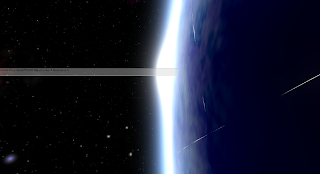

also i have a video of a physic test on my blog with some other screen shot
http://granyte.blogspot.com/2012/01/lot ... -stuf.html
Re: Post Your Irrlicht Screenshots / Render Here.
Posted: Thu Jan 12, 2012 7:38 am
by Cube_
nice!
i finaly got around finishing my atmospheric scatering the parameters are a little unbalanced in these screen shots (like a planet with 90% oxygen atmosphere) but they still look good maybe i will be ready to submit a screen shot for the competition in the comming month
atmospheric scattering eh?
looks good.
Re: Post Your Irrlicht Screenshots / Render Here.
Posted: Thu Jan 12, 2012 11:08 am
by Radikalizm
Is this purely for out of atmosphere scenes, or does it work inside of the atmosphere too?
Looks nice btw
Re: Post Your Irrlicht Screenshots / Render Here.
Posted: Thu Jan 12, 2012 12:13 pm
by ACE247
(like a planet with 90% oxygen atmosphere) No one gona be smoking on there...

@Radikalizm sure it would work in atmosphere, but how would you see it then? The effect is most strongest out of atmosphere because the light passes through the thickest possible part of air causing deviation, but on the ground you wont notice this except for sun up and sun down when the light passes through the thickest appearing part of the atmosphereas seen from that view.
Re: Post Your Irrlicht Screenshots / Render Here.
Posted: Thu Jan 12, 2012 1:19 pm
by ent1ty
I think what he meant is, how will Granyte's implementation look from ground
Re: Post Your Irrlicht Screenshots / Render Here.
Posted: Thu Jan 12, 2012 2:11 pm
by Radikalizm
ent1ty wrote:I think what he meant is, how will Granyte's implementation look from ground
Yeah, that's what I meant

I'm pretty familiar with atmospheric scattering implementations, having done some prototypes a while back, but although you can combine in-atmosphere (ie. rayleigh/mie on a skydome) and out-atmosphere effects a lot of people separate them, so that's why I asked