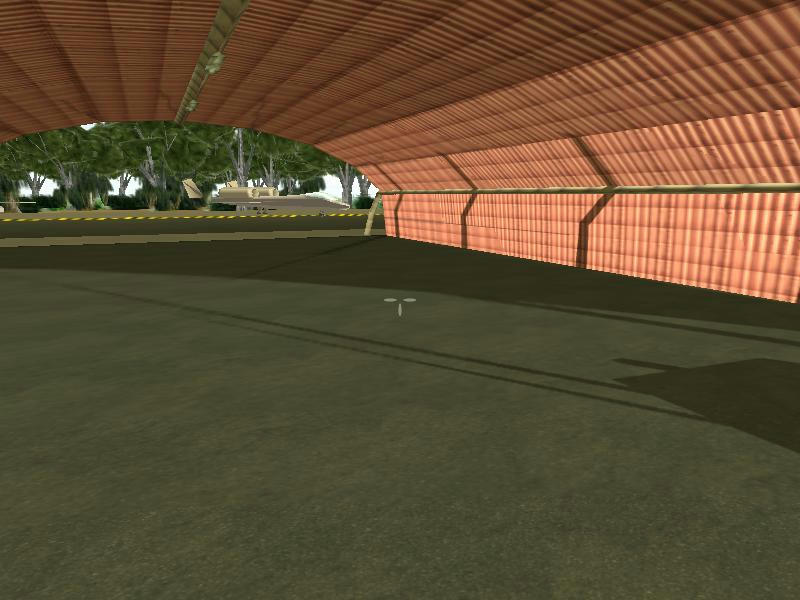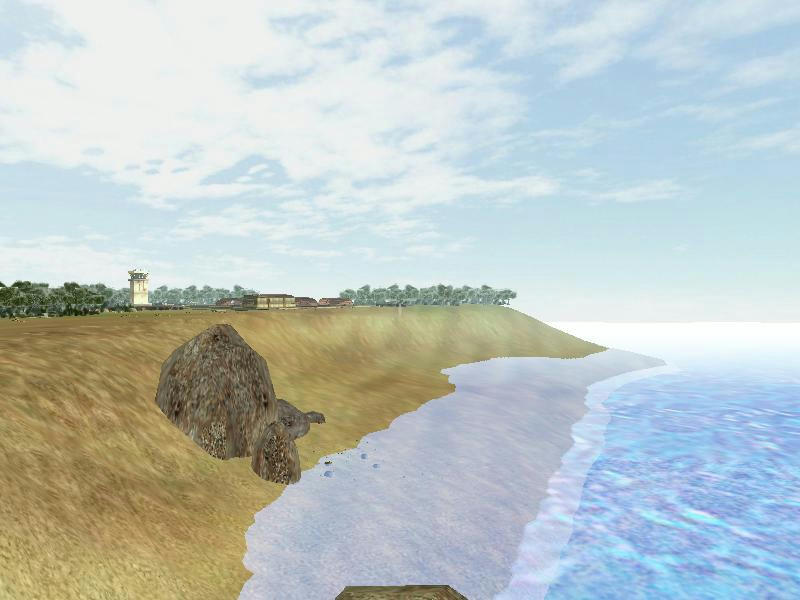Page 29 of 104
Posted: Fri Feb 06, 2009 5:13 pm
by Mel
Impressive car
Those screens are made with an Athlon 64 3200+@2.1Ghz single core, 1GB of Ram, and an NVidia 8500 GT with 512 Mb of Ram and the amount of memory used by the program never reaches more than 150 megs, besides, the compiler was Mingw, and the IDE DevCPP. I'm pretty sure your computer would stand that without any trouble

Posted: Mon Feb 09, 2009 11:52 pm
by oldskoolPunk
Posted: Tue Feb 10, 2009 6:33 pm
by andrei25ni
Posted: Wed Feb 11, 2009 8:22 am
by geckoman
Very nice, even though the textures are not THAT good

Posted: Wed Feb 11, 2009 12:30 pm
by hybrid
Agreed (with both

), although my eyes have more problems with the strong aliasing...
Anyway, really nice renders, also the "toon" shader in b/w.
Posted: Wed Feb 11, 2009 12:58 pm
by Mel
The toon shader is easy, the outlines, on the other hand, have their "meat" Which is remmarkable that he got them that easy. Cool. Besides, the images have a sort of dark comic look very interesting.
Posted: Fri Feb 13, 2009 9:09 pm
by oldskoolPunk
I am using the new OpenGL AA option and I have disabled mip-maps on the tiny ink texture. It helps a little but not much.
So I need to either scale the ink texture based on distance, or maybe try out the draw2DLine function?
Or maybe there is a better idea out there

Posted: Fri Feb 13, 2009 9:53 pm
by Mel
You can use an INEFICIENT AT ALL trick that is to double the geometry, offset it a bit along the normals, invert them, and draw those faces in pure black, or whatever you want for the edges. It doubles the geometry for something really small, but it does the trick really well.

but i like yours better.
Posted: Sat Feb 14, 2009 5:02 am
by oldskoolPunk
That is an interesting idea. But I dont understand how that would help. I would still have to scale somthing at the vertex level.
Maybe what I need is to be able to create my own mipmaps, changing the thickness of the ink at each stage instead of the size of the texture.
I "here tale" that that may be coming soon to an Irrlicht near you!
Thanks for the compliment Mel! So far you screens are some the best I've seen in these forums! I understand the need to actually finish a project from time to time. But whats the use in it if it looks like crap?

Posted: Sat Feb 14, 2009 10:39 am
by hybrid
Hmm, maybe you're using RTTs and since Irrlicht does not have anti-aliased RTTs... But it also seems that most Irrlicht users don't really want AA so far?!
Posted: Sat Feb 14, 2009 3:56 pm
by Dorth
What? Where are you getting that from?
Posted: Sat Feb 14, 2009 10:10 pm
by hybrid
Most screenshots don't use AA, and those using RTTs never complained about the lack of AA RTTs.
Posted: Sat Feb 14, 2009 10:19 pm
by Dorth
To be quite frank, I did wonder why rtt always looked blocky, but since we "had AA" for a lil while now, I thought the problem might be elsewhere...
Posted: Sun Feb 15, 2009 8:26 am
by geckoman
I use AA and I'm waiting for the update to use higher levels of AA.
Posted: Sun Feb 15, 2009 12:30 pm
by Virion