Geometry Shaders for Irrlicht(development closed till later)
doesn't compile on my gpu...you have a video?
We're programmers. Programmers are, in their hearts, architects, and the first thing they want to do when they get to a site is to bulldoze the place flat and build something grand. We're not excited by renovation:tinkering,improving,planting flower beds.
-
vectorcorpse
- Posts: 86
- Joined: Thu Feb 14, 2008 7:30 pm
- Location: Portugal
AMD Athlon 64 x2 4800+ skt939
2Gb ddr1 dual channel
saphire ATI radeon HD4850
on ubuntu 9.10
btw: u didn't include the material file for the room model in the zip file
2Gb ddr1 dual channel
saphire ATI radeon HD4850
on ubuntu 9.10
- Welcome to the irrlicht example number 24
"Geometry Shaders" which will show you
the capabilities of irrlicht's shaders in
addition to relief mapping
Irrlicht Engine version 1.7.1
Linux 2.6.31-20-generic #57-Ubuntu SMP Mon Feb 8 09:02:26 UTC 2010 x86_64
Creating X window...
Visual chosen: : 41
Using renderer: OpenGL 3.2.9551
ATI Radeon HD 4800 Series: ATI Technologies Inc.
OpenGL driver version is 1.2 or better.
GLSL version: 1.5
Reading material file: room_tesselation.mtl
Could not open material file: room_tesselation.mtl
Loaded material start: _--_default_--
Loaded smoothing group start: 1
Loaded smoothing group start: off
Loaded smoothing group start: 1
Loaded smoothing group start: off
Loaded smoothing group start: 1
Loaded mesh: ../../media/room_tesselation.obj
Loaded texture: /home/ricardo/dev/irrlicht-1.7.1/media/rockwall_height.bmp
Loaded texture: /home/ricardo/dev/irrlicht-1.7.1/media/rockwall.jpg
GLSL shader failed to compile
Geometry shader failed to compile with the following errors:
ERROR: 0:78: error(#132) Syntax error: '}' parse error
ERROR: error(#273) 1 compilation errors. No code generated
btw: u didn't include the material file for the room model in the zip file
-
vectorcorpse
- Posts: 86
- Joined: Thu Feb 14, 2008 7:30 pm
- Location: Portugal
for those who want something more visual u can see tessellation working on unigine with and without
http://www.youtube.com/watch?v=bkKtY2G3FbU
and here the full demo
http://www.youtube.com/watch?v=9F6zSgtRnkE
this is good for a big range of machine in a game support
u can have a low polly model for older cards and for the newer cards u can add geometry detail using mapping in a similar way that we do with parallax but instead of moving lights u add triangles
http://www.youtube.com/watch?v=bkKtY2G3FbU
and here the full demo
http://www.youtube.com/watch?v=9F6zSgtRnkE
this is good for a big range of machine in a game support
u can have a low polly model for older cards and for the newer cards u can add geometry detail using mapping in a similar way that we do with parallax but instead of moving lights u add triangles
http://www.youtube.com/watch?v=fEC0WAF2NIg
I can see that tessellation is useful for example for the flag and water but I don't see any real advantage on the crowd though... doesn't look any better.
anyway unigine's demo is really cool i like that.
I can see that tessellation is useful for example for the flag and water but I don't see any real advantage on the crowd though... doesn't look any better.
anyway unigine's demo is really cool i like that.
My company: https://kloena.com
My profile: https://zhieng.com
My co-working space: https://deskspace.info
My game engine: https://kemena3d.com
My profile: https://zhieng.com
My co-working space: https://deskspace.info
My game engine: https://kemena3d.com
Each graphic card compatible with DX 10 (so GF8800 also) support GS also in OGL, only problem will be performance...hybrid wrote:stefbuet, you got this example to compile? Neither my Mac nor my PC with ATI HD card could compile it. I'll try next week on a nv 8800, but don't know if it supports geometry shaders...
Library helping with network requests, tasks management, logger etc in desktop and mobile apps: https://github.com/GrupaPracuj/hermes
Here is the video:
http://www.youtube.com/watch?v=zMMXvjlZ_s8
You can see the room with a lot lot of tesselletion at 1:48
And it's rendered on a GeForce GTX 260
http://www.youtube.com/watch?v=zMMXvjlZ_s8
You can see the room with a lot lot of tesselletion at 1:48
And it's rendered on a GeForce GTX 260
I used the same shaders.
I just changed some few things:
-added return(false) to the event receiver
-commented the GUI window creation, because when deleted, the screen was darker than what it should be... Idk why.
-changed default parameters to make the whole thing cool as soon as you execute the demo (wireframe desabled, ...)
The mesh is a plane create in 3dsmax (.max in archive) with 6*6 subdivisions, and tex coords.
The texture and heightmap are from http://www.filterforge.com/filters/
(I also photoshoped a little the heightmap to make it woking better)
Here is the archive with sources, assets and binary (without irr 1.7.1 dll):
http://dl.free.fr/aCJCEmUXG
I just changed some few things:
-added return(false) to the event receiver
-commented the GUI window creation, because when deleted, the screen was darker than what it should be... Idk why.
-changed default parameters to make the whole thing cool as soon as you execute the demo (wireframe desabled, ...)
The mesh is a plane create in 3dsmax (.max in archive) with 6*6 subdivisions, and tex coords.
The texture and heightmap are from http://www.filterforge.com/filters/
(I also photoshoped a little the heightmap to make it woking better)
Here is the archive with sources, assets and binary (without irr 1.7.1 dll):
http://dl.free.fr/aCJCEmUXG
when i try to run the example 24 i get this in the console
PS: i tried the nvidia demo about openGl tessalation and it worked so i guess its not my videocard?!
Code: Select all
Welcome to the irrlicht example number 24
"Geometry Shaders" which will show you
the capabilities of irrlicht's shaders in
addition to relief mapping
Irrlicht Engine version 1.7.1
Linux 2.6.31-19-generic #56-Ubuntu SMP Thu Jan 28 02:39:34 UTC 2010 x86_64
Creating X window...
Visual chosen: : 39
Using renderer: OpenGL 3.0.0
GeForce 8600M GT/PCI/SSE2: NVIDIA Corporation
OpenGL driver version is 1.2 or better.
GLSL version: 1.3
Could not load mesh, because file could not be opened: : ../../media/room_tesselation.obj
GLSL shader failed to compile
0(180) : error C7532: global function min requires "#version 130" or later
Segmentation fault
We're programmers. Programmers are, in their hearts, architects, and the first thing they want to do when they get to a site is to bulldoze the place flat and build something grand. We're not excited by renovation:tinkering,improving,planting flower beds.
stefbuet your demo looks cool.[/quote]
My company: https://kloena.com
My profile: https://zhieng.com
My co-working space: https://deskspace.info
My game engine: https://kemena3d.com
My profile: https://zhieng.com
My co-working space: https://deskspace.info
My game engine: https://kemena3d.com
nice job at presenting my idea 
If I manage to get some more free time, I will work on a version which doesn't have these ugly holes between LoD levels (I didn't have adjacency info).
Also add Parallax Occlusion mapping to the demo on top of the tesselation
also there can be one more example of this feature, phong tesselation, subdivides mesh only on edges to the screen to achieve e.g. a pixel perfect round ball. Again I could write it, with some time.
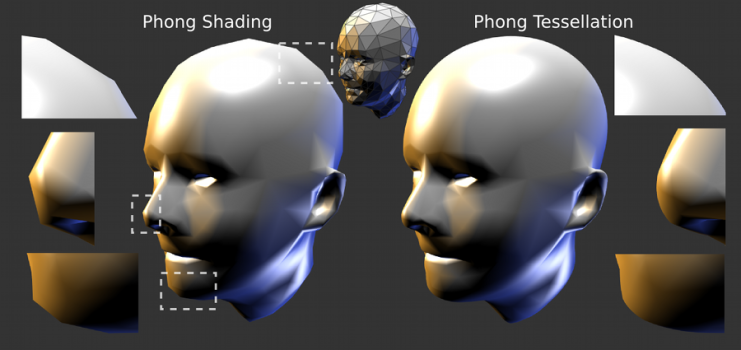
this is not so much of a FPS killer as normal tesselation, meaning it actually has a use on dx10 hardware.
If I manage to get some more free time, I will work on a version which doesn't have these ugly holes between LoD levels (I didn't have adjacency info).
Also add Parallax Occlusion mapping to the demo on top of the tesselation
also there can be one more example of this feature, phong tesselation, subdivides mesh only on edges to the screen to achieve e.g. a pixel perfect round ball. Again I could write it, with some time.
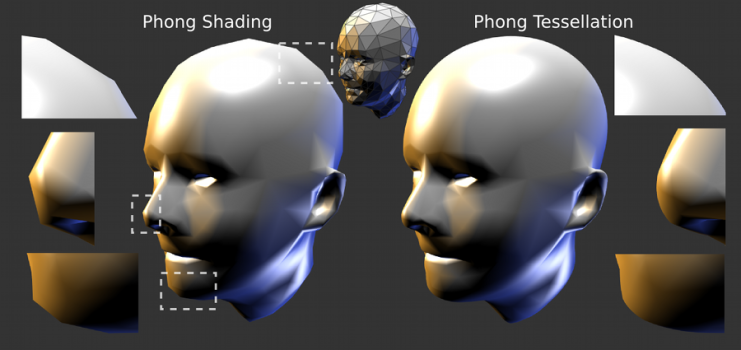
this is not so much of a FPS killer as normal tesselation, meaning it actually has a use on dx10 hardware.

