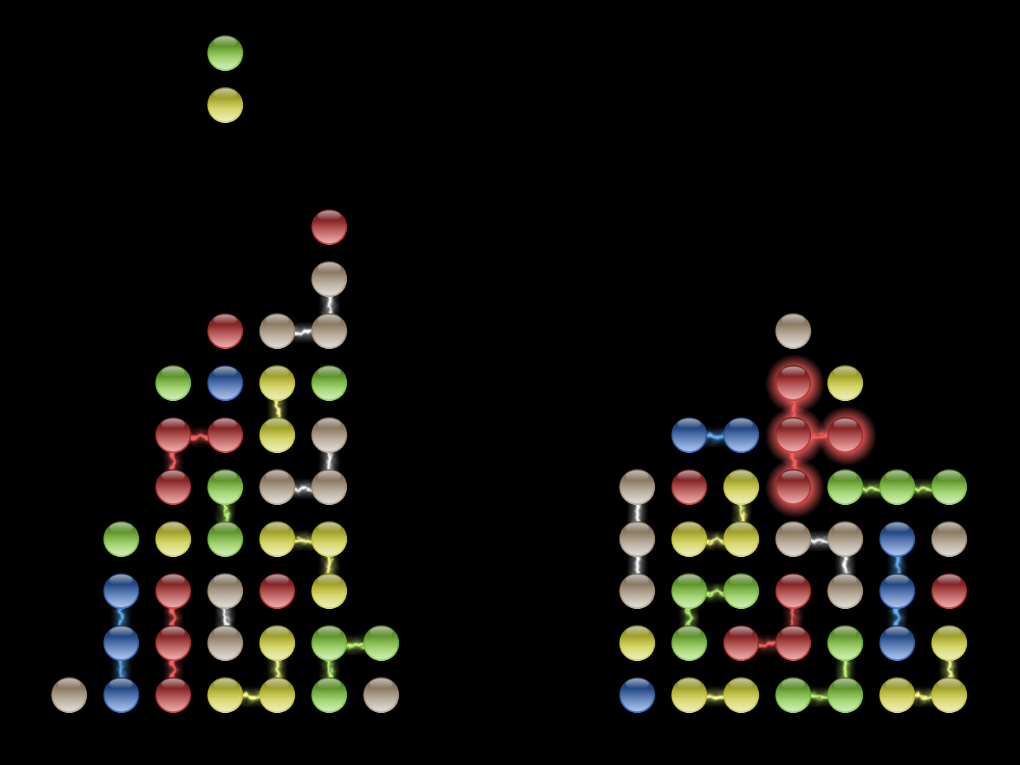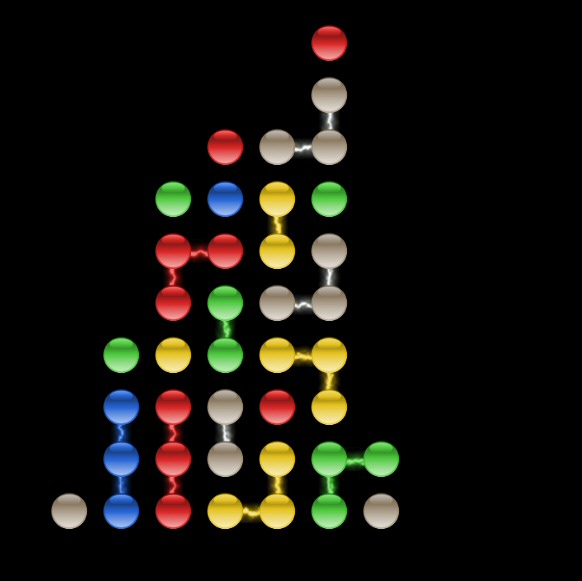They look well. But these games had a lot of 2D animation behind. In fact, when the "puyos" got together, their shapes somehow blended. It is a sort of puzzle, it isn't really complex, you need all the posible shapes and put them together. Joining them with beams is too simple. But it is nice. Maybe if the beams were a bit thicker, they would be more noticeable.
update... shader driven skin! almost 60.000 skinned vertices with normal mapping, 2 dynamic lights, spherical harmonics environment lighting, and all. I have pushed irrlicht over the limit, and i say well. There is not enough room for all the data this kind of animation requires. Irrlicht vertices aren't enough for this as they are currently. I think that, at least, another type of vertex which, besides tangent and binormal, stored 4 weights and their corresponding indices would be welcome, if things have to go on without FVFs, that is. Though, i guess that Irrlicht 2 will include the later, so, no worries... The good part... The bottleneck is still the pixel rendering, at 640x480 the speed rises over 65 fps.

The next target?... break the limit of just 59 bones (the DX shader model 3 only allows 1024 floats as constants, which, including the other data, leaves room just for 59 or so bone matrices)
BTW... the skinning i did to the character is LAME, it is suposed to look like that with the ankle broken and all

With a well done skinning, there are no troubles.
"There is nothing truly useless, it always serves as a bad example". Arthur A. Schmitt