Man, that would be so useful. Something like Ogre config launcher would be great.Then I'm off to make the "pure" irrlicht version like how hybrid puts it.
In fact, if you make something like that I think it should go into the Irrlicht core code.
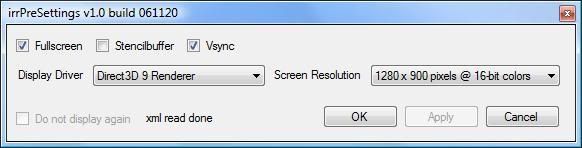
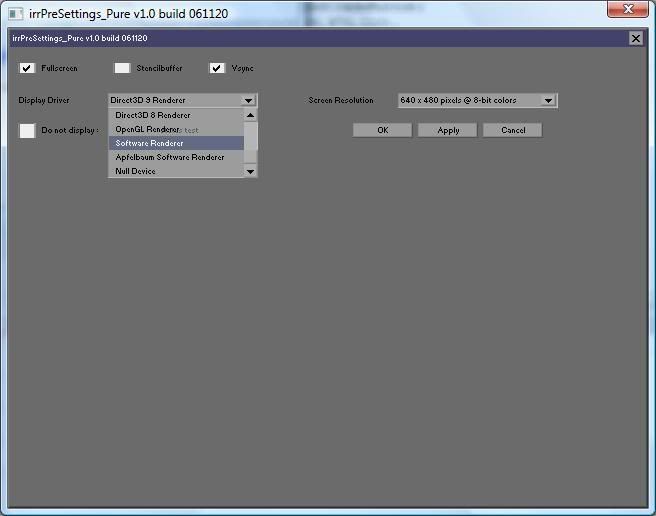
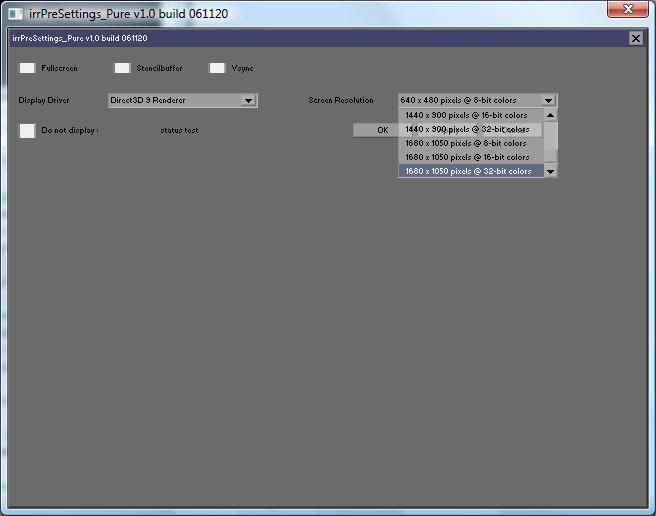
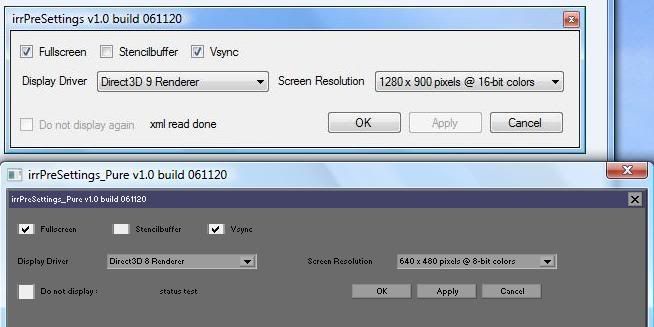
Code: Select all
#include <irrlicht.h>
using namespace irr;
using namespace gui;
#pragma comment(lib, "Irrlicht.lib")
// init irrlicht device
IrrlichtDevice *device = 0;
// event receiver
class GUIEventReceiver : public IEventReceiver
{
public:
virtual bool OnEvent(const SEvent & event)
{
return false;
}
};
int main()
{
// create GUI event receiver object
GUIEventReceiver GUIreceiver;
// instantiate a software irrlicht device
device = createDevice(
video::EDT_SOFTWARE,
core::dimension2d<s32>(640,480),
8,
false,
false,
false,
&GUIreceiver);
// create handle to 2D user interface
IGUIEnvironment* GUIenv = device->getGUIEnvironment();
// create an empty gui window
IGUIWindow* guiWindow = GUIenv->addWindow(
core::rect<s32>(0,0,640,480),
true,
L"irrPreSettings_Pure v1.0 build 061120",
0,
100);
// add fullscreen check box
IGUICheckBox* cbFullScreen = GUIenv->addCheckBox(
false,
core::rect<s32>(10,35,100,45),
guiWindow,
101,
L"Fullscreen");
// add stencil buffer check box
IGUICheckBox* cbStencilBuffer = GUIenv->addCheckBox(
false,
core::rect<s32>(105,35,195,45),
guiWindow,
102,
L"Stencilbuffer");
// add vsync check box
IGUICheckBox* cbVsync = GUIenv->addCheckBox(
false,
core::rect<s32>(200,35,290,45),
guiWindow,
103,
L"Vsync");
// add label for display driver combobox
IGUIStaticText* lbDisplayDriver = GUIenv->addStaticText(
L"Display Driver",
core::rect<s32>(10,65,90,80),
false,
false,
guiWindow,
104,
false);
// add display driver combobox
IGUIComboBox* cmbDisplayDriver = GUIenv->addComboBox(
core::rect<s32>(100,65,250,80),
guiWindow,
105);
// populate display driver combobox
cmbDisplayDriver->addItem(L"Direct3D 9 Renderer");
cmbDisplayDriver->addItem(L"Direct3D 8 Renderer");
cmbDisplayDriver->addItem(L"OpenGL Renderer");
cmbDisplayDriver->addItem(L"Software Renderer");
cmbDisplayDriver->addItem(L"Apfelbaum Software Renderer");
cmbDisplayDriver->addItem(L"Null Device");
// add label for screen resolution combobox
IGUIStaticText* lbScreenResolution = GUIenv->addStaticText(
L"Screen Resolution",
core::rect<s32>(300,65,460,80),
false,
false,
guiWindow,
106,
false);
// add screen resolution combobox
IGUIComboBox* cmbScreenResolution = GUIenv->addComboBox(
core::rect<s32>(390,65,550,80),
guiWindow,
107);
// query the device to obtain the available video mode
video::IVideoModeList * availableVideoModeList = device->getVideoModeList();
// define array to hold a formatted listing of the availabe modes
wchar_t formated_listing[64] = L" ";
// go through all available video mode for graphic adapter
for(int i = 0; i < availableVideoModeList->getVideoModeCount(); ++i)
{
// format available modes into desired listing
swprintf(
formated_listing,
64,
L"%i x %i pixels @ %i-bit colors",
availableVideoModeList->getVideoModeResolution(i).Width,
availableVideoModeList->getVideoModeResolution(i).Height,
availableVideoModeList->getVideoModeDepth(i));
// add formatted mode to combo list box
cmbScreenResolution->addItem(formated_listing);
}
// add do not display again check box
IGUICheckBox* cbDontDisplayAgain = GUIenv->addCheckBox(
false,
core::rect<s32>(10,95,90,110),
guiWindow,
108,
L"Do not display again");
// add label for status
IGUIStaticText* lblStatus = GUIenv->addStaticText(
L"status test",
core::rect<s32>(152,95,232,110),
false,
false,
guiWindow,
109,
false);
// add okay button
IGUIButton* bOK = GUIenv->addButton(
core::rect<s32>(345,95,405,110),
guiWindow,
110,
L"OK");
// add apply button
IGUIButton* bApply = GUIenv->addButton(
core::rect<s32>(410,95,470,110),
guiWindow,
111,
L"Apply");
// add cancel button
IGUIButton* bCancel = GUIenv->addButton(
core::rect<s32>(475,95,535,110),
guiWindow,
112,
L"Cancel");
// don't let user resize the window
device->setResizeAble(false);
// display app title and version information
device->setWindowCaption(L"irrPreSettings_Pure v1.0 build 061120");
// obtain handle to video driver
video::IVideoDriver* vidDriver = device->getVideoDriver();
// obtain handle to scene manager
scene::ISceneManager* sceneManager = device->getSceneManager();
// add camera scene node
sceneManager->addCameraSceneNodeMaya();
// runs until device wants to be deleted and
// video driver is valid
while(device->run() && vidDriver)
{
// draw stuff only when the app window is active
if(device->isWindowActive())
{
// setup the scene for rendering
vidDriver->beginScene(
true,
false,
video::SColor(150,50,50,50));
// draws all the scene nodes
sceneManager->drawAll();
// draws all gui elements
GUIenv->drawAll();
// shows the rendered scene on screen
vidDriver->endScene();
}
}
// cleanup
device->drop();
// exit
return 0;
}
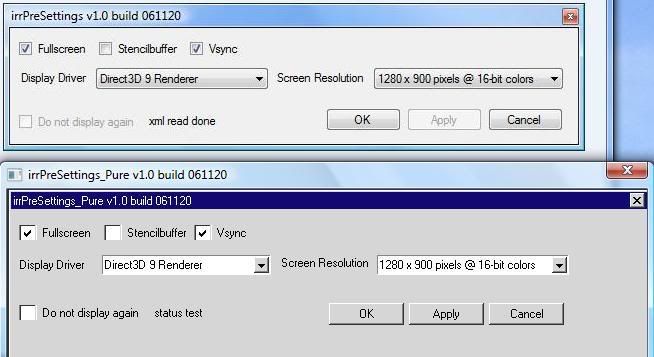
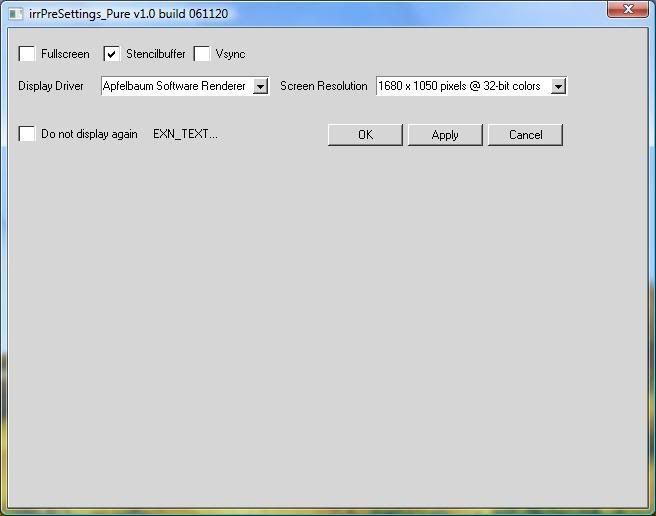
Code: Select all
// memory leak detection
#define _CRTDBG_MAP_ALLOC
#include <stdlib.h>
#include <crtdbg.h>
// memory leak detection
#include "CIrrPreSettings.h"
// disable declared deprecated warnings for "wcscpy" and "_snwprintf"
#pragma warning( disable : 4996 )
// hides the console window
#pragma comment(linker, "/SUBSYSTEM:windows /ENTRY:mainCRTStartup")
int main()
{
// memory leak detection
_CrtSetDbgFlag ( _CRTDBG_ALLOC_MEM_DF | _CRTDBG_LEAK_CHECK_DF );
// memory leak detection
// create application
irrpresettings::CIrrPreSettings app;
// run application
app.run();
// exit
return 0;
}