I created some special effect nodes, and I want to make a little gift to you. So here it is: my Motionblur sceneNode!
It´s free, it´s simple it´s fast^^
some screens first(a pic says more than thousand words.. ya know)
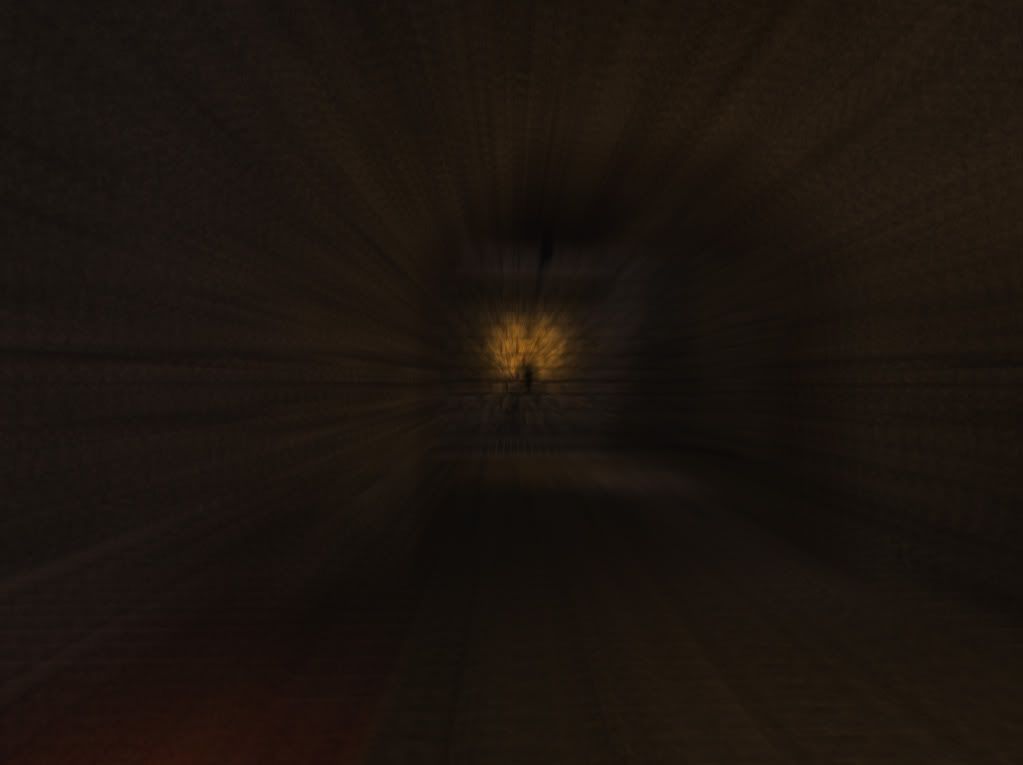
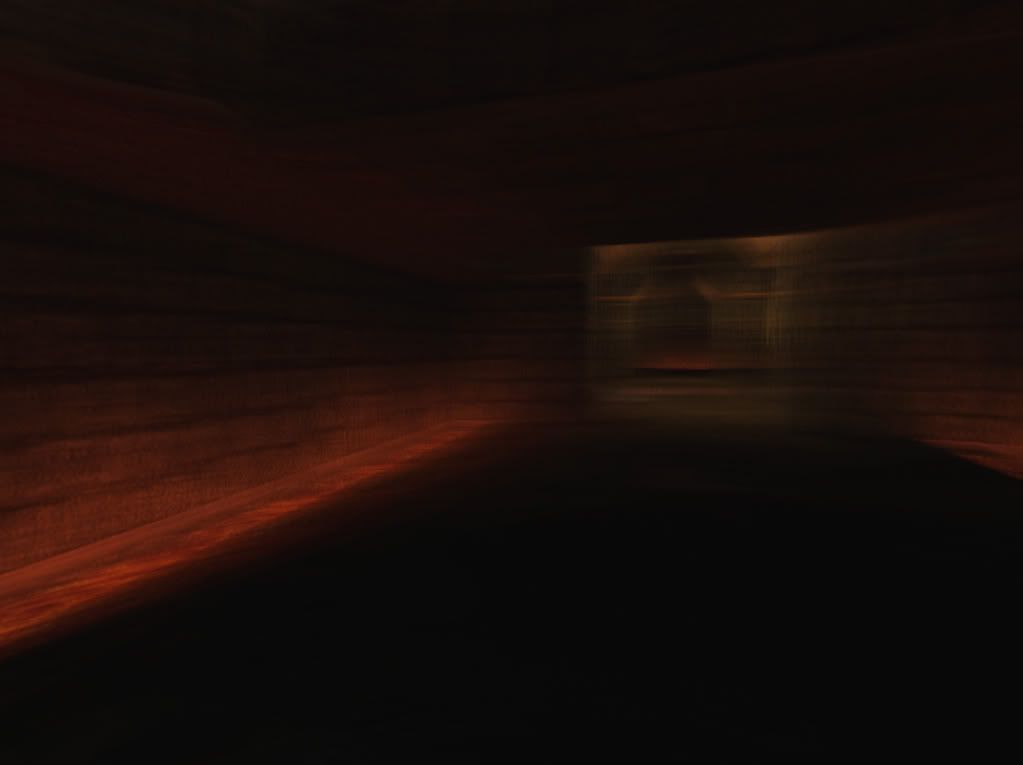
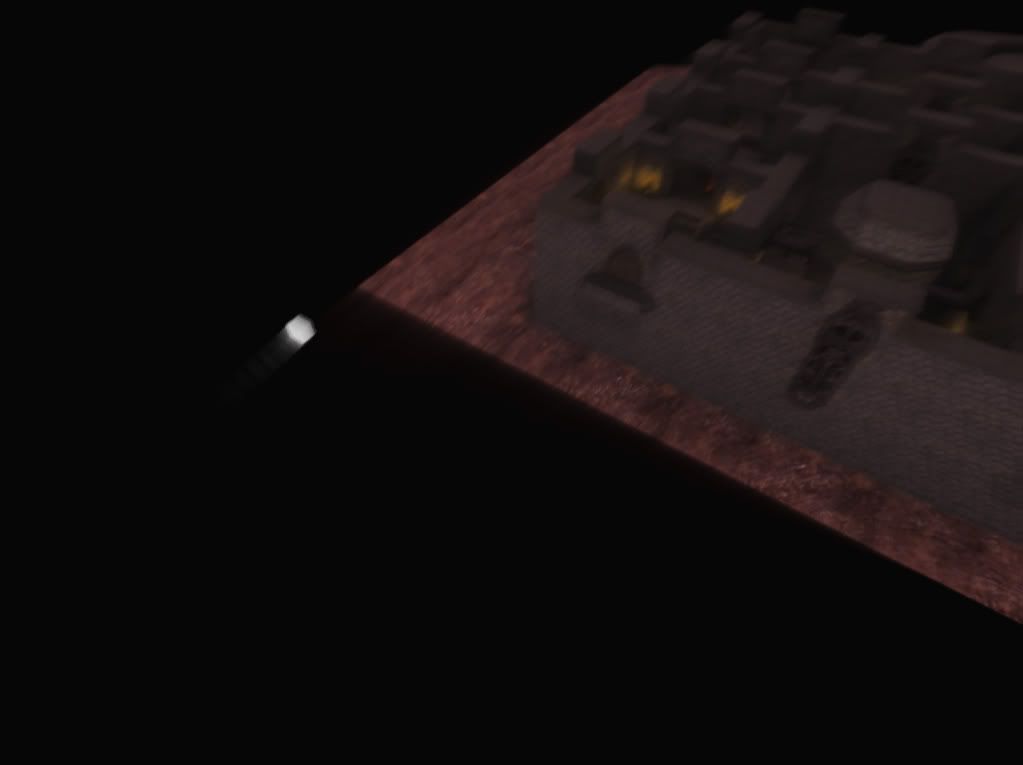
Its true Imagebased Motionblur, so its very fast.
It just blend the currend rendered image with the las few. (with just one 3Rendertargets!! so ther is NOT created a img for echa frame!!)
it has little effect on framerate (the testlevel normaly runs with about 180 FPS, with the MB applied at 130 at 1024x768)...
Its simple.. just do following:
Code: Select all
#include "PostProcessmotionblur.h"
// include the file(just like you named it^^)
IPostProcessMotionBlur *MotionBlur = new IPostProcessMotionBlur(smgr->getRootSceneNode(), smgr, 666);
//create the node.. just somewhere in the code...
MotionBlur->initiate(1024,512,0.85,smgr); //this sets the params:
//(screenW,screenH,strength,smgr*) while screenW&H have to be the next llower power of two to the screensize.. strength should lay between 0.8&0.9.. just try it^^
while(device->run())
if (device->isWindowActive())
{
driver->beginScene(true, true, 0); //and change the renderloop
MotionBlur->render(); //
driver->setRenderTarget(0);// in fact this is the code that does the MB
MotionBlur->renderFinal(); // pretty simple, you see??
env->drawAll(); //and all the other blabla in the mainloop
driver->endScene();
}
Code: Select all
#ifndef __POST_PROCESS_EFFECT_MOTION_BLUR__
#define __POST_PROCESS_EFFECT_MOTION_BLUR__
#include "irrlicht.h"
using namespace irr;
using namespace core;
using namespace scene;
using namespace video;
using namespace io;
using namespace gui;
class PPE_MotionBlur_callback: public video::IShaderConstantSetCallBack
{
public:
float strength;
virtual void OnSetConstants(video::IMaterialRendererServices* services, s32 userData)
{
video::IVideoDriver* driver = services->getVideoDriver();
services->setVertexShaderConstant("strength", reinterpret_cast<f32*>(&strength),1);
int var0=0;
services->setPixelShaderConstant("texture1", (float*)(&var0), 1);
int var1=1;
services->setPixelShaderConstant("texture2", (float*)(&var1), 1);
}
};
class IPostProcessMotionBlur : public scene::ISceneNode
{
public:
core::aabbox3d<f32> Box;
video::S3DVertex Vertices[6];//the vertices for the onscreenquad
video::SMaterial Material;//the material used with shader
video::SMaterial Accum;//a simple diffuse material..
video::ITexture* next; //the rendertarget
video::ITexture* prev; //the rendertarget
video::ITexture* accum; //the rendertarget
int mat;
PPE_MotionBlur_callback* callback;
IPostProcessMotionBlur(scene::ISceneNode* parent, scene::ISceneManager* mgr, s32 id): scene::ISceneNode(parent, mgr, id)
{
Vertices[0] = video::S3DVertex(-1.0f, -1.0f, 0.0f,1,1,0, video::SColor(255,0,255,255), 0.0f, 1.0f);
Vertices[1] = video::S3DVertex(-1.0f, 1.0f, 0.0f,1,1,0, video::SColor(255,0,255,255), 0.0f, 0.0f);
Vertices[2] = video::S3DVertex( 1.0f, 1.0f, 0.0f,1,1,0, video::SColor(255,0,255,255), 1.0f, 0.0f);
Vertices[3] = video::S3DVertex( 1.0f, -1.0f, 0.0f,1,1,0, video::SColor(255,0,255,255), 1.0f, 1.0f);
Vertices[4] = video::S3DVertex(-1.0f, -1.0f, 0.0f,1,1,0, video::SColor(255,0,255,255), 0.0f, 1.0f);
Vertices[5] = video::S3DVertex( 1.0f, 1.0f, 0.0f,1,1,0, video::SColor(255,0,255,255), 1.0f, 0.0f);
}
void initiate(unsigned int sizeW,unsigned int sizeH,float strength,scene::ISceneManager* smgr)
{
static stringc vertShader =
"varying vec2 vTexCoord;"
"void main(void)"
"{"
" vec2 Position;"
" Position.xy = sign(gl_Vertex.xy);"
" gl_Position = vec4(Position.xy, 0.0, 1.0);"
"vTexCoord =Position.xy *.5 + .5;"
"}";
static stringc fragShader =
"uniform sampler2D texture1;"
"uniform sampler2D texture2;"
"varying vec2 vTexCoord;"
"uniform float strength;"
"void main()"
"{"
" gl_FragColor = mix( texture2D( texture1, vTexCoord ), texture2D( texture2, vTexCoord ), vec4( strength,strength,strength,strength) );"
"}";
static stringc fragShader2 =
"uniform sampler2D texture1;"
"varying vec2 vTexCoord;"
"void main()"
"{"
" gl_FragColor =texture2D( texture1, vTexCoord );"
"}";
video::IVideoDriver* driver = smgr->getVideoDriver();
video::IGPUProgrammingServices* gpu = driver->getGPUProgrammingServices();
callback= new PPE_MotionBlur_callback();
callback->strength=strength;
Material.MaterialType=(E_MATERIAL_TYPE)gpu->addHighLevelShaderMaterial
(
vertShader.c_str(), "main", video::EVST_VS_1_1,
fragShader.c_str(), "main", video::EPST_PS_1_1,
callback, (video::EMT_SOLID)
);
Accum.MaterialType=(E_MATERIAL_TYPE)gpu->addHighLevelShaderMaterial
(
vertShader.c_str(), "main", video::EVST_VS_1_1,
fragShader2.c_str(), "main", video::EPST_PS_1_1,
NULL, (video::EMT_SOLID)
);
next = driver->createRenderTargetTexture(core::dimension2d<s32>(sizeW,sizeH));
prev = driver->createRenderTargetTexture(core::dimension2d<s32>(sizeW,sizeH));
accum = driver->createRenderTargetTexture(core::dimension2d<s32>(sizeW,sizeH));
Material.Wireframe = false;
Material.Lighting = false;
Material.Textures[0]=next;
Material.Textures[1]=prev;
Accum.Wireframe = false;
Accum.Lighting = false;
Accum.Textures[0]=accum;
}
virtual void OnPreRender(){}
virtual void render()
{
u16 indices[] = {0,1,2,3,4,5};
video::IVideoDriver* driver = SceneManager->getVideoDriver(); //Fills Next
driver->setRenderTarget(next, true, true, video::SColor(0,0,0,0));
SceneManager->drawAll();
driver->setRenderTarget(accum, true, true, video::SColor(0,0,0,0)); //Combine Next&prev in accum
driver->setMaterial(Material);
driver->setTransform(video::ETS_WORLD, AbsoluteTransformation);
driver->drawIndexedTriangleList(&Vertices[0], 6, &indices[0], 2);
driver->setRenderTarget(prev, true, true, video::SColor(0,0,0,0)); //Write back accum into prev
driver->setMaterial(Accum);
driver->setTransform(video::ETS_WORLD, AbsoluteTransformation);
driver->drawIndexedTriangleList(&Vertices[0], 6, &indices[0], 2);
}
virtual void renderFinal()
{
video::IVideoDriver* driver = SceneManager->getVideoDriver();
u16 indices[] = {0,1,2,3,4,5};
driver->setMaterial(Accum);
driver->setTransform(video::ETS_WORLD, AbsoluteTransformation);
driver->drawIndexedTriangleList(&Vertices[0], 6, &indices[0], 2);
}
virtual u32 getMaterialCount(){return 1;}
virtual video::SMaterial& getMaterial(s32 i){return (Material);}
virtual const core::aabbox3d<f32>& getBoundingBox() const{return Box;}
};
#endif
hope you like it!
greetz TGM