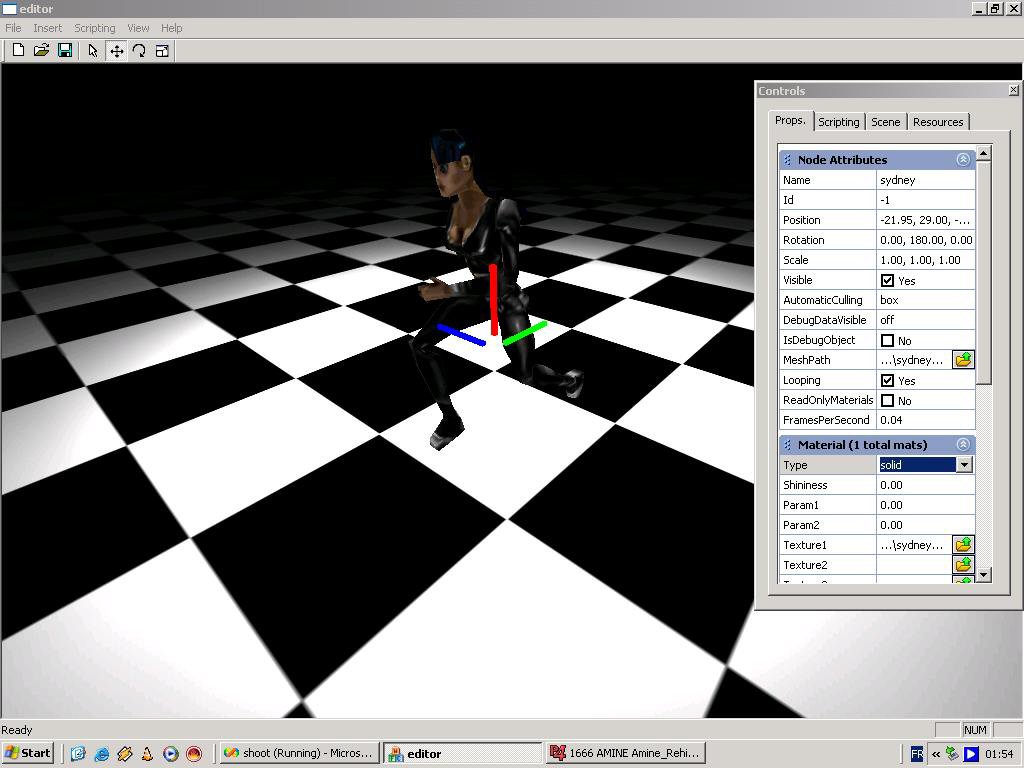For selecting objects, I use this function getSceneNodeFromScreenCoordinatesBB, then I make sure selected node is not terrain (cause right now I want the floor static), and I store returned (selected) node pointer in member variable. If selected node is just terrain I clear member variable and no node is selected.
When moving selected object around I check terrain collision onMouseMove event and determine new object position, so Y position of object is always on the ground, if terrain has hills, moving house object up the hill would be smooth.
If level is interior, you have model instead of TerrainSceneNode then depends, you can add this model to collision triangle selector to have objects collide with it; if level is multileveled (this sounds funny), I mean more then one floor, then things might get jumpy, you'd have objects climbing walls as well as stairs when you move them arround, and there should be some modifications for this case. Definitely user should be able to input any position in edit box and click Set button (not working right now) to place model wherever he wants (floating in air, why not).
There is no rotation at all implemented in this version. You cant rotate camera nor objects.
I worked for a month on this editor, 5 hours a day, half of it was meddling with models converting it scaling it awful bussines. I work with irrlicht for 6 months now. Still lot to learn.
I like the idea about object preview, I was thinking of somehow picturing models listed in a tree, but I decided it is 'finishing touch' more then core functionality. It must be fast and discrete - helpful not annoying - maybe as you move your mouse over models in the tree you get preview window below with picture and characteristics, but there must be check button to turn it off if its clogging the FPS, and after a while you get to know all models so don't need a preview

Good help about resizable device and window - thanks.
All the comments are welcome, I making a todo wishlist with this.
Next thing Im gonna make, and i think it is priority, is SCALING, ROTATING, DELETING selected objects. Rotating and Yawing camera and improving view from all angles.
There will not be need to make same models of different sizes on th HD, you will be able to scale model in editor easily, I added micro ninja just for fun

I don't think scaled model in irrlicht takes more calculations to be drawn then original size model. I believe engine optimizes that, not doing scaling every frame or something.
I will look into Delete Mesh Cashe for sure - thats a good tip.
Thanks for comments!