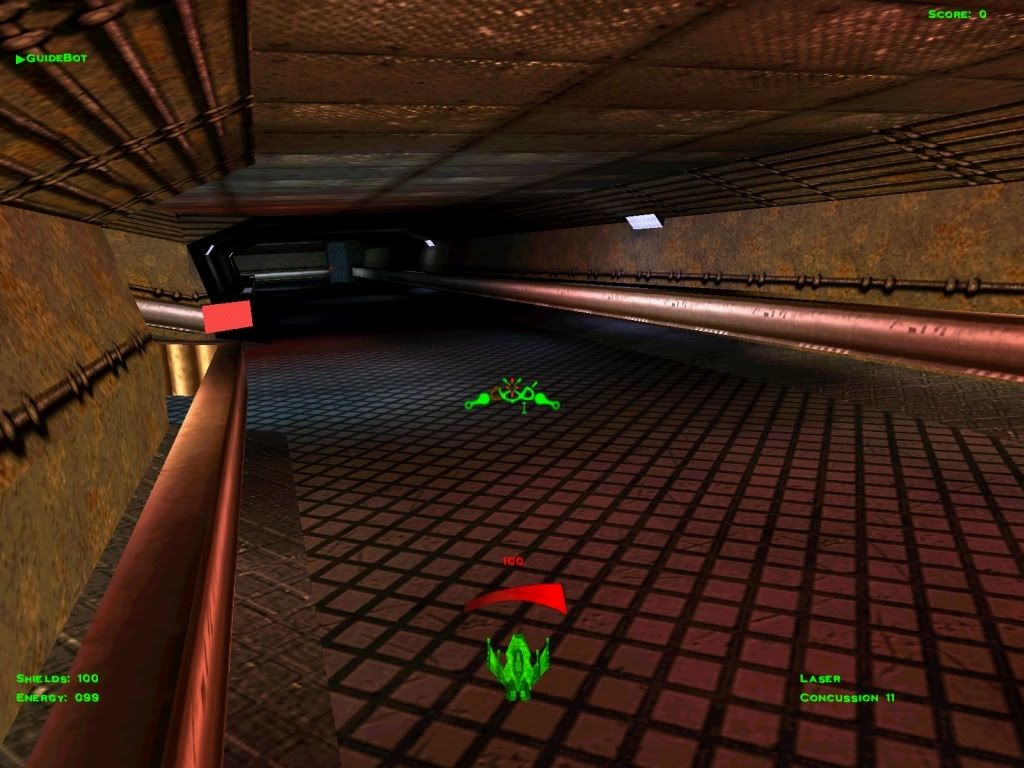Dark Lightmaps in MeshLoader (Beginner Question)
Posted: Fri Jun 25, 2010 4:08 pm
Hi,
I am working on a level format importer from a foreign format to irrlicht using an own MeshLoader.
Now, it seems that I've done everything right, but the lightmaps I was given from the foreign format make the levels very dark. No wonder - when I extract them and watch the bitmaps in an image viewer, they're black on most parts (but the content looks correct).
Now, what do I do against this darkness? Should I convert the lightmap bitmaps into brighter ones (how does one do that?) or can I make them brighter after loading them (e.g. with SMaterial)?
Note: Without the lightmaps, it is all bright enough.
Greetings, and thanks for replies on advance,
L o
EDIT:
Here is a bitmap of one extracted lightmap bitmap:

Here is how a room of the level looks, as you see, much light is missing.

I am working on a level format importer from a foreign format to irrlicht using an own MeshLoader.
Now, it seems that I've done everything right, but the lightmaps I was given from the foreign format make the levels very dark. No wonder - when I extract them and watch the bitmaps in an image viewer, they're black on most parts (but the content looks correct).
Now, what do I do against this darkness? Should I convert the lightmap bitmaps into brighter ones (how does one do that?) or can I make them brighter after loading them (e.g. with SMaterial)?
Note: Without the lightmaps, it is all bright enough.
Greetings, and thanks for replies on advance,
L o
EDIT:
Here is a bitmap of one extracted lightmap bitmap:

Here is how a room of the level looks, as you see, much light is missing.