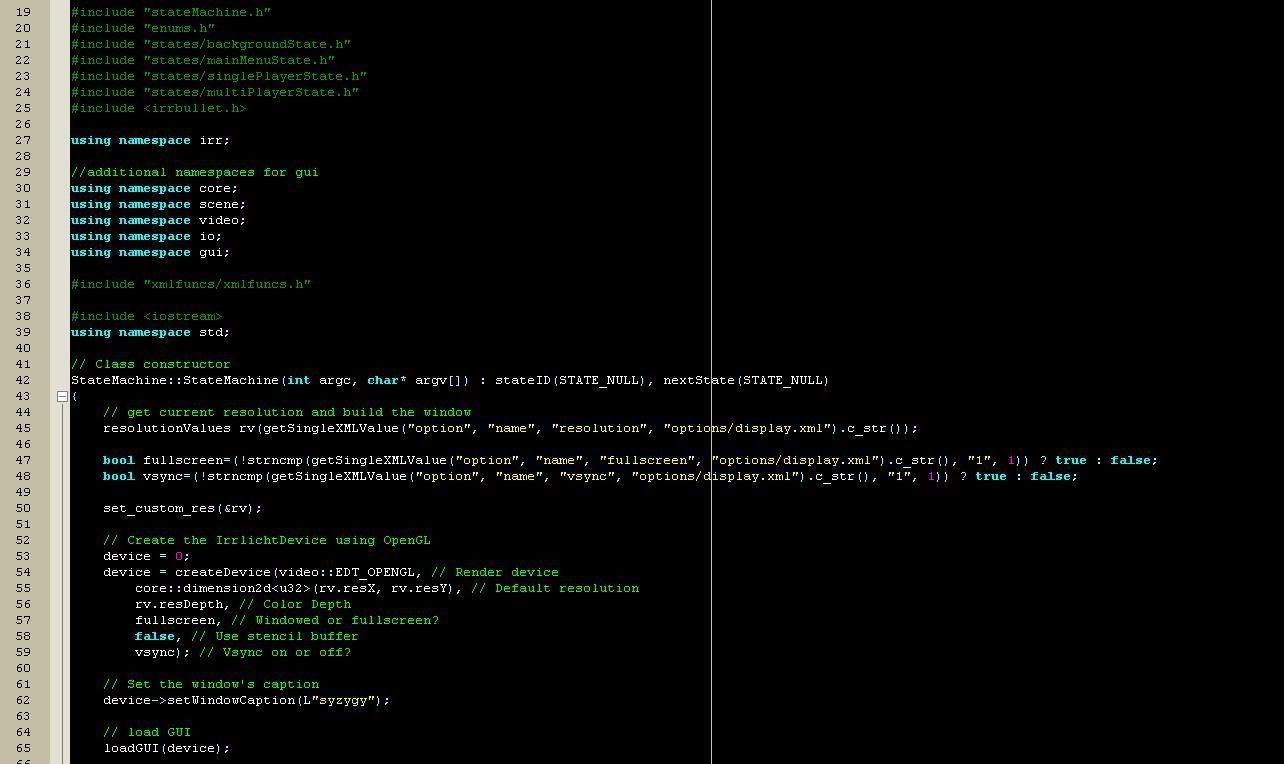Page 1 of 1
Code::Blocks custom themes question
Posted: Sun Feb 06, 2011 8:37 am
by Whirled Peas
After running into troubles using MSVS, I decided to make the move to Code::Blocks. I was messing about with the settings and decided to go with a more retro look for my IDE. Anyway, I more or less got what I want, however I'm not sure how to change the left margin colors, there isn't an option for it under the syntax highlighting tab, and you can't change the color of the left margin under the margins tab. So does anyone know how to change the left margin colors in code blocks?
Posted: Sun Feb 06, 2011 9:05 am
by pandoragami
You might get better help on the codeblocks forum.
Posted: Sun Feb 06, 2011 11:49 am
by Anthony
what problems with MSVC?
Posted: Fri Feb 11, 2011 11:58 pm
by d3jake
I don't believe that there is a way to change the style of the left margin line numbers... The only options that I can find are under the Editor options, and "Margins and caret".
I wish there was a way to export syntax highlighting schemes...
Posted: Sat Feb 12, 2011 12:31 am
by Alpha Omega
Anthony wrote:what problems with MSVC?
I think we should ask what problems are there NOT with MSVC.... hehe

Anyway this is the first I have heard of stylizing an IDE. Tell me more about this, I use C::B too.
Posted: Sun Feb 13, 2011 4:53 am
by d3jake
Example:
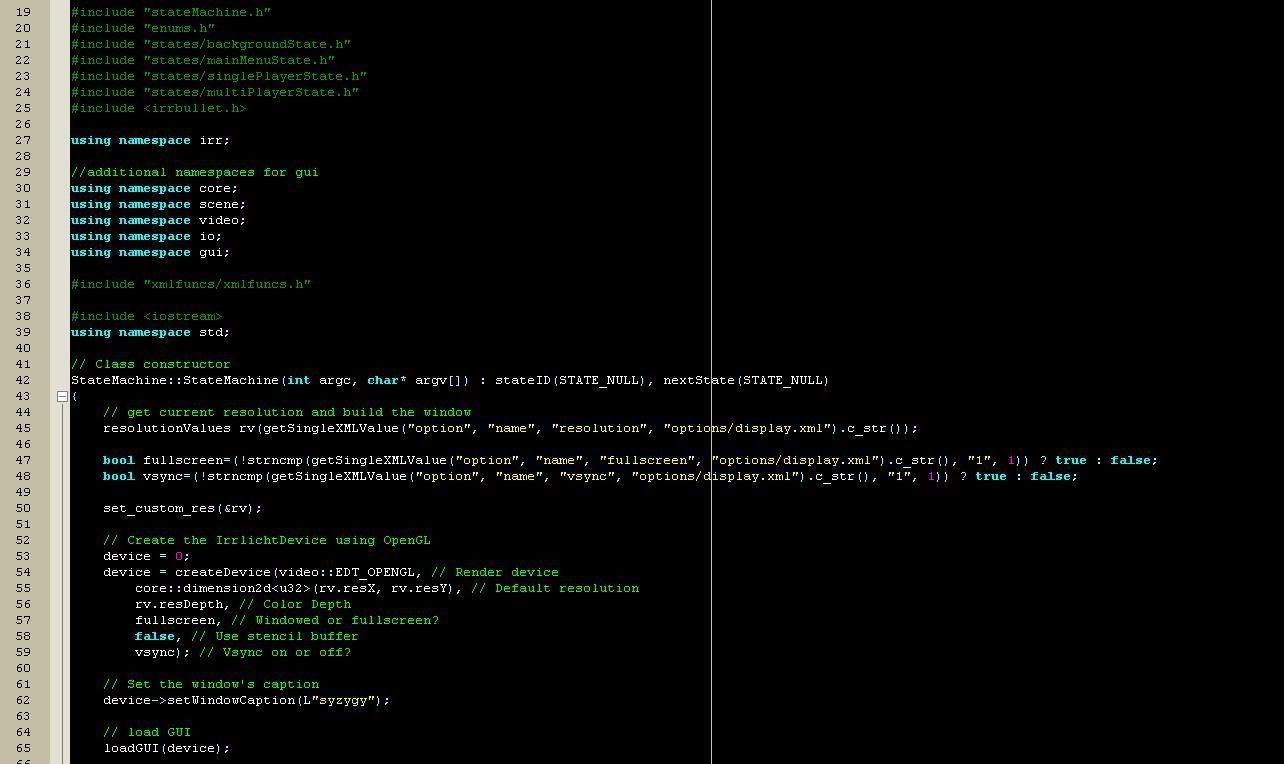
Hmm... for some reason the colors look a bit washed out... You get the idea though.