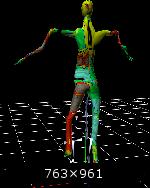Page 2 of 3
Re: Character Animation System
Posted: Sun Jul 08, 2012 10:41 am
by fmx
I agree, awesome work!
Just wondering, what is the LOD actually affecting in your system currently?
Because there's a handful of things which can actually have different LOD levels in a character system, but you haven't specified exactly
For my own character system I only use skeleton-heirarchy LODs, so characters further away can skip updating groups of bones entirely, since in my experience matrix math is the bottleneck when it comes to dealing with lots of animating skeletons per frame
Re: Character Animation System
Posted: Sun Jul 08, 2012 1:45 pm
by RdR
fmx wrote:I agree, awesome work!
Just wondering, what is the LOD actually affecting in your system currently?
Because there's a handful of things which can actually have different LOD levels in a character system, but you haven't specified exactly
For my own character system I only use skeleton-heirarchy LODs, so characters further away can skip updating groups of bones entirely, since in my experience matrix math is the bottleneck when it comes to dealing with lots of animating skeletons per frame
Currently we have two approaches for LOD:
Animation level:
- Animation update frequenty (frame skipping)
Skeleton level:
- The approach you defined
Still need this approach to be more generic, was thinking about giving bones a priority (which could be defined by the artist).
So the system can automaticly detect when to update a certain bone or not.
But we want to research & implemented some more options.
Suggestions are welcome!
Re: Character Animation System
Posted: Wed Aug 01, 2012 6:35 pm
by RdR
Long time since I posted any updates.
We we're busy integrating the library in the projects of the company we working for.
To prove the system is independent from the render engine we created a DirectX 11 version.
But still have some problems with our shader -_- (same for Irrlicht implementation

)
The size of the skin/mesh is not the same as the skeleton, its stretched.
Anyone has an idea what the problem could be?
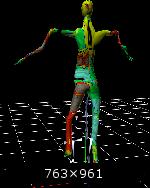
Also added (multiple) texture support for skins (and still independent from the render engine

).
Note: Texture is still a demo texture and looks like it should be.
Re: Character Animation System
Posted: Wed Aug 01, 2012 7:14 pm
by smso
May be it is due to the fact that Irrlicht does not work with textures which have identical filename but are located in different folders?
Regards,
smso
Re: Character Animation System
Posted: Wed Aug 01, 2012 7:17 pm
by RdR
smso wrote:May be it is due to the fact that Irrlicht does not work with textures which have identical filename but are located in different folders?
Regards,
smso
No, its not the texture that's wrong, but the size of the mesh / skin.
The texture is just a test texture to test my texture implementation.
The skin should be the same size as the skeleton

But its stretched on some axis.
Re: Character Animation System
Posted: Thu Aug 02, 2012 11:57 am
by mongoose7
I guess the object is animated, then. I'd check that no bones have a translation. Also check that you are not going from right-handed to left-handed.
Re: Character Animation System
Posted: Thu Aug 02, 2012 1:05 pm
by hendu
What exactly are we looking at? You didn't mention that, is it supposed to be texcoords?
Re: Character Animation System
Posted: Fri Aug 03, 2012 11:39 am
by mongoose7
According to the post in the pictures thread, he is applying a translation to the bones. This causes them to become detached. I think you can see that in the picture.
Nothing to do with texturing.
Re: Character Animation System
Posted: Fri Aug 03, 2012 11:45 am
by hendu
Still it's visualizing _something_, and what that something is is not mentioned.
Re: Character Animation System
Posted: Fri Aug 03, 2012 2:19 pm
by RdR
hendu wrote:What exactly are we looking at? You didn't mention that, is it supposed to be texcoords?
Hmm thought I explained the problem, but will be more clear next time.
RdR wrote:The size of the skin/mesh is not the same as the skeleton, its stretched.
Problem is fixed btw.
Forgot to calculate the difference between the bind pose and the current absolute transformation

Re: Character Animation System
Posted: Fri Aug 03, 2012 3:16 pm
by hendu
That still doesn't say anything to someone who is not an animation specialist. What is skin? What do the colors mean?
You're limiting your audience by using too specific terms

Re: Character Animation System
Posted: Fri Aug 03, 2012 4:17 pm
by RdR
hendu wrote:That still doesn't say anything to someone who is not an animation specialist. What is skin? What do the colors mean?
You're limiting your audience by using too specific terms

True, but those people wouldnt give me a solution to my problem anyway.
So please keep on topic

Re: Character Animation System
Posted: Sat Aug 04, 2012 8:01 am
by mongoose7
hendu wrote:That still doesn't say anything to someone who is not an animation specialist. What is skin? What do the colors mean?
Skin is just mesh. Skinning is altering the mesh by applying the animation transformation. Hope you can help with the animation system now.

Re: Character Animation System
Posted: Sat Aug 04, 2012 10:55 am
by hendu
mongoose7 wrote:
Skin is just mesh. Skinning is altering the mesh by applying the animation transformation. Hope you can help with the animation system now.

Sorry, but that doesn't explain what the colors are / what they are supposed to be.
Re: Character Animation System
Posted: Sat Aug 04, 2012 5:18 pm
by shadowslair
It`s just a simple checkboard test texture similar to this one:
http://i71.photobucket.com/albums/i145/puck_pics/uv.jpg . It` s just too distorted because of broken texcoords.