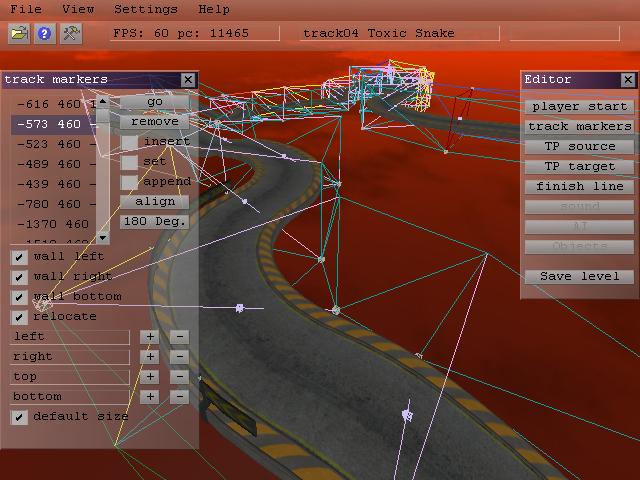Inside the .irr file created with irredit what is this <node type="unsupported"> I think it should be terrain?
I load my file the same way as example 15 but the only thing that shows is the test cube.
How do I load the trees, grass etc?
Edit: When I open the .irr file and change <node type="unsupported"> to <node type="animatedMesh"> it loads the scene but as you can see does not load correctly.
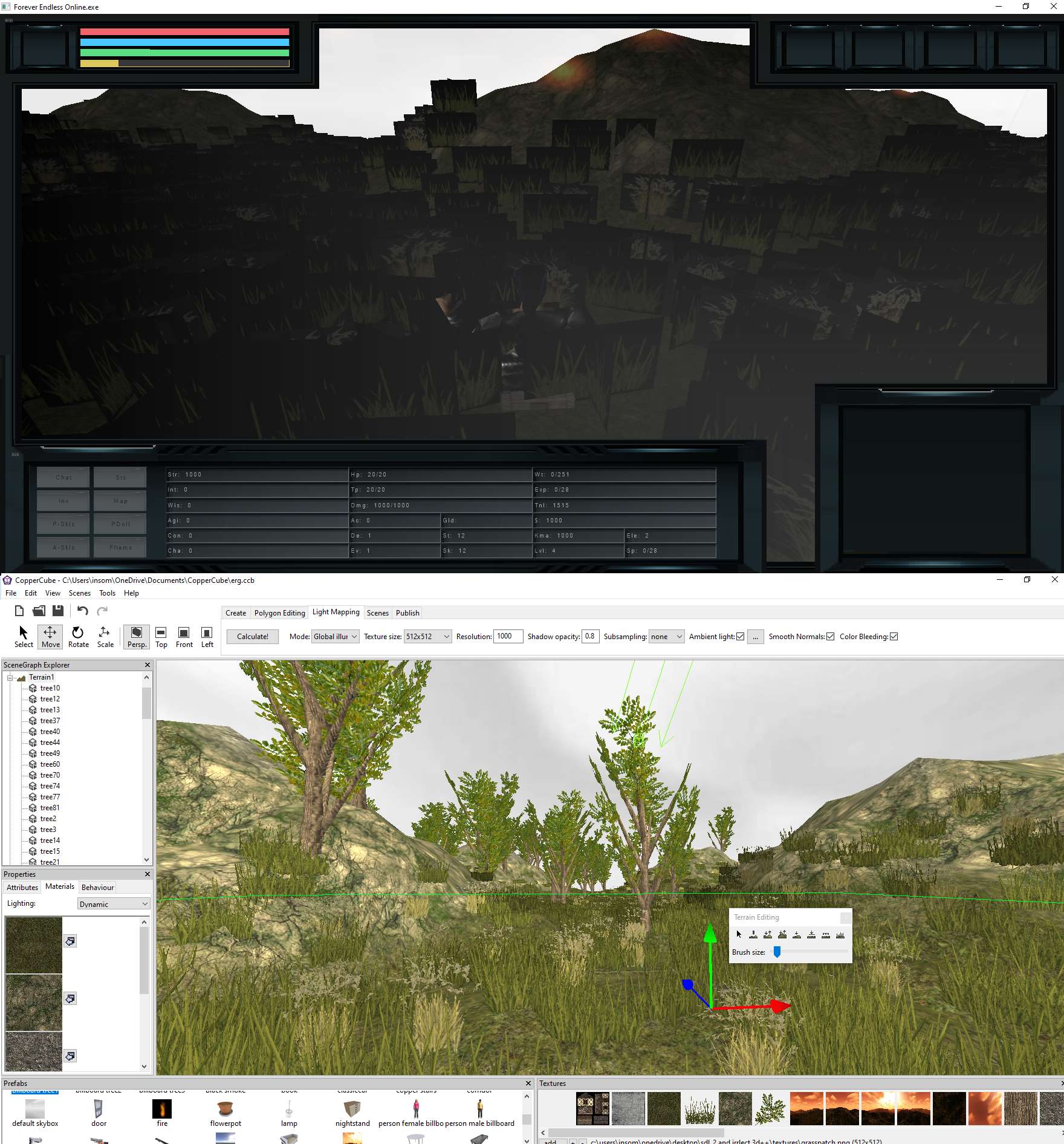
The console outputs
Loaded mesh: data/maps/1.irr.meshes/1.irrmesh
Loaded texture: C:/Users/insom/OneDrive/Desktop/sdl_2 and irrlect 3d++/textures/~editor_defaults/default_skybox2.jpg
Loaded texture: C:/Users/insom/OneDrive/Desktop/sdl_2 and irrlect 3d++/textures/~editor_defaults/default_skybox1.jpg
Loaded texture: C:/Users/insom/OneDrive/Desktop/sdl_2 and irrlect 3d++/textures/~editor_defaults/default_skybox0.jpg
Loaded texture: C:/Users/insom/OneDrive/Desktop/sdl_2 and irrlect 3d++/textures/~editor_defaults/default_skybox3.jpg
Loaded texture: C:/Users/insom/OneDrive/Desktop/sdl_2 and irrlect 3d++/textures/~editor_defaults/default_skyboxup.jpg
Loaded texture: C:/Users/insom/OneDrive/Desktop/sdl_2 and irrlect 3d++/textures/~editor_defaults/default_skyboxdn.jpg
Loaded texture: C:/Users/insom/OneDrive/Desktop/sdl_2 and irrlect 3d++/textures/grass.jpg
Loaded texture: C:/Users/insom/OneDrive/Desktop/sdl_2 and irrlect 3d++/textures/ground_brown.jpg
Loaded texture: C:/Users/insom/OneDrive/Desktop/sdl_2 and irrlect 3d++/textures/wall_concrete.jpg
Loaded texture: C:/Users/insom/OneDrive/Desktop/sdl_2 and irrlect 3d++/textures/grasspatch.png
Loaded texture: C:/Users/insom/OneDrive/Desktop/sdl_2 and irrlect 3d++/textures/grasspatch2.png
Loaded mesh: data/maps/1.irr.meshes/2.irrmesh
Could not load mesh, because file could not be opened: : ##tree1
Loaded texture: C:/Users/insom/OneDrive/Desktop/sdl_2 and irrlect 3d++/textures/trunk.jpg
Loaded texture: C:/Users/insom/OneDrive/Desktop/sdl_2 and irrlect 3d++/textures/leaves.png
Could not load mesh, because file could not be opened: : ##tree1
Could not load mesh, because file could not be opened: : ##tree1
Could not load mesh, because file could not be opened: : ##tree1
Could not load mesh, because file could not be opened: : ##tree1
Could not load mesh, because file could not be opened: : ##tree1
Could not load mesh, because file could not be opened: : ##tree1
Could not load mesh, because file could not be opened: : ##tree1
Could not load mesh, because file could not be opened: : ##tree1
Could not load mesh, because file could not be opened: : ##tree1
Could not load mesh, because file could not be opened: : ##tree1
Could not load mesh, because file could not be opened: : ##tree1
Loaded mesh: data/maps/1.irr.meshes/3.irrmesh
Could not load mesh, because file could not be opened: : ##tree1
Could not load mesh, because file could not be opened: : ##tree1
Could not load mesh, because file could not be opened: : ##tree1
Could not load mesh, because file could not be opened: : ##tree1
Could not load mesh, because file could not be opened: : ##tree1
Could not load mesh, because file could not be opened: : ##tree1
Could not load mesh, because file could not be opened: : ##tree1
Could not load mesh, because file could not be opened: : ##tree1
Could not load mesh, because file could not be opened: : ##tree1
Could not load mesh, because file could not be opened: : ##tree1
Could not load mesh, because file could not be opened: : ##tree1
Could not load mesh, because file could not be opened: : ##tree1
Could not load mesh, because file could not be opened: : ##tree1
Could not load mesh, because file could not be opened: : ##tree1
Could not load mesh, because file could not be opened: : ##tree1
Could not load mesh, because file could not be opened: : ##tree1
Could not load mesh, because file could not be opened: : ##tree1
Could not load mesh, because file could not be opened: : ##tree1
Could not load mesh, because file could not be opened: : ##tree1
Could not load mesh, because file could not be opened: : ##tree1
Could not load mesh, because file could not be opened: : ##tree1
Could not load mesh, because file could not be opened: : ##tree1
Could not load mesh, because file could not be opened: : ##tree1
Could not load mesh, because file could not be opened: : ##tree1
Could not load mesh, because file could not be opened: : ##tree1
Could not load mesh, because file could not be opened: : ##tree1
Could not load mesh, because file could not be opened: : ##tree1
Loaded mesh: data/maps/1.irr.meshes/4.irrmesh
Could not load mesh, because file could not be opened: : ##tree1
Could not load mesh, because file could not be opened: : ##tree1
Could not load mesh, because file could not be opened: : ##tree1
Could not load mesh, because file could not be opened: : ##tree1
Could not load mesh, because file could not be opened: : ##tree1
Could not load mesh, because file could not be opened: : ##tree1
Could not load mesh, because file could not be opened: : ##tree1
Could not load mesh, because file could not be opened: : ##tree1
Could not load mesh, because file could not be opened: : ##tree1
Could not load mesh, because file could not be opened: : ##tree1
Could not load mesh, because file could not be opened: : ##tree1
Could not load mesh, because file could not be opened: : ##tree1
Could not load mesh, because file could not be opened: : ##tree1
Could not load mesh, because file could not be opened: : ##tree1
Could not load mesh, because file could not be opened: : ##tree1
Could not load mesh, because file could not be opened: : ##tree1
Could not load mesh, because file could not be opened: : ##tree1
Could not load mesh, because file could not be opened: : ##tree1
Could not load mesh, because file could not be opened: : ##tree1
Could not load mesh, because file could not be opened: : ##tree1
Could not load mesh, because file could not be opened: : ##tree1
Could not load mesh, because file could not be opened: : ##tree1
Could not load mesh, because file could not be opened: : ##tree1
Could not load mesh, because file could not be opened: : ##tree1
Could not load mesh, because file could not be opened: : ##tree1
Could not load mesh, because file could not be opened: : ##tree1
Could not load mesh, because file could not be opened: : ##tree1
Could not load mesh, because file could not be opened: : ##tree1
Could not load mesh, because file could not be opened: : ##tree1
Could not load mesh, because file could not be opened: : ##tree1
Loaded mesh: data/maps/1.irr.meshes/5.irrmesh
Could not load mesh, because file could not be opened: : ##tree1
Could not load mesh, because file could not be opened: : ##tree1
Could not load mesh, because file could not be opened: : ##tree1
Could not load mesh, because file could not be opened: : ##tree1
Could not load mesh, because file could not be opened: : ##tree1
Could not load mesh, because file could not be opened: : ##tree1
Could not load mesh, because file could not be opened: : ##tree1
Could not load mesh, because file could not be opened: : ##tree1
Could not load mesh, because file could not be opened: : ##tree1
Could not load mesh, because file could not be opened: : ##tree1
Could not load mesh, because file could not be opened: : ##tree1
Could not load mesh, because file could not be opened: : ##tree1
Could not load mesh, because file could not be opened: : ##tree1
Could not load mesh, because file could not be opened: : ##tree1
Could not load mesh, because file could not be opened: : ##tree1
Could not load mesh, because file could not be opened: : ##tree1
Could not load mesh, because file could not be opened: : ##tree1
Could not load mesh, because file could not be opened: : ##tree1
Could not load mesh, because file could not be opened: : ##tree1
Could not load mesh, because file could not be opened: : ##tree1
[09:48:27] node nameScene
[09:48:27] node name
[09:48:27] node namecubeMesh1
[09:48:27] node namestartup skybox
[09:48:27] node name
[09:48:27] node name
[09:48:27] node nametree10
[09:48:27] node nametree12
[09:48:27] node nametree13
[09:48:27] node nametree37
[09:48:27] node nametree40
[09:48:27] node nametree44
[09:48:27] node nametree49
[09:48:27] node nametree60
[09:48:27] node nametree70
[09:48:27] node nametree74
[09:48:27] node nametree77
[09:48:27] node nametree81
[09:48:27] node name
[09:48:27] node nametree2
[09:48:27] node nametree3
[09:48:27] node nametree14
[09:48:27] node nametree15
[09:48:27] node nametree21
[09:48:27] node nametree23
[09:48:27] node nametree24
[09:48:27] node nametree30
[09:48:27] node nametree36
[09:48:27] node nametree38
[09:48:27] node nametree39
[09:48:27] node nametree43
[09:48:27] node nametree50
[09:48:27] node nametree51
[09:48:27] node nametree53
[09:48:27] node nametree57
[09:48:27] node nametree58
[09:48:27] node nametree59
[09:48:27] node nametree61
[09:48:27] node nametree66
[09:48:27] node nametree67
[09:48:27] node nametree72
[09:48:27] node nametree79
[09:48:27] node nametree83
[09:48:27] node nametree85
[09:48:27] node nametree87
[09:48:27] node nametree89
[09:48:27] node name
[09:48:27] node nametree5
[09:48:27] node nametree6
[09:48:27] node nametree8
[09:48:27] node nametree9
[09:48:27] node nametree11
[09:48:27] node nametree17
[09:48:27] node nametree18
[09:48:27] node nametree20
[09:48:27] node nametree22
[09:48:27] node nametree25
[09:48:27] node nametree26
[09:48:27] node nametree27
[09:48:27] node nametree31
[09:48:27] node nametree32
[09:48:27] node nametree33
[09:48:27] node nametree34
[09:48:27] node nametree45
[09:48:27] node nametree47
[09:48:27] node nametree48
[09:48:27] node nametree52
[09:48:27] node nametree55
[09:48:27] node nametree56
[09:48:27] node nametree62
[09:48:27] node nametree63
[09:48:27] node nametree64
[09:48:27] node nametree71
[09:48:27] node nametree73
[09:48:27] node nametree76
[09:48:27] node nametree82
[09:48:27] node nametree84
[09:48:27] node name
[09:48:27] node nametree1
[09:48:27] node nametree4
[09:48:27] node nametree7
[09:48:27] node nametree16
[09:48:27] node nametree19
[09:48:27] node nametree28
[09:48:27] node nametree29
[09:48:27] node nametree35
[09:48:27] node nametree41
[09:48:27] node nametree42
[09:48:27] node nametree46
[09:48:27] node nametree54
[09:48:27] node nametree65
[09:48:27] node nametree68
[09:48:27] node nametree69
[09:48:27] node nametree75
[09:48:27] node nametree78
[09:48:27] node nametree80
[09:48:27] node nametree86
[09:48:27] node nametree88
[09:48:27] node nameDirectionalLight