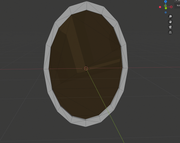Mirror texture is rendered with distortions.
Posted: Wed Mar 02, 2022 11:29 pm
I am trying to render a round-shaped mirror with using a mesh made in Blender as a geometry. However, the mirror render its image askew. I created two materials in Blender, the first is assigned to the mirror frame, the second is directly to the mirror glass surface and set two textures for each of those materials. That's how it looks like in the program:
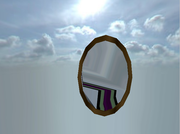
But if I create the irrlicht cube scene node, it renders its mirror image fine without those visual distortions:
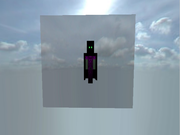
It uses the only material with the only texture - render target.
Does anybody have ideas why in the first case does the mirror image render itself so skew, but in the second one does it render fine?
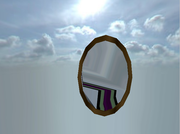
But if I create the irrlicht cube scene node, it renders its mirror image fine without those visual distortions:
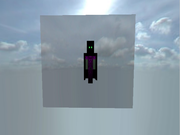
It uses the only material with the only texture - render target.
Does anybody have ideas why in the first case does the mirror image render itself so skew, but in the second one does it render fine?