Compiling Irrlicht and Audiere examples with Metrowerks
Codewarrior 8 - HOWTO
Version 1.0
4/9/2003
To all Mac Users: I am talking about the Win32 port of Codewarrior.
Sorry
This HOWTO should work for other versions than CW 8.0, too.
Codewarrior is compatible with the VC++ DLLs shipped with irrlicht
and audiere,
but there are some glitches to make it work.
A) Setting up a new irrlicht project
0. Copy the Visual C++ irrlicht.dll to the directory where
your executable will
reside or to c:\windows_directory\system32
1. Choose New Project -> Win32 C++ Stationary
Choose "Win32 Console App"
then "App using default libraries"

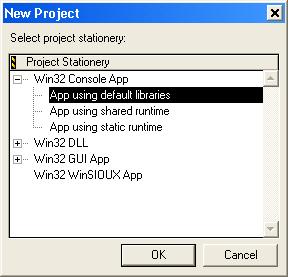
2. A cpp file "hello.cpp" is created.
Replace the content by the first irrlicht tutorial's code
3. replace #include <irrlicht.h> by #include "irrlicht.h"
(btw The notation with <someheader> is only allowed for
c++ standard headers)
4. In the source, set the (absolute) path to the Visual Studio
irrlicht.lib file
Example:
#pragma comment(lib, "E:\\CPP\\irrlicht-0.4\\lib\\VisualStudio\\Irrlicht.lib")
As an alternative, you can add the lib file to your project
with Project-> Add files

5. Go to the project settings (left button in project tab,
near the run button )
Choose Target -> Access Paths
Add the irrlicht include directory
then apply
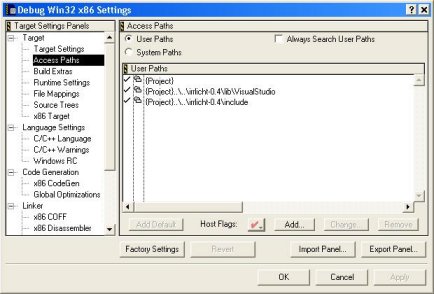
6. Compile and run
B) Setting up a new audiere project
1. Open audiere.h in the include directory
Replace all strchr function calls by by std::strchr
2. Copy the audiere.dll to the directory where your executable
will
reside or to c:\windows_directory\system32
2. New Project -> Empty Project
3. Add the Audiere.lib to your project (see irrlicht step A.4)
3. Add the audiere include path to your access paths (see A.5)
6. Add a new file with the name main.cpp
7. Paste this to main.cpp:
code:
#include <iostream>
#include "audiere.h"
using namespace audiere;
int main(char ** args)
{
AudioDevicePtr device(OpenDevice());
if (!device)
std::cerr <<"BAD DEVICE"<<std::endl;
OutputStreamPtr sound(OpenSound(device,
"path\\to\\test.wav", false));
if (!sound)
std::cerr <<"BAD SOUND"<<std::endl;
OutputStreamPtr stream(OpenSound(device,
"path\\to\\ogg\\or\\mp3\\file.ogg", true));
if (!stream)
std::cerr <<"BAD STREAM"<<std::endl;
stream->play();
sound->play();
char wait;
std::cin >> wait; // dont exit too fast,
// we want to hear some sound
return 0;
}
8. Compile and run
You may ask questions if this HOWTO does not work for you.
Please do not ask me something regarding Irrlicht or audiere
API.
André Simon
andre.simon1@gmx.de
http://www.andre-simon.de/

