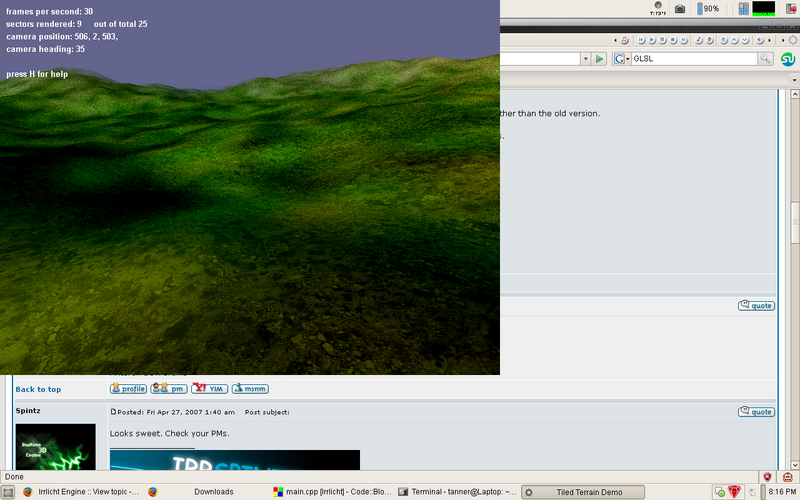New Tiled Terrain Scene Node [works with Irr 1.5]
-
FlyingIsFun1217
- Posts: 219
- Joined: Fri Apr 13, 2007 8:29 pm
- Location: Illinois
- Contact:
-
FlyingIsFun1217
- Posts: 219
- Joined: Fri Apr 13, 2007 8:29 pm
- Location: Illinois
- Contact:
The part that was down was the link on your homepage.FlyingIsFun1217 wrote:Hey!
I figured I'd give it a second try. Seems that your source is down though (404).
FlyingIsFun1217
The one in the first post is up.
I have added ShTlTerrainSceneNode.o to the makefile's EXTRAOBJ= section, and it recognized and compiled it. Hope it works this time
Thanks!
FlyingIsFun1217
-
FlyingIsFun1217
- Posts: 219
- Joined: Fri Apr 13, 2007 8:29 pm
- Location: Illinois
- Contact:
-
FlyingIsFun1217
- Posts: 219
- Joined: Fri Apr 13, 2007 8:29 pm
- Location: Illinois
- Contact:
FlyFF, I have seen this happen somewhere before. Try to set the detail texture after the colour or make sure you are calculating the normals. Also do not render in between calculating normals and other things.
Oh wait are you just running the demo?
Oh wait are you just running the demo?
ShadowMapping for Irrlicht!: Get it here
Need help? Come on the IRC!: #irrlicht on irc://irc.freenode.net
Need help? Come on the IRC!: #irrlicht on irc://irc.freenode.net
BlindSide >> I think he is trying to compile demo source under Linux.
FlyingIsFun1217 >> It is realy werid. I was just recompiling demo on my computer to be sure, but here everything is working fine. If I recall right hibrid was able to compile it under linux.
Did you tried to compile under Windows?
What version of Irrlicht? ...Demo was compiled under 1.3 and I was not using 1.31 yet.
What happen if you change texture for your own?
FlyingIsFun1217 >> It is realy werid. I was just recompiling demo on my computer to be sure, but here everything is working fine. If I recall right hibrid was able to compile it under linux.
Did you tried to compile under Windows?
What version of Irrlicht? ...Demo was compiled under 1.3 and I was not using 1.31 yet.
What happen if you change texture for your own?
-
FlyingIsFun1217
- Posts: 219
- Joined: Fri Apr 13, 2007 8:29 pm
- Location: Illinois
- Contact:
I did compile it under linux, that was actually what it did on the provided example, compiled on linux.arras wrote:It is realy werid. I was just recompiling demo on my computer to be sure, but here everything is working fine. If I recall right hibrid was able to compile it under linux.
Did you tried to compile under Windows?
What version of Irrlicht? ...Demo was compiled under 1.3 and I was not using 1.31 yet.
What happen if you change texture for your own?
Compile under Windows? No, that I have not tried. If it matters, your precompiled example works just fine in Windows
Yep, I am using 1.31.
I'll see what changing the texture manually does
Thanks so much!
FlyingIsFun1217
Well I have managed to get the same effect several ways. One of them was rendering inbetween calculating the normals and setting the texture. Either way it appears that the filtering might be getting set to point filtered or something, so try changing this manually somewhere, or try forcing the material type to DETAIL_MAP after you have set everything.
ShadowMapping for Irrlicht!: Get it here
Need help? Come on the IRC!: #irrlicht on irc://irc.freenode.net
Need help? Come on the IRC!: #irrlicht on irc://irc.freenode.net
-
FlyingIsFun1217
- Posts: 219
- Joined: Fri Apr 13, 2007 8:29 pm
- Location: Illinois
- Contact:
Isn't that done in the demo?BlindSide wrote:Well I have managed to get the same effect several ways. One of them was rendering inbetween calculating the normals and setting the texture. Either way it appears that the filtering might be getting set to point filtered or something, so try changing this manually somewhere, or try forcing the material type to DETAIL_MAP after you have set everything.
If it isn't, I'll try adding that and see if it changes anything
Thanks!
FlyingIsFun1217
There was some strange issue Eigen was having with textures, you can find whole discusion on page 2 of this topic. Folowing code seemed to solve things for him:
instead of
at line 223 in main.cpp
please try that.
Code: Select all
video::ITexture *txt = driver->getTexture("Media/dirt_x_43.bmp");
terrain->getMaterial(0).Textures[0] = txt;Code: Select all
terrain->setMaterialTexture(0, driver->getTexture("media/dirt_x_43.bmp"));please try that.
-
FlyingIsFun1217
- Posts: 219
- Joined: Fri Apr 13, 2007 8:29 pm
- Location: Illinois
- Contact:
Isn't it a pointer to a texture retriever, followed by...hybrid wrote:You can also write the first variant in one line. However, the first option will set only the first material's texture, while the second will set all materials' first texture.
What is it followed by?
Just trying to kinda learn the code
FlyingIsFun1217
You need pointer only if you going to work with it. Irrlicht keep track of texture internaly, probably by video driver.
This is code hybrid probably had in mind:
This is code hybrid probably had in mind:
Code: Select all
terrain->getMaterial(0).Textures[0] = driver->getTexture("Media/dirt_x_43.bmp");-
FlyingIsFun1217
- Posts: 219
- Joined: Fri Apr 13, 2007 8:29 pm
- Location: Illinois
- Contact:
I'll try this and see what I getarras wrote:You need pointer only if you going to work with it. Irrlicht keep track of texture internaly, probably by video driver.
This is code hybrid probably had in mind:Code: Select all
terrain->getMaterial(0).Textures[0] = driver->getTexture("Media/dirt_x_43.bmp");
FlyingIsFun1217