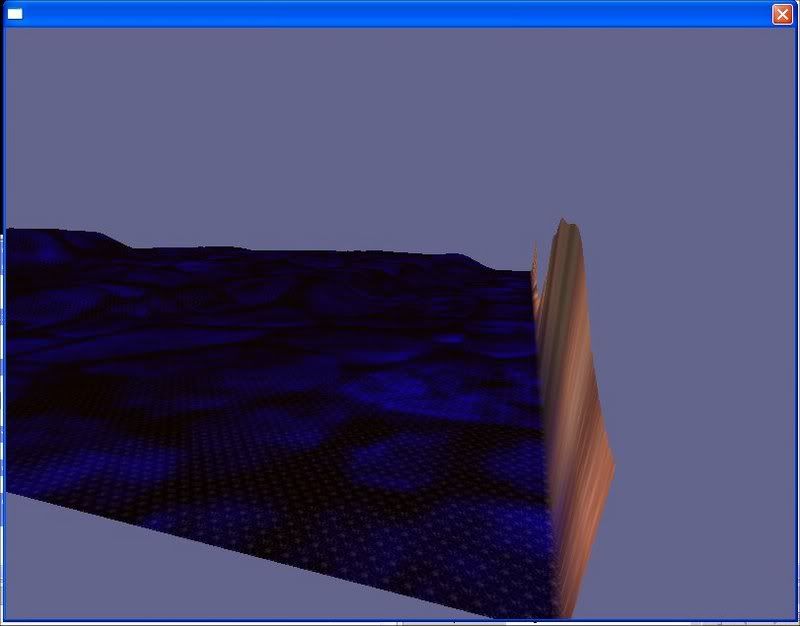Hmm so going down the list:
f32 distance = (f32) core::vector2d<s32>(i-radius, j-radius).getLength();
Doesnt compile. getLength() only returns long double, float, and double.
1. try compiling with Irrlicht 1.3
Doesnt change the load time.
2. try to comment out these lines in main.cpp to find which function cause such slow loading time:
at line 184 makeRandomHills(terrain, 20000, 20);
Changes load time to much less than before.
at line 185 makeRandomHills(terrain, 100000, 5);
Changes load time to much less than before.
at line 196 terrain->smoothNormals();
Changes load time to a little less than before.
at line 207 randomizeColor(terrain);
Some but Not much change in load time.
at line 218 randomizeUV(terrain);
Some but Not much change in load time.
3. try to compile example code which you can find at the bottom of page 5 of this post. I would wonder if it also take so long to load
Compiles and works fine. Though the detail map can be clearly seen to tile, it works fine.
=====
One thing I neglected to mention. The program runs very choppily when I compile it myself. However, running the demo it looks great and works fine.
So now what do you think?