Current level:
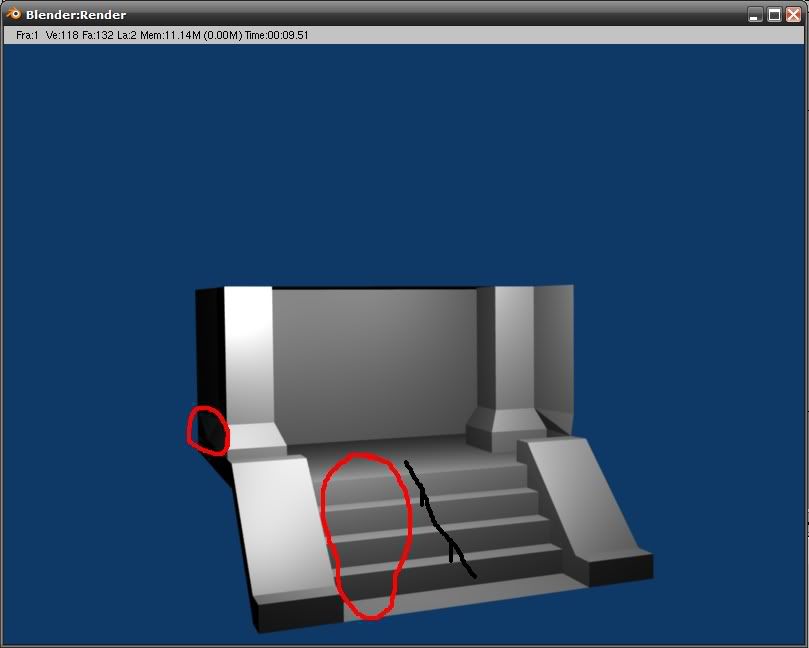
Basically this is for my new game(demo) that I am going to start with Irrlicht.
The idea of the image above that you just walked into the school(a door will be put in), and there are the entrance stairs, ledges, and some pillars.
Problems:
In the outermost red circle you can see where I attached the wall to the pillar. This will be taken out, and the wall will go around the pillar so you can walk all the way around the pillar.
Plans:
* The second red circle is where I plan the add a handicap ramp.
* In between the handicap ramp, and the stairs, I will put in a railing, to make it more authentic.
* I may also raise the ledges a little bit, I don't know
* I plan on making two locker rooms, girls and boys, that lead into a natatorium. I plan on using the new water scene node that BlindSide created for the pool. I also plan on putting some stands by it as if it is a professional high school.
* I also want to implement glass somehow, but I haven't thought of a realistic way that it is done in a school for that.
* I want to line some hallways with lockers
* I would also like to add a lunch room
Thelevel mesh is only ~800 polygons. My limit being 100,000 polygons.
Overall:
The general theme of this level is that it is a school. The inside of a school, mind you. So I come to the forum to ask for some suggestions on what you would like me to add, or what you think would look nice. If you could provide some pictures that would be good too.
Note: I am not planning on making a "kill the people in your school game". This is a simple demo I am putting together that uses Irrlicht, and it will be a 3rd person adventure game where you have to get your books back.
