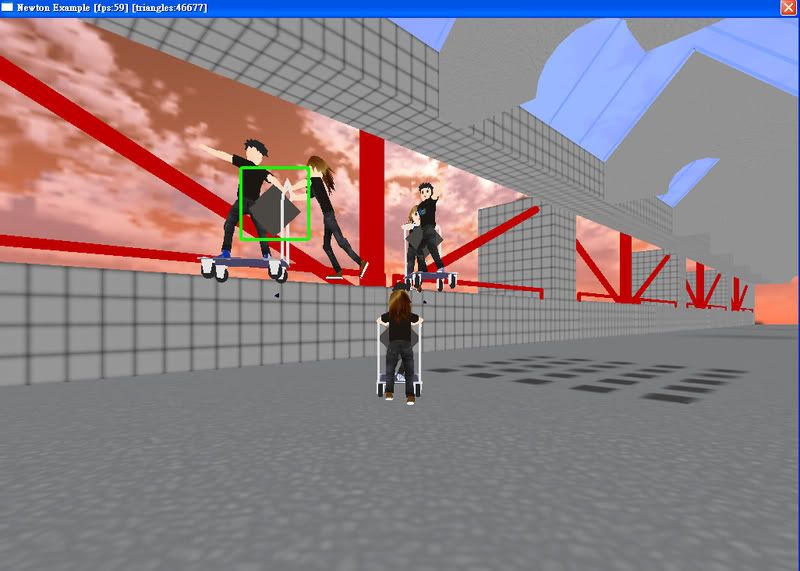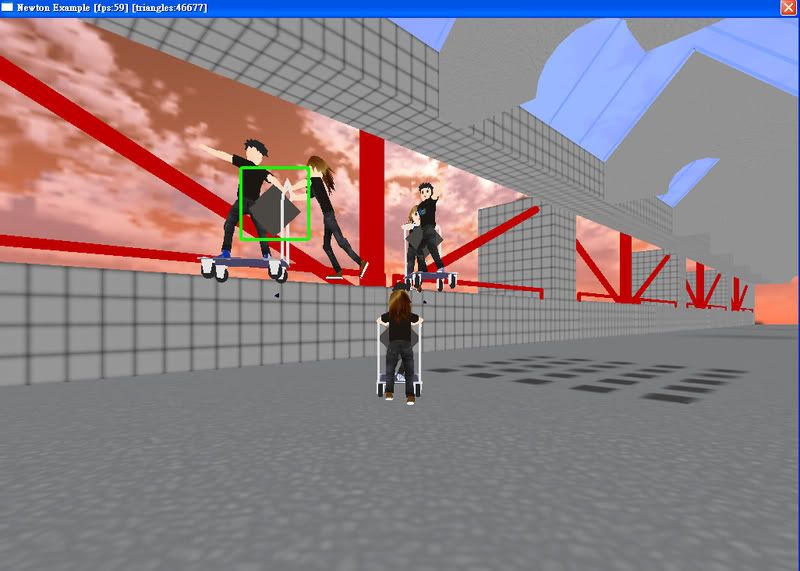Post your questions, suggestions and experiences regarding to Image manipulation, 3d modeling and level editing for the Irrlicht engine here.
killerjacky
Posts: 13 Joined: Sat Jan 26, 2008 9:05 am
Post
by killerjacky Sun Apr 20, 2008 7:22 am
I got this strange object [in green box] when I export the .x file with animation using panda exporter. Everything works fine except this strange object.
What is this and what should I do to remove it?
Many thanks
FlyingIsFun1217
Posts: 219 Joined: Fri Apr 13, 2007 8:29 pmLocation: Illinois
Contact:
Post
by FlyingIsFun1217 Sun Apr 20, 2008 7:38 pm
Looks like the default Blender scene loaded on startup. Make sure you delete everything you don't want before you export it.
BlindSide
Admin
Posts: 2821 Joined: Thu Dec 08, 2005 9:09 amLocation: NZ!
Post
by BlindSide Mon Apr 21, 2008 3:46 am
Panda exporter is for 3DSMAX though. Why not try exporting with B3D format?
ShadowMapping for Irrlicht!:
Get it here
Need help? Come on the IRC!: #irrlicht on irc://irc.freenode.net
killerjacky
Posts: 13 Joined: Sat Jan 26, 2008 9:05 am
Post
by killerjacky Tue Apr 22, 2008 3:54 am
I'm using 3ds max
but have no idea what is this and where does it come from.
For B3D.....well......it's too late for me to change.....
my deadline is the end of this month
.........
Last edited by
killerjacky on Tue Apr 22, 2008 6:32 am, edited 1 time in total.
Zeuss
Posts: 114 Joined: Mon Nov 08, 2004 9:02 pmLocation: Canberra - Australia
Contact:
Post
by Zeuss Tue Apr 22, 2008 4:27 am
try kwxport for 3dsmax if you are stuck with .x format.
killerjacky
Posts: 13 Joined: Sat Jan 26, 2008 9:05 am
Post
by killerjacky Tue Apr 22, 2008 6:01 am
Zeuss wrote: try kwxport for 3dsmax if you are stuck with .x format.
I dont have anything hidden for sure