Creating skyboxes in Blender is not a difficult task, but it is daunting.
This script will ease your life by automatically baking your whole Blender scene into a skybox.
To use the script, follow these 3 simple steps:
Step 1
Launch the script from Blender and set a few parameters such as the size of the texture, the point of view and the target platform (in this case, choose Irrlicht). Make sure all the layers that should appear in the skybox are visible in the 3d view.
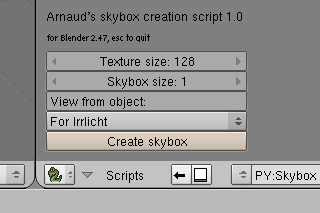
Step 2
Your skybox is now ready for direct use in Blender, or for exporting.
You can quickly see what it looks like by switching to "Textured draw type" in the 3d view.
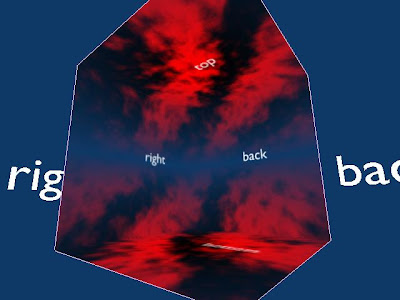
Step 3
Finally, collect the 6 .png image files of your skybox. These will be located in the temporary directory, set in your Blender preferences.
Apply them to your skybox faces in Irrlicht.
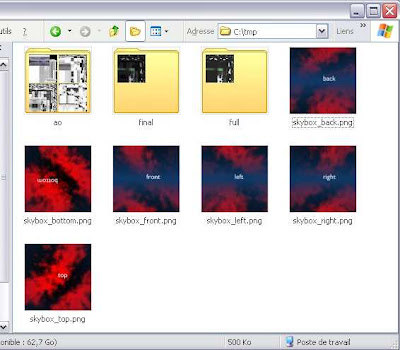
If you have any trouble, or if you found any bug, please post them on this thread.
Thank you.
get the script
