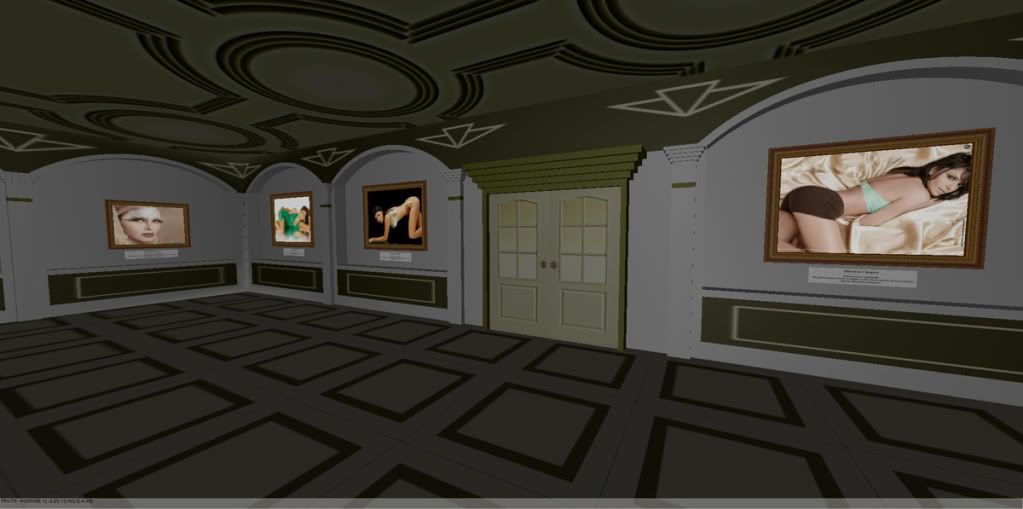I'm glad to announce that after 5 years of planning and development, the
time to launch the world wide 3dWeb is almost here!
However, before we can get there, the 3dBrowser and 3dSiteBuilder
products need to be tested and You, the Irrlicht community, are the first people to get your hands on these products and test them out.
Your active participation and feedback would be highly appreciated!
To join the Beta Testers and Evaluators Group, here are the steps you'd need to take:
1. Please visit http://www.meshmorph.com/forum and register an account,
so you could later report the results of your testing.
2. After your account is registered, you should receive an email
confirming account creation. Log in and check that everything is okay.
3. Download 3dBrowser and 3dSiteBuilder products from
http://www.meshmorph.com by clicking on the download links in the
'Downloads' box on the top right. The password is: festonia
4. Install 3dBrowser on your computer by running the downloaded file.
After installation, please read the "3dBrowser Testing Guide" and follow
all the steps outlined there.
5. Post your results and comments on the Meshmorph forum.
6. Install 3dSite Builder. There is no separate Testing Guide so after
installation, read the "3dSiteBuilder User Manual" and try to follow all
the steps to create a 3dSite.
7. Write on the Meshmorph forum about your experiences, your suggestions and/or any problems you faced while using 3dSiteBuilder.
If you have any questions or face any problems, feel free to write back
here and I will try to actively and promptly reply.
I sincerely thank You for taking part in this closed beta-testing.
with best wishes,
T. Javed (xirtamatrix)
3dWeb Architect
p.s. Please bear in mind that this is a closed and limited beta-testing only for Irrlicht community, as all the 3dWeb products use Irrlicht as their 3d Engine. Also, we have only one 3dWebServer running at the moment, under the table in my kitchen (lol), so if you face connection problems, please be patient or inform me about it.
oh, and here come couple of screen-shots, as required by the rules