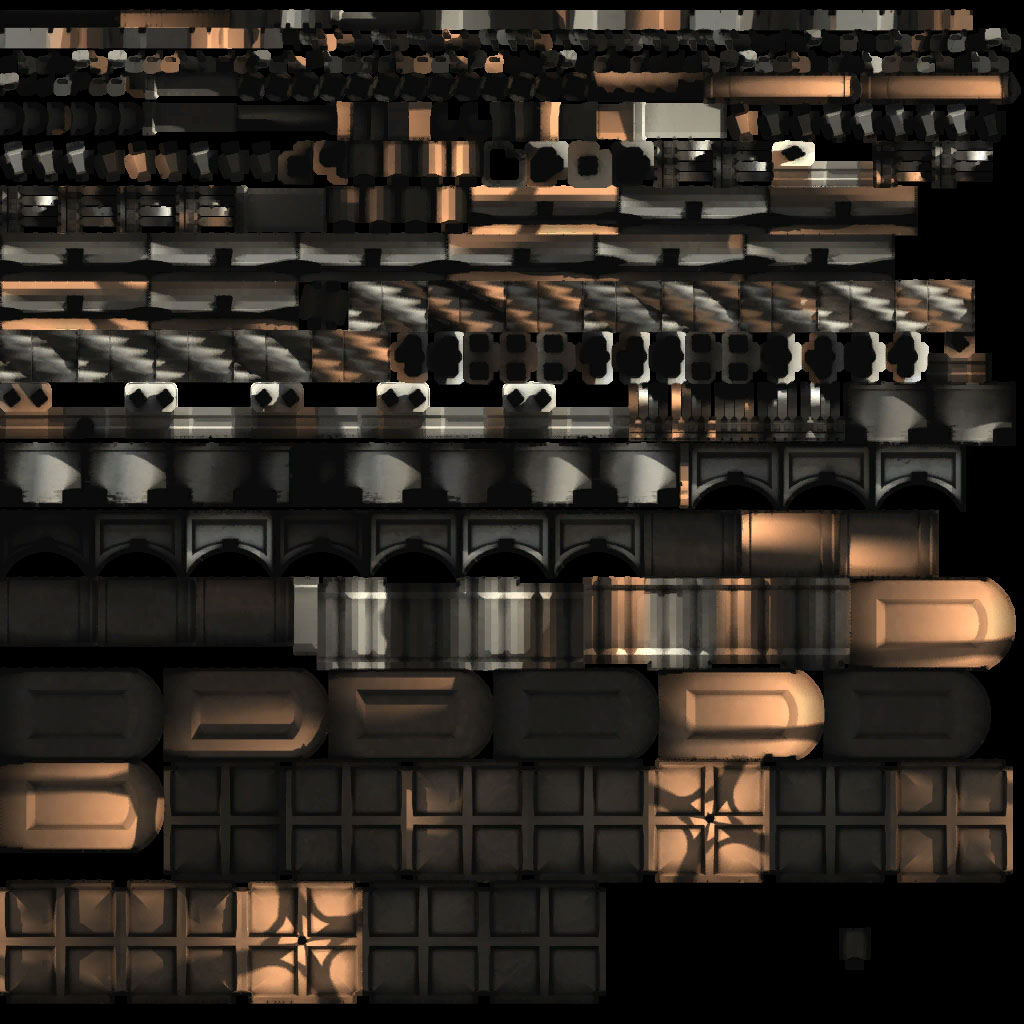Random parts of the geometry are black and shaded wrong. I'm wondering if anyone knows why this is happening, and what I am doing wrong?
The models were made in sketchup, which I'm well aware isn't very good for this kind of thing. I'm just not even remotely competent at art, and needed some reference models to design my levels.
Thanks a lot in advance!