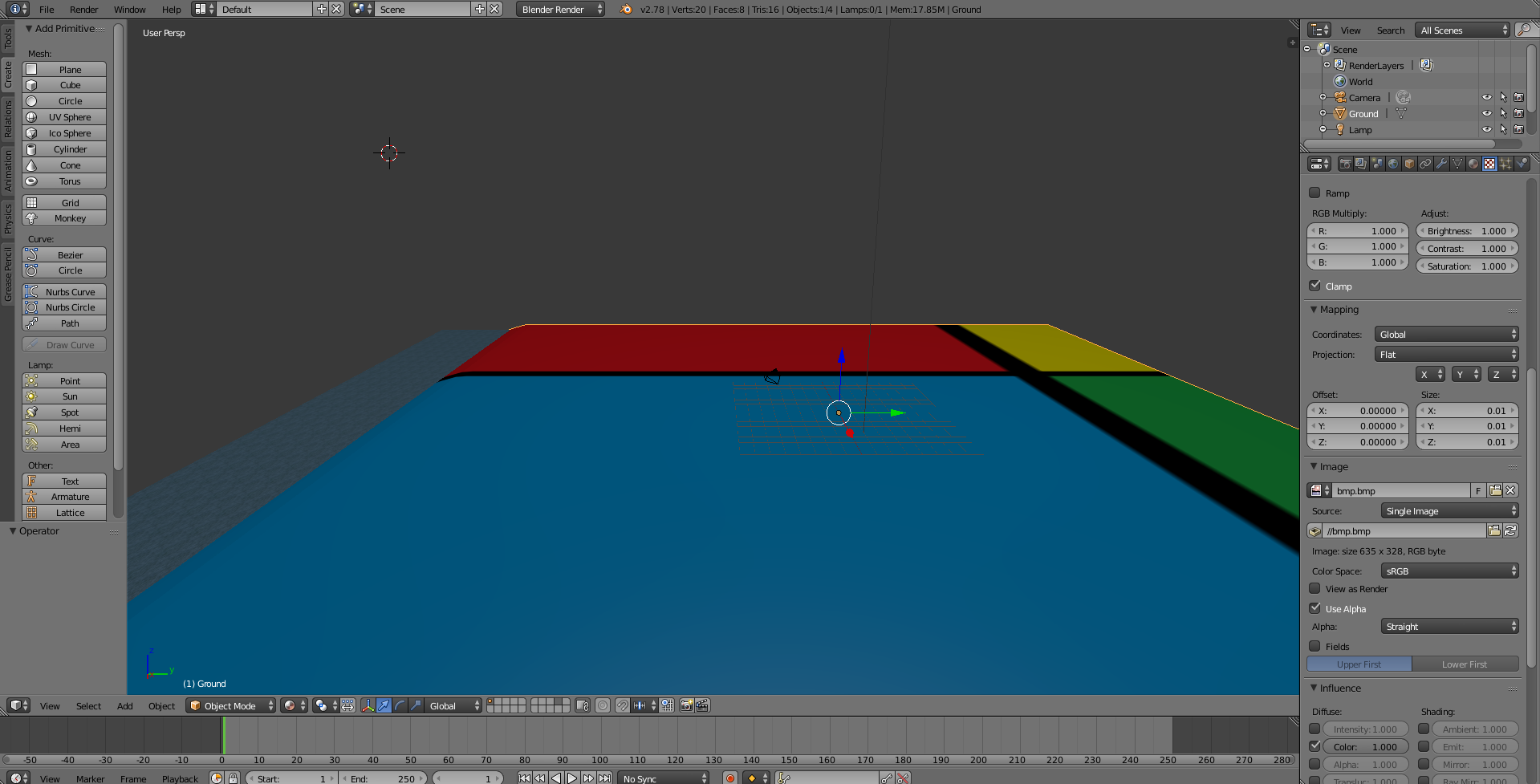
https://user.oc-static.com/upload/2017/ ... C3%B6s.png
To use it in Irrlicht, I tried exporting it in OBJ and 3DS formats. In both cases, here is the result in Irrlicht:

https://user.oc-static.com/upload/2017/ ... C3%B6s.png
As you can see, there is a problem. Instead of textures, there is a unique color which is a mix of colors in the texture.
In case it's important, the texture's format is BMP, but I also tried with PNG and JPG.
Why isn't it working? How can I make it work?
PS: Sorry, the images were made to big and I can't get them to the correct size so the whole images aren't visible. To see the complete images, click on the URL under them.