Draws 2 quads from point a to point b in a cross pattern.
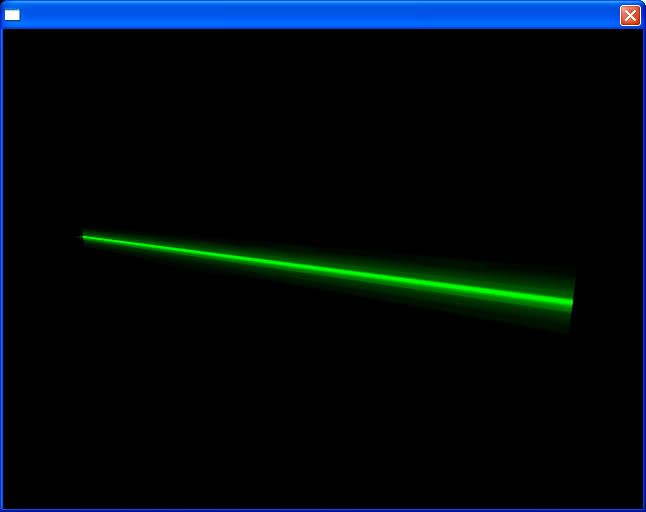
The node
Code: Select all
// Just a simple wrapper :D
struct IrrQuad {
video::S3DVertex verts[4];
};
class CBeamNode : public scene::ISceneNode {
private:
// The beam material.
video::SMaterial material;
// Start/End Points
core::vector3df vStart;
core::vector3df vEnd;
// Bounding Box
core::aabbox3d<f32> Box;
// Size of the beam
float flScale;
// Beam color
video::SColor beamColor;
void DrawQuad( IrrQuad& quad ) {
u16 indices[] = { 0,2,3, 2,1,3, 1,0,3, 2,0,1 };
video::IVideoDriver* driver = SceneManager->getVideoDriver();
driver->setMaterial(material);
driver->drawIndexedTriangleList( &quad.verts[0], 4, &indices[0], 4 );
}
// Thanks to whoever wrote this little function :)
core::vector3df getTargetAngle( core::vector3df v, core::vector3df r) {
//v -current node position
//r -target node position
core::vector3df angle;
float x,y,z;
x = r.X - v.X;
y = r.Y - v.Y;
z = r.Z - v.Z;
//angle in X-Z plane
angle.Y = atan2 (x, z);
angle.Y *= (180 / 3.14); //converting from rad to degrees
//just making sure angle is somewhere between 0-360 degrees
if(angle.Y < 0) angle.Y += 360;
if(angle.Y >= 360) angle.Y -= 360;
//angle in Y-Z plane while Z and X axes are already rotated around Y
float z1 = sqrt(x*x + z*z);
angle.X = atan2 (z1, y);
angle.X *= (180 / 3.14); //converting from rad to degrees
angle.X -= 90;
//just making sure angle is somewhere between 0-360 degrees
if(angle.X < 0) angle.X += 360;
if(angle.X >= 360) angle.X -= 360;
return angle;
}
public:
CBeamNode( scene::ISceneNode* parent, scene::ISceneManager *mgr, s32 id, char* szBeam ) : scene::ISceneNode( parent, mgr, id ) {
// Setup the beam material
material.Wireframe = false;
material.Lighting = false;
material.MaterialType = video::EMT_TRANSPARENT_ADD_COLOR;
material.Texture1 = mgr->getVideoDriver( )->getTexture( szBeam );
// Default to 32 units for the scale
flScale = 32.0;
// Default to white
beamColor.set( 255, 255, 255, 255 );
}
virtual void OnPreRender( ) {
if( IsVisible ) {
SceneManager->registerNodeForRendering( this );
}
}
virtual void render( ) {
// Figure out quads based on start/end points.
core::matrix4 m;
m.setRotationDegrees( getTargetAngle( vStart, vEnd ) );
core::vector3df vUp( 0, 1, 0 );
core::vector3df vRight( -1, 0, 0 );
m.transformVect( vRight );
m.transformVect( vUp );
// Draw the first cross
IrrQuad beam;
beam.verts[0] = video::S3DVertex( vStart + vUp * flScale, core::vector3df( 1, 1, 0 ), beamColor, core::vector2df( 0, 1 ) );
beam.verts[1] = video::S3DVertex( vStart + vUp * -flScale, core::vector3df( 1, 0, 0 ), beamColor, core::vector2df( 1, 1 ) );
beam.verts[2] = video::S3DVertex( vEnd + vUp * -flScale, core::vector3df( 0, 1, 1 ), beamColor, core::vector2df( 1, 0 ) );
beam.verts[3] = video::S3DVertex( vEnd + vUp * flScale, core::vector3df( 0, 0, 1 ), beamColor, core::vector2df( 0, 0 ) );
DrawQuad( beam );
// Draw the second cross.
beam.verts[0] = video::S3DVertex( vStart + vRight * flScale, core::vector3df( 1, 1, 0 ), beamColor, core::vector2df( 0, 1 ) );
beam.verts[1] = video::S3DVertex( vStart + vRight * -flScale, core::vector3df( 1, 0, 0 ), beamColor, core::vector2df( 1, 1 ) );
beam.verts[2] = video::S3DVertex( vEnd + vRight * -flScale, core::vector3df( 0, 1, 1 ), beamColor, core::vector2df( 1, 0 ) );
beam.verts[3] = video::S3DVertex( vEnd + vRight * flScale, core::vector3df( 0, 0, 1 ), beamColor, core::vector2df( 0, 0 ) );
DrawQuad( beam );
}
virtual const core::aabbox3d<f32>& getBoundingBox() const {
return Box;
}
virtual s32 getMaterialCount() {
return 1;
}
virtual video::SMaterial& getMaterial(s32 i) {
return material;
}
void SetStartPoint( core::vector3df pos ) {
vStart = pos;
}
void SetEndPoint( core::vector3df pos ) {
vEnd = pos;
}
void SetBeamScale( float size ) {
flScale = size;
}
void SetBeamColor( video::SColor color ) {
beamColor = color;
}
};Code: Select all
CBeamNode* beam = new CBeamNode( smgr->getRootSceneNode( ), smgr, 200, "laserbeam.bmp" );
beam->SetStartPoint( core::vector3df( -500, 0, 0 ) );
beam->SetEndPoint( core::vector3df( 500, 0, 0 ) );
beam->SetBeamColor( video::SColor( 255, 0, 255, 0 ) );
beam->drop( );