Step 1:
I run irredit 0.4, delete the already there cubeSceneNode and add a static mesh (room.3ds from the meshes folder)! Then i add a light and set it properly in the centre of the room! Then i allow shadows in the static mesh and open the lightmappers panel!
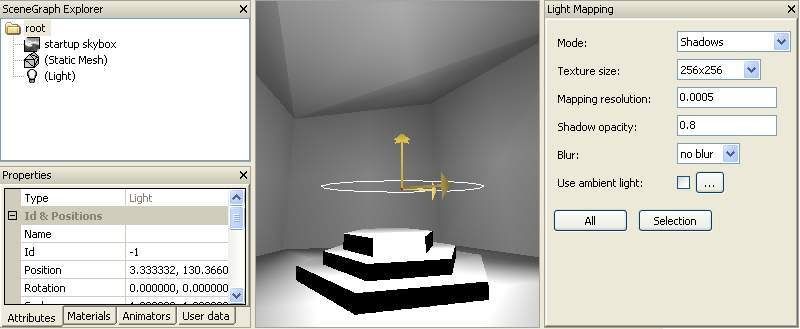
Step 2:
I click on the all button to lightmap all (no difference if i select the mesh and click on selection) and then close the light mapper panel so that you guys have a clear view of the mess!
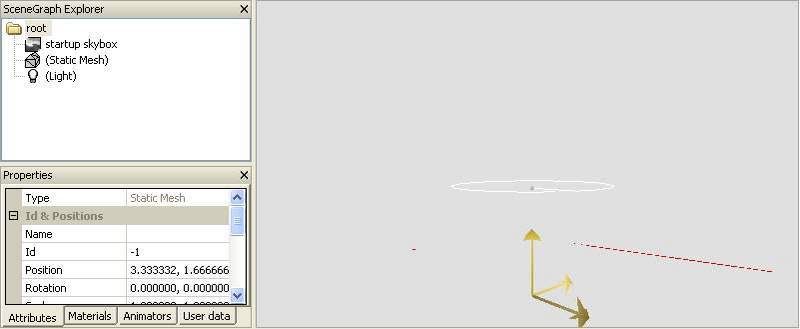
I have tried to scale the mesh to enormous size and decrease the radius of the light but they have no changes! Its either this color or black!