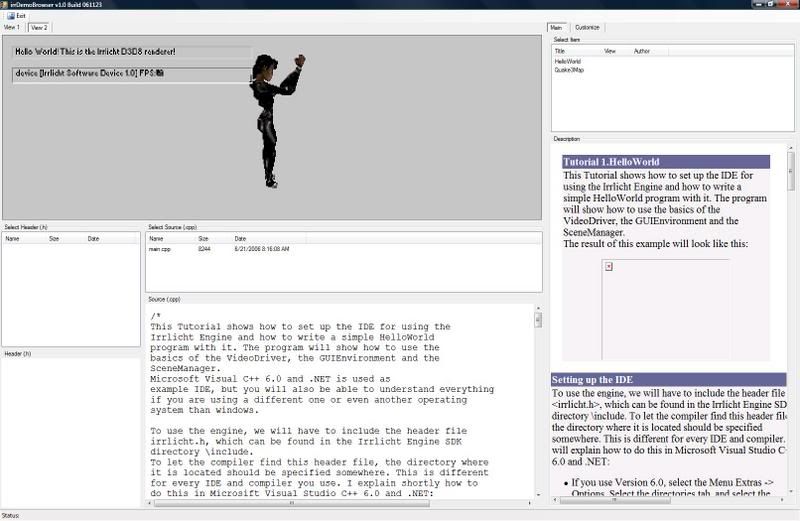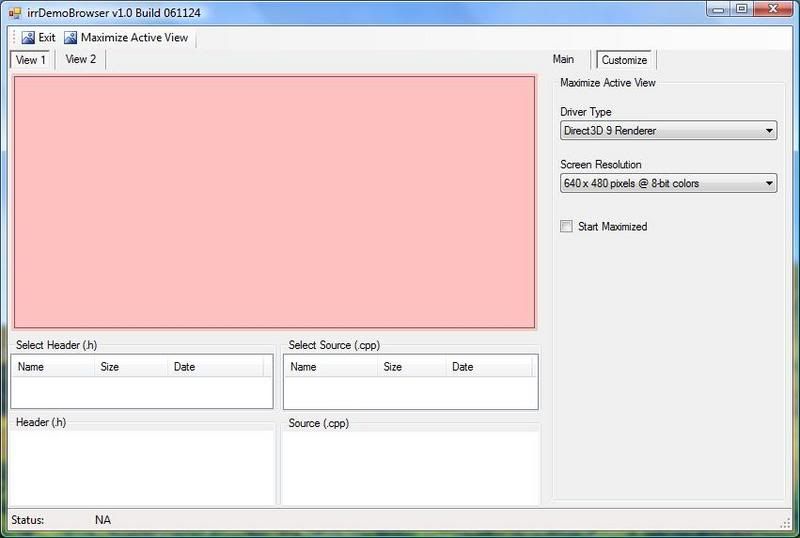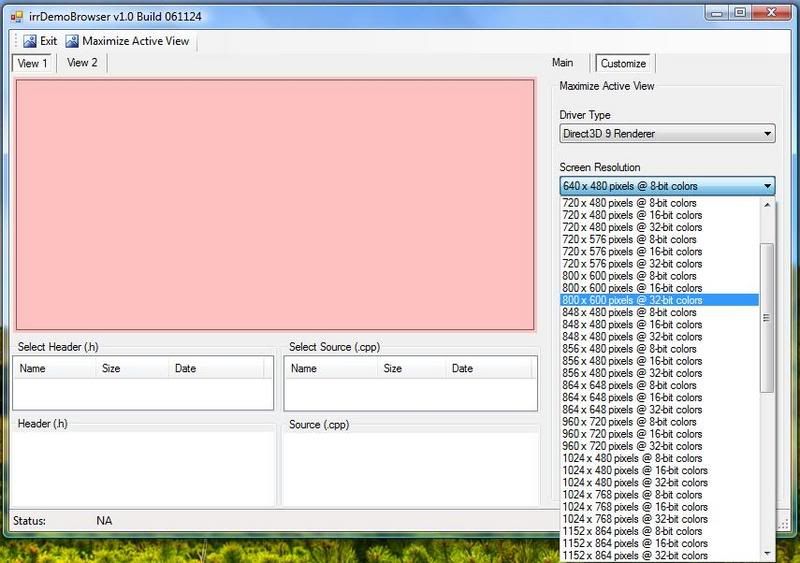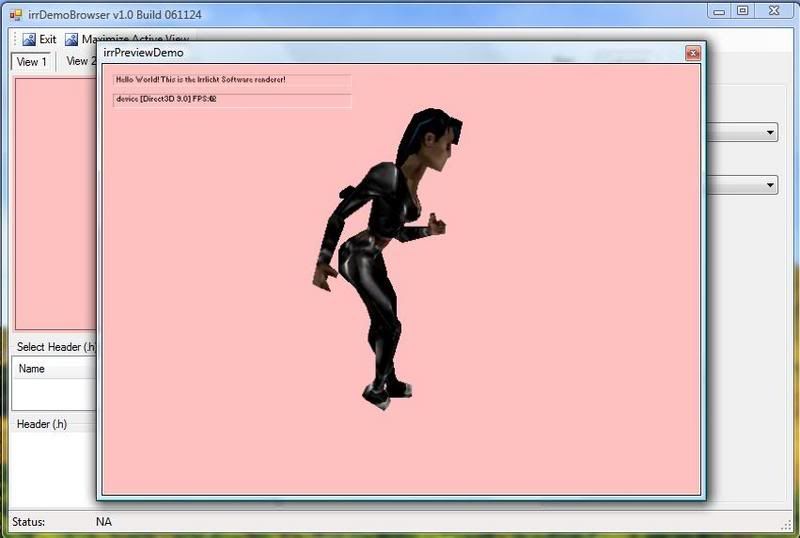I've been working on this new project for a day and a half now. It combines everything that i've done in irrWizardPostCustomizer (never released), irrPreSettings, and irrShowMesh. You can probably gather by the name what it does.
It can display up to 5 irrlicht device views that can run different display drivers (software in one, d3d in another, etc) each in its own thread of execution at the same time:
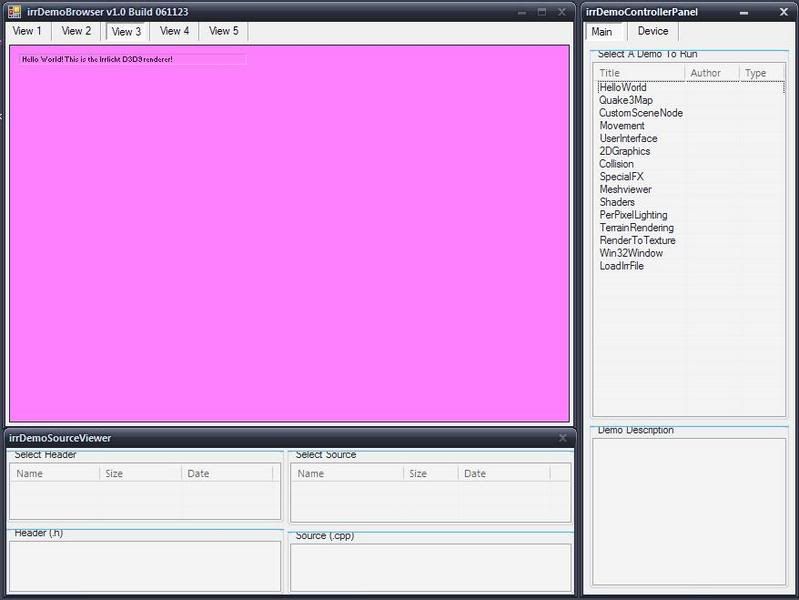
It's at a very early stage right now. It only runs in a debug build at the moment. Also, OpenGL isn't displaying correctly (maybe because I'm runnning an earlier SVN build 276).
If you're on a single core cpu, the 5 irrlicht threads will cause a huge impact on the system. It ran fine on my amd dual core x2 system .. but my notebook gasped for air (pentium M 1.3 ghz)!
But the goal is to be able to browse any of the tutorials that comes with irrlicht easily in my place. Also, I was thinking of adding some of the other nice forum contributions to it as well.
For the brave ones, you can try out the debug build (win32 not x64 -- yet):
http://www.megaupload.com/?d=BFN47ZCH
You've been warned! The windows haven't been coded to startup automatically like in the pic above. Right now you'll have to manually drag them around yourself.
Update:
Okay, I can make a release build for x64 but I can't seem to make one for the win32 version. For some reason, it keeps giving me an exception on the "return 0" line of main().
Update 2:
lug head hurts from dealing with/managing three separate windows. That's going to be scrapped in favor of a single window instead.
Update 3:
lug rules!!!
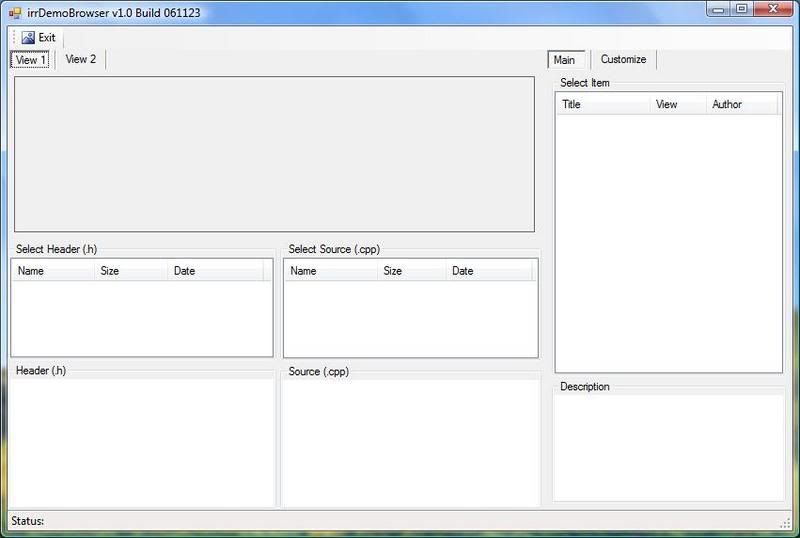
You can't tell from the screen shot but you can pull and move the inside borders so that you can make one side larger than and other. So, don't worry about not having enough room to view stuff.
Here's a demo of the gui functionality if you want to see what I'm talking about (win32/doesn't have any irrlicht or crazy threading in it):
http://www.megaupload.com/?d=81CU1ZCL
You can see how the description and source viewer looks like by dragging and dropping a text, html, xml doc onto the empty space of the description area in the program. All three are web aware. But the drag and drap feature will be disabled for release.
Update 4:
Yeah! lug has finished porting over the code from the old 3 windows version. I've also figured out why the win32 release build did not work. It's because I forgot to switch to regular /clr and had it left set to /clr:pure. Heh, heh...lug's not pure.
So, now everything worked great. Unfortunately, opengl is still a no go.