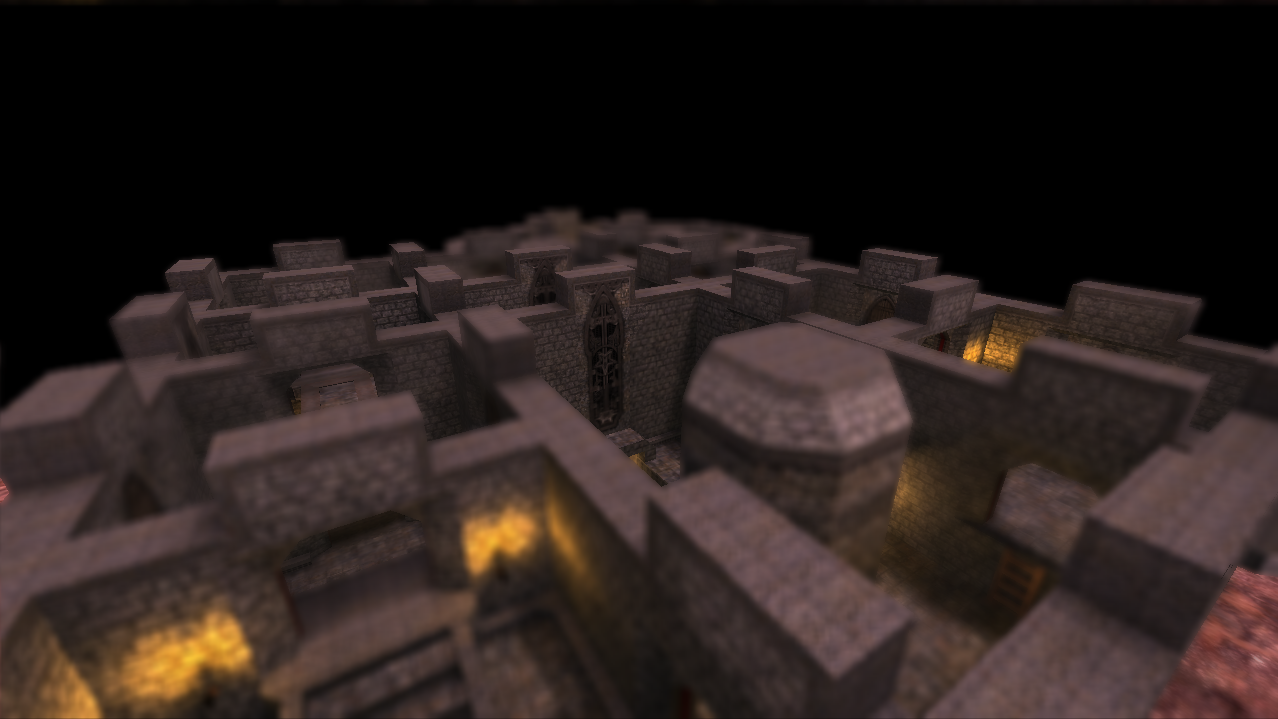[OLD]
Vote now for the best screenshot of May 2011!
The poll will be active until June the 5th
Some pictures are not shown in their fullsize. Too view them fullsize please visit: To the gallery
celeron55 - Mountain in the Horizon

Klunk - studio ghibli like graphical look

Zester -The Hunter-

Lonesome Ducky - Depth Shader

ent1ty - irrRenderer

Topic for the May screenshot entries!
Please submit here for the best screenshot for May 2011. You can submit until the 20th of May. Voting should start soon after that date.
Rules
- Only irrlicht renders allowed,
- Give images a good name,
- Make sure the image is available until the end of the competition,
- One image per project allowed,
- And some information about the project/scene,
Notes
- Please show a good quality image with a descent image size.