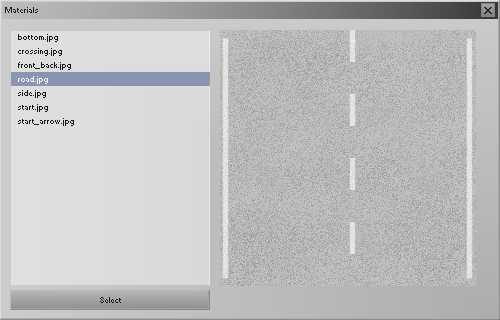I have been creating a nice RoadCreator tool during the last weeks. The intention is rather to get some fast prototyping for racing games and (with some additional work) also nice racetracs without too much work to be done (same problem here: bad artist
- you create some "Segments" (blocks)
- set the parameters of the segments
- these blocks are connected by "Connections"
- set the parameters of the connections (e.g. use Bezier1, Bezier2 or Bezier3)
- maybe add a surface as well
- save the road
- add it to your racing game
The package can be downloaded here: http://www.bulletbyte.de/products.php?sub=irr&show=rocr
There is not (yet) a homepage for the project, it just features the download link and some screenshots.
The download package includes the road creation tool, a plugin for IrrEdit, a demo application and a library for mingw.
Using the program should be rather easy. The mouse is used to control the camera. Press the left button to rotate the camera, press the right button to move the camera. There are also 3 demo roads included. Things to do:
- Fix a bug in the Mesh generation
- add documentation
- build a homepage
Here are some screenshots:
First of all: one of the roads seen from the demo application:

The main screen:

The "Select Project" dialog:
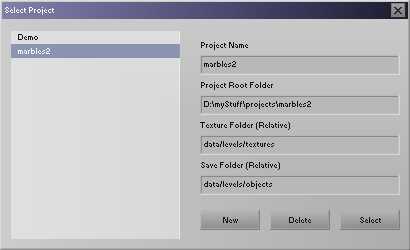
The "Edit Segment Parameters" dialog:
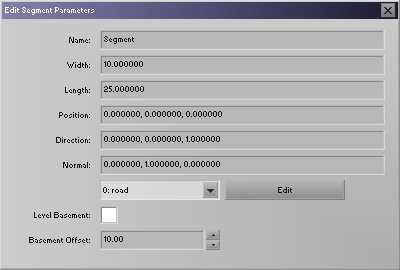
The "Edit Connection Parameters" dialog:

The "Edit Texture" Dialog:

The "Select Texture" Dialog: