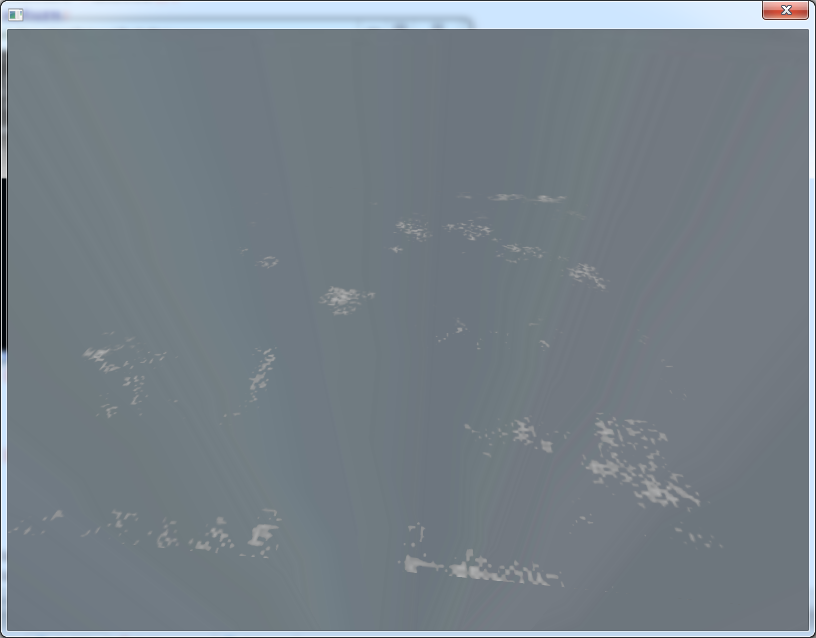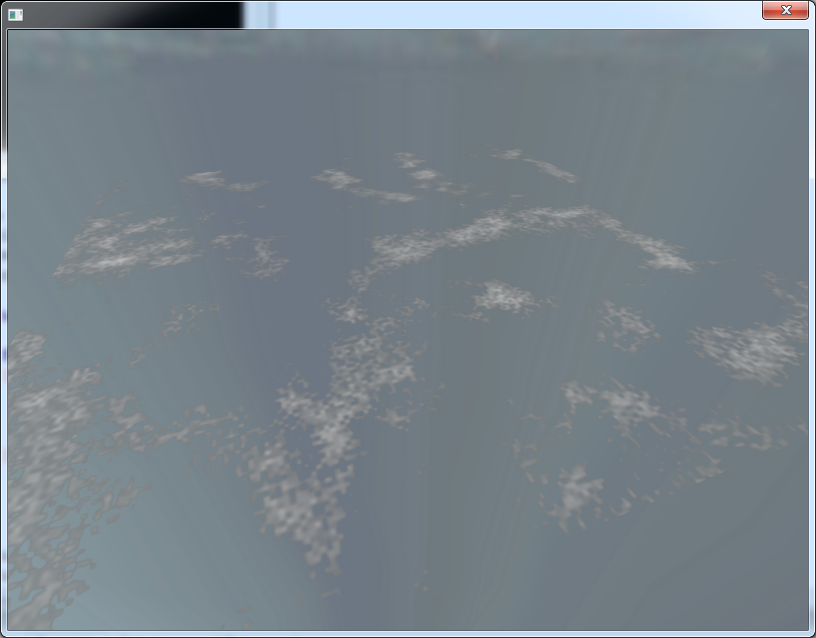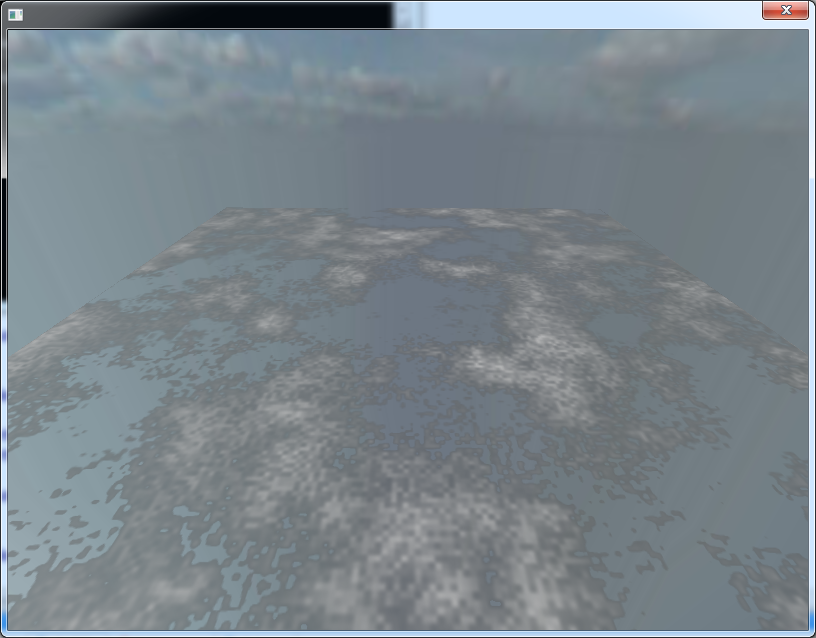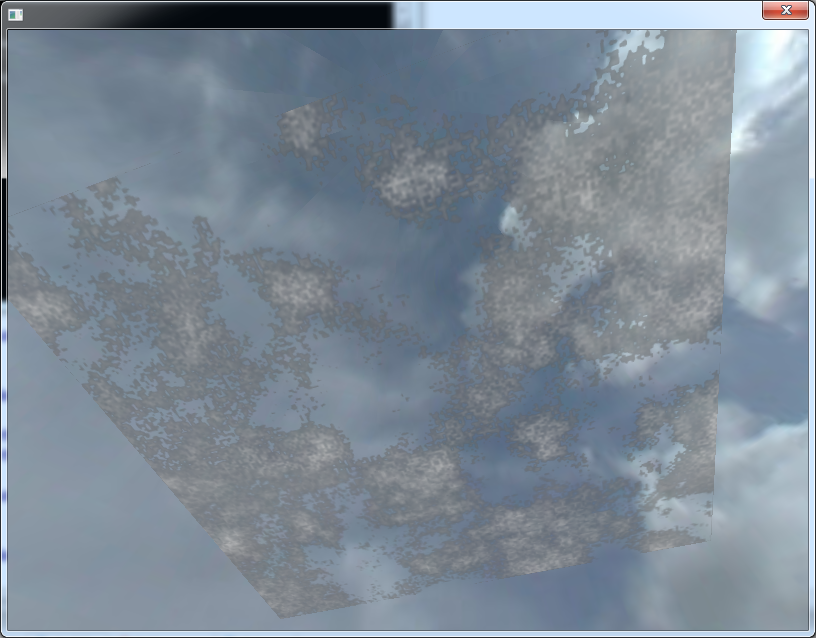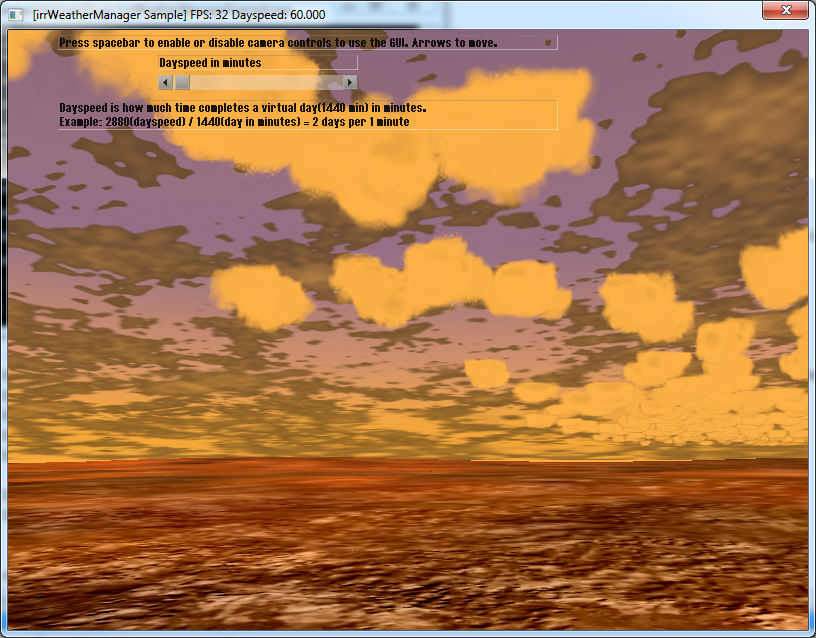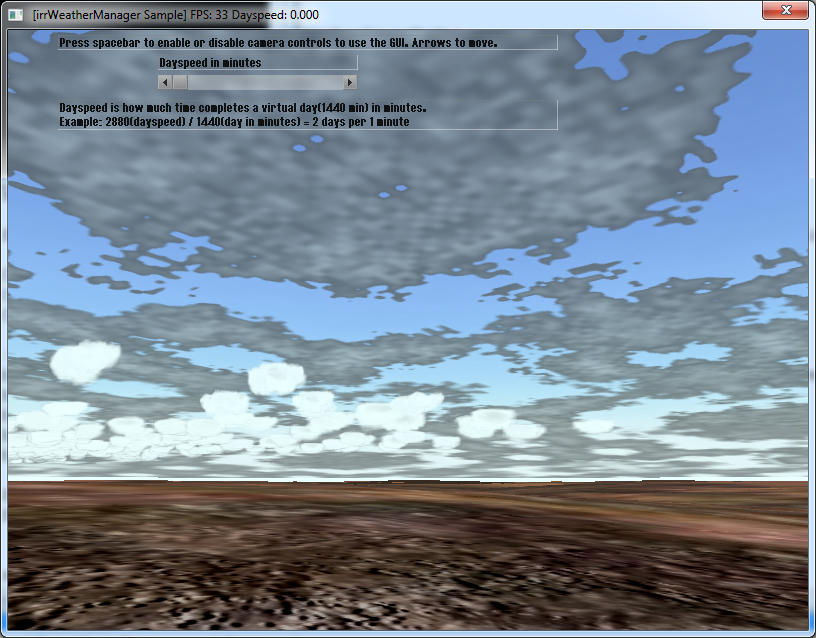irrWeatherManager 0.0.5 - weather system for Irrlicht
-
Generaallucas
- Posts: 2
- Joined: Tue May 24, 2011 8:48 pm
Sorry for bumping guys, but I have a big problem.
each time I try to execute my program, I get this error:
-included lib in linker settings
-tried to recompile the lib and again include it... no difference
-put the recourses in the game directory (under the right path, of course)
and still no difference...
renderer: OPENGL
the source code of the engine already is longer dan 1.200 lines, so I think I can't post it XD
each time I try to execute my program, I get this error:
things I have done:F:\Project\lib\Win32-GCC\static\libirrWeatherManager.a(IBoltSceneNode.o):IBoltSceneNode.cpp:(.text$_ZN3irr5scene10ISceneNode11getMaterialEj[irr::scene::ISceneNode::getMaterial(unsigned int)]+0x2)||undefined reference to `_imp___ZN3irr5video16IdentityMaterialE'|
-included lib in linker settings
-tried to recompile the lib and again include it... no difference
-put the recourses in the game directory (under the right path, of course)
and still no difference...
renderer: OPENGL
the source code of the engine already is longer dan 1.200 lines, so I think I can't post it XD
-
Generaallucas
- Posts: 2
- Joined: Tue May 24, 2011 8:48 pm
Re: irrWeatherManager 0.0.5 - weather system for Irrlicht
Looking to solve the issue where the sun does not move, the athmosphere does not change color (as if time is stopped). Verified with the following: when used with EDT_DIRECT3D9 the variable "J" does not increment properly, but when use with EDT_OPENGL, everything performs as expected.
I am not sure why or how changing the renderer would change the outcome of J. I have verified dayspeed is the default 60.0f, and that dTime is properly updating. But J is always equal to "2455282.2500000000" and never changes. While when the renderer is changed to EDT_OPENGL, J updates properly.
p.s. I am using this with the irrweathermanager. If the irrweathermanager project is discontinued, I am also asking this same question on the thread for ATMOsphere http://irrlicht.sourceforge.net/forum/v ... re#p257247
Code: Select all
void IWeatherManagerAtmosphere::update()
{
updateTimer();
SColor sp;
J=J+(((double)dayspeed/86400)/1000.0f)*dTime;
p.s. I am using this with the irrweathermanager. If the irrweathermanager project is discontinued, I am also asking this same question on the thread for ATMOsphere http://irrlicht.sourceforge.net/forum/v ... re#p257247
Re: irrWeatherManager 0.0.5 - weather system for Irrlicht
This must be a bug:-
updateweather()
{
...
line 181 : beam->setLine(vector3df(0,0,0), vector3df((neg=1)?dirX:-dirX,-14020,(neg=1)?dirZ:-dirZ),
should this be :- beam->setLine(vector3df(0,0,0), vector3df((neg==1)?dirX:-dirX,-14020,(neg==1)?dirZ:-dirZ), ?
C: bool b = bTest ? 1 : 0;
So... (neg=1) ? dirX : -dirX should be (neg==1) ? dirX : -dirX
updateweather()
{
...
line 181 : beam->setLine(vector3df(0,0,0), vector3df((neg=1)?dirX:-dirX,-14020,(neg=1)?dirZ:-dirZ),
should this be :- beam->setLine(vector3df(0,0,0), vector3df((neg==1)?dirX:-dirX,-14020,(neg==1)?dirZ:-dirZ), ?
C: bool b = bTest ? 1 : 0;
So... (neg=1) ? dirX : -dirX should be (neg==1) ? dirX : -dirX
Re: irrWeatherManager 0.0.5 - weather system for Irrlicht
Nice feature! and the jitter bug seems to be solved. I did more test and it seems the moon is not correctly position like the sun and weirdly drops in the middle of terrain. Anyone noticed this and got through with a fix? I already applied all the latest posted code related to MoonPosition.
Re: irrWeatherManager 0.0.5 - weather system for Irrlicht
finally solved it with just simply adding..
author forgot to add this even in the last SF commit (revision 7).
Code: Select all
MoonMaterial.ZBuffer = false;